My Motherboard: Sabertooth 990FX R2.0
My CPU: AMD FX8350 8 core, 4.1GB per core(currently using a the stock heat sink that came with the chip)
My RAM: 16GB dual channel
My GPU: XFX R7950 Double Dissipation, 3GB GDDR5 PCI Express 3.0
Note: I use MSI afterburner to manually lock the two fans on my GPU to their highest speed when and ONLY when I play MWO. It improves the FPS by 10-15 FPS when I do that.
Ok, so after today's patch, I turned on my DX11, turned off my motion blur(because it doesn't make the game look better in my opinion)...and I maxed out every possible graphics setting I can find in the Advanced Settings. I got my AA settings set to "TSAA", whatever that means. Is that the best AA setting?
For my bench mark, I'm running a program called CPUID to monitor my temps. I can use MSI i think as well but I just like CPUID. Anyway, during the bench mark I minimized my MWO program after downing a mech in a heated brawl to check my hardware's temps. I was piloting a Raven 3L since I believe that piloting faster mechs are more demanding on FPS.
Below is the temps of CPUID.
The only temps that concern me is my GPU temp. Is that temp ok, or am I going to have to get a better GPU?
I'm on a very tight budget and I think that in a couple months I might be able to afford to put 100-150 bucks into a second less powerful GPU and cross fire it with my Current GPU to give it a performance boost and hopefully lower the temperature...does cross firing GPUs work like that? I've never used more than one GPU at a time before.
My goals are these:
1. Lower the temp in my GPU if needed
2. UP my FPS rate if needed. my average fps is 20's and 30's during the heat of battle on a map when it's snowing like hell, while piloting a fast light mech(RVN3L)
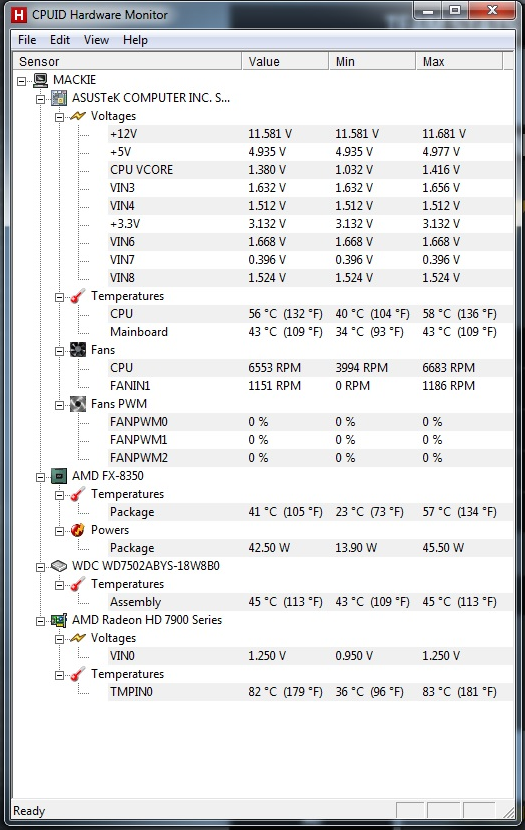
As far as I'm concerned, the FPS rate is still playable for me. It says in it's 30's and 40s when I run on maxed out DX9 settings and my GPU's average temp in the heat of battle is upper 60's lower 70's. So I'm seeing about a 10celcius degree difference maxing out my DX11 settings.
*edit* lol, just realized I said Gup temp instead of GPU temp on this topic's title.
Edited by Burned_Follower, 15 April 2014 - 02:25 PM.


























