
Crash & Stability Feedback - 1.3.302
#41
Posted 07 July 2014 - 03:09 PM
As reported earlier, I was having a consistent problem with the "crash to MechLab issue." Today, I woke up and my problem was solved.
I had upgraded my cable modem service last week and installed my cable company's Antivirus/Firewall software (Total Defense Internet Security Suite). This software was checking and blocking almost everything I did ... very aggressive.
I uninstalled the software yesterday and then I decided to load MWO for the first time since last Thursday. Lo and behold, it all worked.
I am writing this because I want to post my answer as publicly as I posted my problem. The problem was on my end, not PGI's.
Check you software. You may have an over-zealous piece of security software like I did that was causing the issue.
Best of luck to you, MechWarriors,
Alex...
#42
Posted 08 July 2014 - 09:53 AM
#43
Posted 08 July 2014 - 11:59 AM
I cant get to the mech lab. Every time a match ends or I ESC after being destroyed to exit the match and go back to the mech lab. The little gold wheel just keeps spinning and saying connecting.
I have to CTRL+ALT+DEL, close the game and restart the game after almost every match.
#44
Posted 08 July 2014 - 09:47 PM
 Alex Reed, on 07 July 2014 - 03:09 PM, said:
Alex Reed, on 07 July 2014 - 03:09 PM, said:
As reported earlier, I was having a consistent problem with the "crash to MechLab issue." Today, I woke up and my problem was solved.
I had upgraded my cable modem service last week and installed my cable company's Antivirus/Firewall software (Total Defense Internet Security Suite). This software was checking and blocking almost everything I did ... very aggressive.
I uninstalled the software yesterday and then I decided to load MWO for the first time since last Thursday. Lo and behold, it all worked.
I am writing this because I want to post my answer as publicly as I posted my problem. The problem was on my end, not PGI's.
Check you software. You may have an over-zealous piece of security software like I did that was causing the issue.
Best of luck to you, MechWarriors,
Alex...
It's great that you were able to resolve the problem yourself. I mean that.
However, in my case, literally nothing has changed. I did not upgrade or add anything, did not install any updates, or anything. One day the game was working, the next day it wasn't. So there really is no way the problem could not be on PGI's end. The fact you had what seems to be the same exact problem, but were able to trace its cause to something you did, must have been a fluke, considering the number of people who have posted with the exact same problem I'm having.
Good on you for absolving anyone else of responsibility for the problem once you knew it was your own doing. Unfortunately, that's not the case for me. I doubt it's the case for many, if not any, of the others as well.
#45
Posted 09 July 2014 - 08:39 PM
#46
Posted 12 July 2014 - 10:05 AM
Latest repair:
MISMATCHED FILES:
C:\Program Files (x86)\Piranha Games\MechWarrior Online\Game\applejack.pak--> linktopatcher.mwomercs.com/patch/Production/live/Game/applejack.pak
C:\Program Files (x86)\Piranha Games\MechWarrior Online\Game\RiverCity_ig.pak-->linktopatcher.mwomercs.com/patch/Production/live/Game/RiverCity_ig.pak
C:\Program Files (x86)\Piranha Games\MechWarrior Online\Game\Textures.pak-->linktopatcher.mwomercs.com/patch/Production/live/Game/Textures.pak
C:\Program Files (x86)\Piranha Games\MechWarrior Online\Game\Levels\causticvalley\level.pak-->linktopatcher.mwomercs.com/patch/Production/live/Game/Levels/causticvalley/level.pak
4 Matches later:
MISMATCHED FILES:
C:\Program Files (x86)\Piranha Games\MechWarrior Online\Game\applejack.pak-->linktopatcher.mwomercs.com/patch/Production/live/Game/applejack.pak
C:\Program Files (x86)\Piranha Games\MechWarrior Online\Game\Levels\causticvalley\level.pak-->linktopatcher.mwomercs.com/patch/Production/live/Game/Levels/causticvalley/level.pak
2 Matches later:
MISMATCHED FILES:
C:\Program Files (x86)\Piranha Games\MechWarrior Online\Game\CausticValley_ig.pak-->linktopatcher.mwomercs.com/patch/Production/live/Game/CausticValley_ig.pak
4 Matches later:
MISMATCHED FILES:
C:\Program Files (x86)\Piranha Games\MechWarrior Online\Game\applejack.pak-->linktopatcher.mwomercs.com/patch/Production/live/Game/applejack.pak
C:\Program Files (x86)\Piranha Games\MechWarrior Online\Game\RiverCity_ig.pak-->linktopatcher.mwomercs.com/patch/Production/live/Game/RiverCity_ig.pak
Edited by Vassa, 12 July 2014 - 09:18 PM.
#47
Posted 12 July 2014 - 11:22 AM
If i'm in the mechlab on rare occassion i get a notification that the mechlab is being updated due to price-change.
This would then last indefinitely till i terminate the game by force trough taskmanager... i once waited 30 minutes to see if it resolves itself...but nope. Have to restart the client by force before it goes through.
they really should look into their client. the last patch seems to have broken quite a few things :/
#48
Posted 13 July 2014 - 08:39 AM
Here is the error it crashes out to:
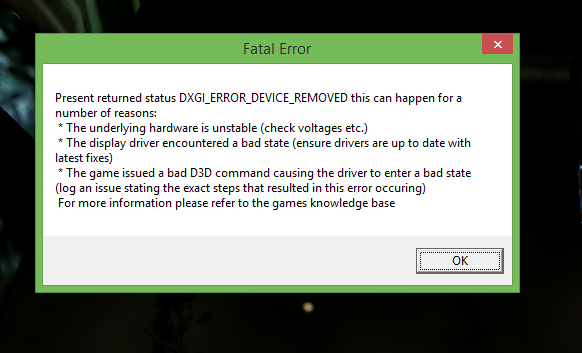
I'm at my wits end....
Edited by KarbonKopy, 13 July 2014 - 09:07 AM.
#49
Posted 14 July 2014 - 12:01 PM
make sure mWo is through firewall. the best performance 1280ish best for me in fullscreen 50-60 fps by the way Oc'n dedicatees all cores this game dont like that from my northbridge rig dont know bout the sandy.
#50
Posted 14 July 2014 - 03:26 PM
I tried the old repair tool and the newer repair tool. I deleted my shader files. Nothing seems to work. I can using the testing grounds, but I can't get into any mission with any mech. Everytime I try, it tries to connect and then crashes back to Mechlab. The mech goes into the game,but I do not.
This happens every time for the last several days.
I believe that this is the applicable part from the omnicron.
OmicronOnline[ELogLevel_Notice]: Received MatchmakingBegin
OmicronOnline[ELogLevel_Notice]: Received MatchmakingComplete: Result=EResult_Success, GameID=464175018507788826
Material objects/mechs/timberwolf/body/timberwolf_body not found during Unregister
UnLoadLevel End: 0.6 sec
sv_gamerules = mechlab []
Please help!
#51
Posted 14 July 2014 - 06:23 PM
It recurs every time I load it.
Video settings were at all minimum last patch, though I can't even load far enough to see the options screen now.
Repair tool had no effect.
This error did not occur in the previous patch. It's new to this one.
Guess I'm waiting for the next patch. My Merc Corp had to drop without me.
Specs:
m14xR2, i.7 2.3 GHz quad core
Nvidia GT 650M
8GB RAM
Windows 7 home edition
Edited by Hayashi, 14 July 2014 - 06:31 PM.
#52
Posted 15 July 2014 - 01:18 AM
Anyone tried this?
Edit: had one infinite connecting today, but no more
Edited by Pholt, 15 July 2014 - 05:44 AM.
#53
Posted 15 July 2014 - 05:03 AM
1 user(s) are reading this topic
0 members, 1 guests, 0 anonymous users





























