
Need Some Opinions On This Rig
#61
Posted 23 July 2014 - 04:28 PM
#62
Posted 23 July 2014 - 04:32 PM
 DocBach, on 23 July 2014 - 04:28 PM, said:
DocBach, on 23 July 2014 - 04:28 PM, said:
I'm not even sure what AA does x3
Now if you don't mind I could use just a LITTLE more help. First of. OS. How would you recommend i go about this?
Secondly, peripherals. Most important thing as far as those go that I will need is a keyboard, so what would you recommend here? Past that, a mouse and monitor recommendation would be greatly appreciated.
#63
Posted 23 July 2014 - 04:34 PM
#64
Posted 23 July 2014 - 04:36 PM
 DocBach, on 23 July 2014 - 04:34 PM, said:
DocBach, on 23 July 2014 - 04:34 PM, said:
I'm not quite sure. I don't NEED a monitor or mouse, but I absolutely need a keyboard. Maybe a mid-quality keyboard to start, and then some higher end stuff that I can set as a goal
Also, will that build need an aftermarket audio card or does it have a built in one that will work?
#65
Posted 23 July 2014 - 04:38 PM
nevermind- when you click on the link it goes to a different no-name brand keyboard.
http://pcpartpicker....ard-ch9000043na
the Corsair Raptor series is sort of their budget line, but I like Corsair products a lot and they've got an awesome RMA policy if it goes bad.
Edited by DocBach, 23 July 2014 - 04:41 PM.
#66
Posted 23 July 2014 - 04:44 PM
 DocBach, on 23 July 2014 - 04:38 PM, said:
DocBach, on 23 July 2014 - 04:38 PM, said:
http://pcpartpicker....ard-ch9000043na
the Corsair Raptor series is sort of their budget line, but I like Corsair products a lot and they've got an awesome RMA policy if it goes bad.
Looks like a decent keyboard to me! Not like I know what to look for though xD
#67
Posted 23 July 2014 - 04:47 PM

#68
Posted 23 July 2014 - 04:49 PM
 Smokeyjedi, on 23 July 2014 - 04:47 PM, said:
Smokeyjedi, on 23 July 2014 - 04:47 PM, said:

The fact that you guys are completely okay with this build makes me extremely happy. My gaming rig for the past 2-3 years has been a Compaq Presario CQ57. In other words I've been wanting to shoot myself.
Once I get this rig, which will admittedly be a bit, I'll be perfectly set to game and it's such a great feeling
#69
Posted 23 July 2014 - 04:50 PM
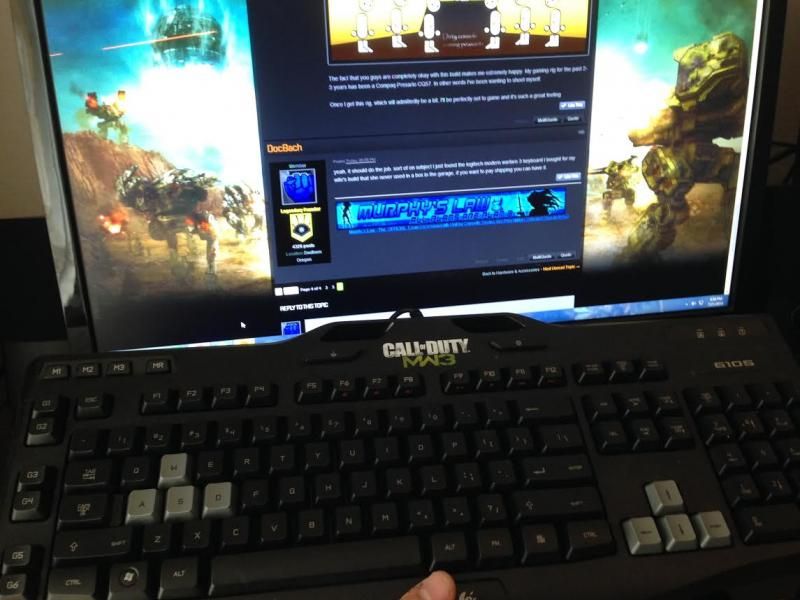
Edited by DocBach, 23 July 2014 - 04:54 PM.
#70
Posted 23 July 2014 - 04:51 PM
 DocBach, on 23 July 2014 - 04:50 PM, said:
DocBach, on 23 July 2014 - 04:50 PM, said:
Ah well. My friend who lives in town found his extra gaming keyboard. So I'm set there.
#72
Posted 23 July 2014 - 04:55 PM
Built in sound cards work great for normal speakers.If you have highend sound system you might upgrade.
mouse wireless laser Logitech is what I buy as long as the price isn't crazy.
OS? windows 7 prem. I don't like windows 8.
Edited by Monkey Lover, 23 July 2014 - 04:59 PM.
#73
Posted 23 July 2014 - 04:56 PM

this is how you will be setting up your heat sink if you go with that case, as the PSU is top mounted with rear ventilation.
Edited by DocBach, 23 July 2014 - 05:01 PM.
#74
Posted 23 July 2014 - 05:04 PM
 Monkey Lover, on 23 July 2014 - 04:55 PM, said:
Monkey Lover, on 23 July 2014 - 04:55 PM, said:
Built in sound cards work great for normal speakers.If you have highend sound system you might upgrade.
mouse wireless laser Logitech is what I buy as long as the price isn't crazy.
OS? windows 7 prem. I don't like windows 8.
I'm not sure if my TV will 1080p
 DocBach, on 23 July 2014 - 04:56 PM, said:
DocBach, on 23 July 2014 - 04:56 PM, said:

this is how you will be setting up your heat sink if you go with that case, as the PSU is top mounted with rear ventilation.
Very very important to know. I'll save the image
I jsut want to take this moment to thank EVERYONE for all of the great help I have gotten. I appreciate you all dealing with me, even if I was being a little slow at times.I feel extremely satisfied with the rig I will be walking away from this with, and I'm glad I came here for help
#75
Posted 23 July 2014 - 05:17 PM
http://pcpartpicker.com/p/kNTxRB
#76
Posted 23 July 2014 - 05:28 PM
 Barbaric Soul, on 23 July 2014 - 05:17 PM, said:
Barbaric Soul, on 23 July 2014 - 05:17 PM, said:
http://pcpartpicker.com/p/kNTxRB
Any particular reason to take one over the other? They look about the same besides the MB and the Case
-edit- And a lack of a heat sink on yours
Edited by Darkwolfe, 23 July 2014 - 05:28 PM.
#77
Posted 23 July 2014 - 05:36 PM
#78
Posted 23 July 2014 - 05:40 PM
 DocBach, on 23 July 2014 - 05:36 PM, said:
DocBach, on 23 July 2014 - 05:36 PM, said:
Hm. Okay. By the way, is running with a Micro ATX motherboard going to screw me in the future for upgrades and the like?
#79
Posted 23 July 2014 - 05:46 PM
PCPartPicker part list / Price breakdown by merchant
CPU: Intel Core i5-4670 3.4GHz Quad-Core Processor ($184.99 @ Amazon)
Motherboard: Gigabyte GA-Z87X-HD3 ATX LGA1150 Motherboard ($101.15 @ Newegg)
Memory: Crucial Ballistix 4GB (1 x 4GB) DDR3-1600 Memory ($39.99 @ Newegg)
Storage: Seagate Barracuda 1TB 3.5" 7200RPM Internal Hard Drive ($49.99 @ Amazon)
Video Card: Sapphire Radeon R9 270X 2GB Dual-X Video Card ($159.99 @ Newegg)
Case: Thermaltake VL80001W2Z ATX Mid Tower Case ($24.99 @ Micro Center)
Power Supply: Corsair Builder 500W 80+ Bronze Certified ATX Power Supply ($29.99 @ Newegg)
Optical Drive: LG GH24NSB0 DVD/CD Writer ($13.99 @ Newegg)
Total: $605.08
Prices include shipping, taxes, and discounts when available
Generated by PCPartPicker 2014-07-23 21:46 EDT-0400
This would be a full size build within your price range - we go back to the single RAM stick and drop the heat sink, but those can be added when you save up another $40 or so later down the line. This Z87 motherboard supports both overclocking and SLI/crossfire if you choose to do so in the future, but you would have to upgrade your PSU later down the line.
If you don't think you are going to upgrade to a second graphics card later or get into overclocking, though, the mATX build I posted will do you just fine out the gate.
Edited by DocBach, 23 July 2014 - 05:55 PM.
#80
Posted 23 July 2014 - 06:13 PM
 DocBach, on 23 July 2014 - 05:46 PM, said:
DocBach, on 23 July 2014 - 05:46 PM, said:
PCPartPicker part list / Price breakdown by merchant
CPU: Intel Core i5-4670 3.4GHz Quad-Core Processor ($184.99 @ Amazon)
Motherboard: Gigabyte GA-Z87X-HD3 ATX LGA1150 Motherboard ($101.15 @ Newegg)
Memory: Crucial Ballistix 4GB (1 x 4GB) DDR3-1600 Memory ($39.99 @ Newegg)
Storage: Seagate Barracuda 1TB 3.5" 7200RPM Internal Hard Drive ($49.99 @ Amazon)
Video Card: Sapphire Radeon R9 270X 2GB Dual-X Video Card ($159.99 @ Newegg)
Case: Thermaltake VL80001W2Z ATX Mid Tower Case ($24.99 @ Micro Center)
Power Supply: Corsair Builder 500W 80+ Bronze Certified ATX Power Supply ($29.99 @ Newegg)
Optical Drive: LG GH24NSB0 DVD/CD Writer ($13.99 @ Newegg)
Total: $605.08
Prices include shipping, taxes, and discounts when available
Generated by PCPartPicker 2014-07-23 21:46 EDT-0400
This would be a full size build within your price range - we go back to the single RAM stick and drop the heat sink, but those can be added when you save up another $40 or so later down the line. This Z87 motherboard supports both overclocking and SLI/crossfire if you choose to do so in the future, but you would have to upgrade your PSU later down the line.
If you don't think you are going to upgrade to a second graphics card later or get into overclocking, though, the mATX build I posted will do you just fine out the gate.
I dont think I would get into overclocking. At least not for some time. What would be the benefit of a second GPU?
1 user(s) are reading this topic
0 members, 1 guests, 0 anonymous users
























