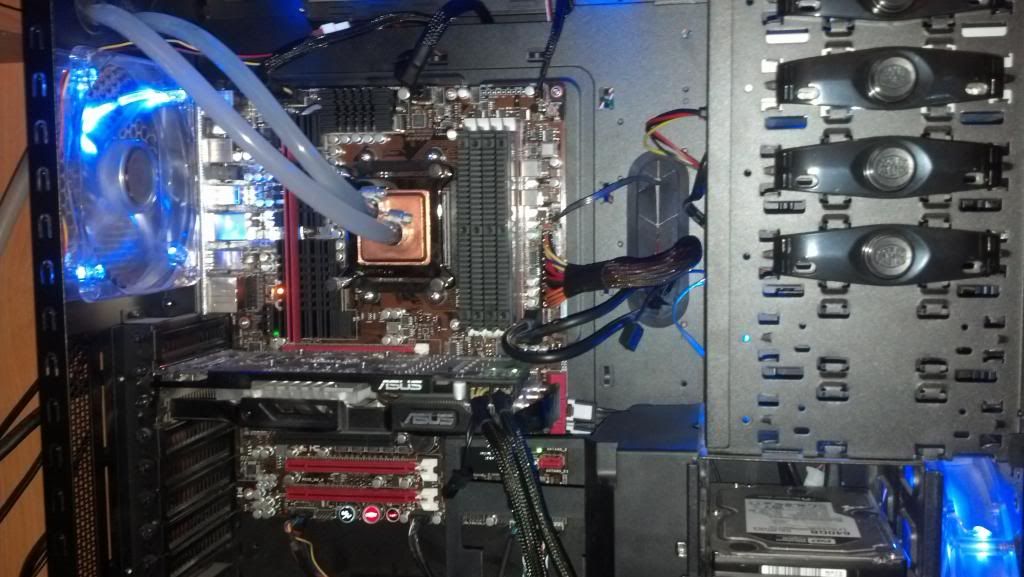I have a FX8320 and 2 Gigabyte gtx770 4gb cards at stock clocks. I would get horrible frame rates that dropped into the teens under heavy fighting. Recently I researched some ways to overclock the CPU.
On my motherboard's (ASUS M5A99FX) bios I went into "AI tweaker" and turned off turbo core. I then changed the CPU ratio from auto to a set value starting at 17.5. I also set CPU voltage to automatic. I reset my computer and looked at my CPU clock. If it wasn't at my target clock speed I would increase cpu ratio by 0.5 save and reset. I continued this process, restarting after every adjustment, until I had reached a clock speed of 4ghz. I then disabled "cool and quiet" in bios and let her rip.
I enabled SLI on my GTX770's and then fired up MWO. Holy smokes the game is running so smooth now!
Before: SLI would cause missing artifacts in mechs and maps. Now... everything is there!
Before: Huge peaks and valleys in FPS. Now... solid 40 to 60 in combat, very high settings, post AS and 1080p resolution.
If you have similar gear maybe this will help.
Edited by DjPush, 02 September 2014 - 11:34 AM.