The glorious mwomercs.com site looks like this since the server migration, which is a rather long time for such a big game.
I have reported this to Mister Niko Snow himself, but it seems like there is no fix.
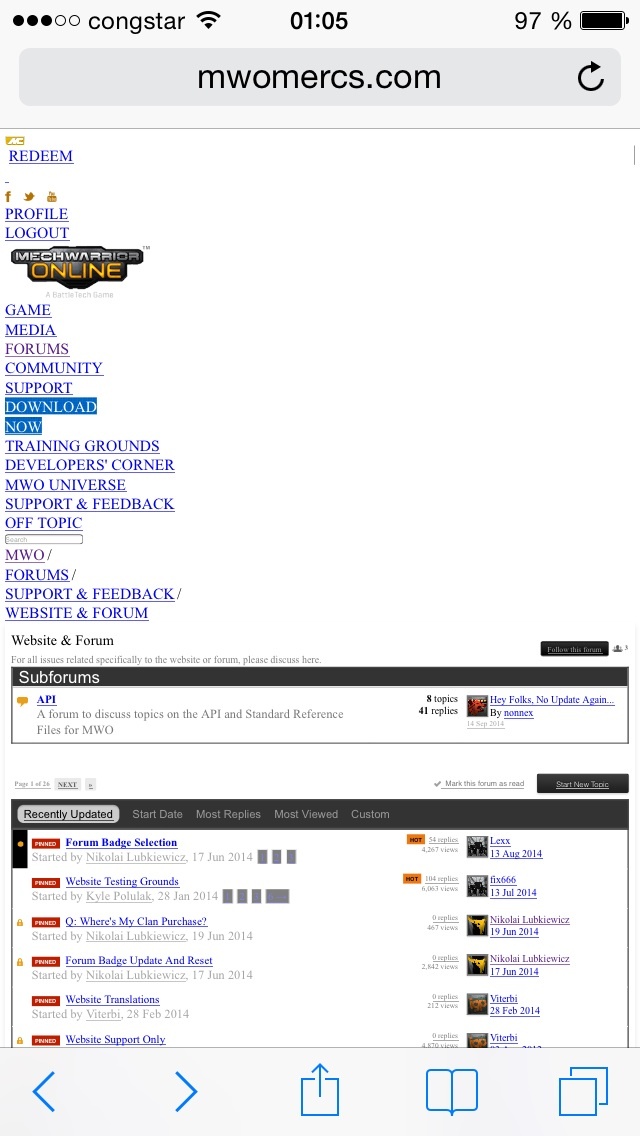
Pro tip for the annoyed forum user:
Changing the protocol from http to https manually fixes the issue for the current side.
I hope this gets fixed soon so I can buy the fancy new clan mechs






















