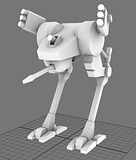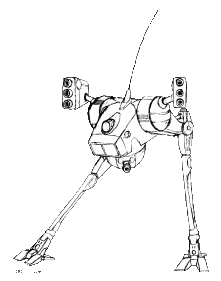

Papercraft request
#1
Posted 20 November 2011 - 11:07 PM
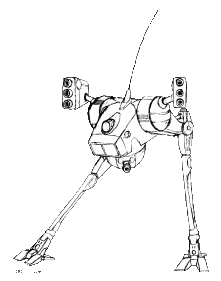
#2
Posted 21 November 2011 - 07:17 AM
#3
Posted 21 November 2011 - 11:45 AM
#4
Posted 21 November 2011 - 01:05 PM
This should be fun (assuming I can keep the weekend clear).
GAME ON!
Tal
Edited by Taliesin, 21 November 2011 - 01:06 PM.
#5
Posted 21 November 2011 - 01:32 PM
#6
Posted 25 November 2011 - 02:42 PM
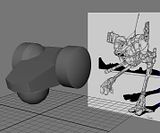
First off, I need to model the Locust in 3D. I've gathered all the ref images I can find from the intertubes and as is always the way with these things, no two images of the Locust are the same - either in proportion or detail, so I've chosen one (the image from TRO 3025 shown in the screenie above) and I'm modelling it based on that, but I'll take interesting details from some of the others too.
The trick here is to keep it simple. Boxey is best. Curves can be pretty high-poly provided they only curve in one direction. If you have a compound curve like a dome or sphere, then it's best to keep the poly count low, resulting in fewer strips to glue together!
More later
Tal.
#7
Posted 25 November 2011 - 02:52 PM
#9
Posted 25 November 2011 - 04:35 PM
#10
Posted 25 November 2011 - 04:58 PM
#11
#12
Posted 25 November 2011 - 07:45 PM

Edited by Taliesin, 26 November 2011 - 03:06 AM.
#13
Posted 25 November 2011 - 09:28 PM
#14
Posted 25 November 2011 - 09:45 PM
 Cementblade, on 25 November 2011 - 09:28 PM, said:
Cementblade, on 25 November 2011 - 09:28 PM, said:
What Taliesin is doing is the BASIC UVW mapping of the model so that he can apply texture/paint/color to the model otherwise it would just be a solid color model without any designs.
#15
Posted 25 November 2011 - 10:14 PM
#16
Posted 25 November 2011 - 10:22 PM
#17
Posted 25 November 2011 - 10:40 PM
#18
Posted 26 November 2011 - 01:13 AM
 Cementblade, on 25 November 2011 - 09:28 PM, said:
Cementblade, on 25 November 2011 - 09:28 PM, said:
Oops! Yeah, like Grafix says, I'm just documenting my steps for the curious. When I'm done, all you'll need to do is print, cut out and glue together
 Raeven, on 25 November 2011 - 10:22 PM, said:
Raeven, on 25 November 2011 - 10:22 PM, said:
Nice. I've read a lot about Craft Cutters on Cardboard Warriors but I've not used one. As Cementblade says, it's still good old scissors for me
1 user(s) are reading this topic
0 members, 1 guests, 0 anonymous users