 Vassago Rain, on 26 February 2015 - 10:49 AM, said:
Vassago Rain, on 26 February 2015 - 10:49 AM, said:
Some of us have 120hz monitors, and would like to play MWO at 120 FPS, like we can do most other games, that typically look better, anyway.
Which is nice.
But you can't.

Posted 26 February 2015 - 10:55 AM
 Claviger, on 26 February 2015 - 10:35 AM, said:
Claviger, on 26 February 2015 - 10:35 AM, said:
Posted 26 February 2015 - 11:23 AM
 Claviger, on 26 February 2015 - 09:32 AM, said:
Claviger, on 26 February 2015 - 09:32 AM, said:
 Claviger, on 26 February 2015 - 09:32 AM, said:
Claviger, on 26 February 2015 - 09:32 AM, said:
 Claviger, on 26 February 2015 - 09:32 AM, said:
Claviger, on 26 February 2015 - 09:32 AM, said:
 Claviger, on 26 February 2015 - 10:08 AM, said:
Claviger, on 26 February 2015 - 10:08 AM, said:




cl_fov = 99 d3d10_TripleBuffering = 1 d3d11_TripleBuffering = 1 d3d9_TripleBuffering = 1 sys_budget_streamingthroughput = 23310899 sys_budget_sysmem = 8192 sys_budget_videomem = 2048 sys_LocalMemoryGeometryStreamingSpeedLimit = 22764 sys_LocalMemoryTextureStreamingSpeedLimit = 22764 sys_MaxFPS = 67 sys_streaming_max_bandwidth = 22764 r_GeomInstancing = 1 r_multiGPU = 0 r_silhouettePOM = 0 r_stereodevice = 0 r_UsePOM = 0 sys_budget_soundCPU = 0 r_WaterUpdateThread = 2 sys_streaming_CPU = 4 sys_TaskThread0_CPU = 0 sys_TaskThread1_CPU = 0 e_GsmCache = 1 q_ShaderWater = 0 r_Beams = 2 r_FogShadows = 0 sys_limit_phys_thread_count = 0 p_num_threads =12 e_AutoPrecacheCgfMaxTasks = 12 p_num_jobs = 12 r_ShadersAsyncMaxThreads = 12 sys_job_system_max_worker = 12
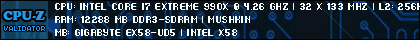
 Claviger, on 26 February 2015 - 10:35 AM, said:
Claviger, on 26 February 2015 - 10:35 AM, said:
Posted 26 February 2015 - 11:25 AM
Posted 26 February 2015 - 11:26 AM
Posted 26 February 2015 - 11:35 AM
 Claviger, on 26 February 2015 - 09:59 AM, said:
Claviger, on 26 February 2015 - 09:59 AM, said:
Posted 26 February 2015 - 12:12 PM
Posted 26 February 2015 - 12:15 PM
Posted 26 February 2015 - 12:28 PM
Posted 26 February 2015 - 12:51 PM
 Goose, on 26 February 2015 - 12:15 PM, said:
Goose, on 26 February 2015 - 12:15 PM, said:
Posted 26 February 2015 - 01:05 PM
Posted 26 February 2015 - 02:01 PM
Posted 26 February 2015 - 02:16 PM
0 members, 1 guests, 0 anonymous users