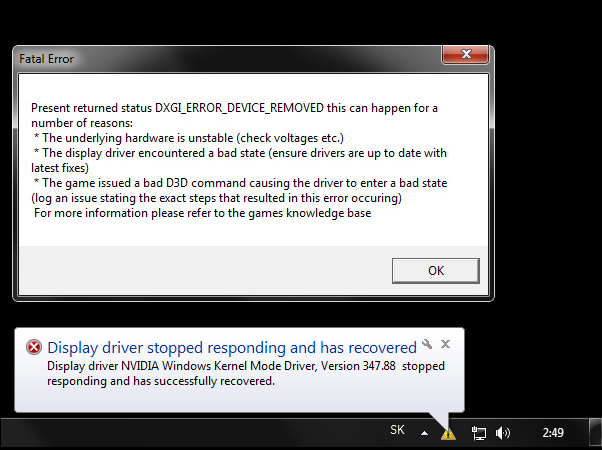------------------
System Information
------------------
Time of this report: 4/1/2015, 19:27:10
Machine name: DRT33TH-PC
Operating System: Windows 7 Home Premium 64-bit (6.1, Build 7601) Service Pack 1 (7601.win7sp1_gdr.150202-1526)
Language: English (Regional Setting: English)
System Manufacturer: ASUS
System Model: All Series
BIOS: BIOS Date: 12/10/14 16:59:21 Ver: 05.06.05
Processor: Intel® Core™ i7-5820K CPU @ 3.30GHz (12 CPUs), ~3.3GHz
Memory: 16384MB RAM
Available OS Memory: 16286MB RAM
Page File: 5049MB used, 27519MB available
Windows Dir: C:\Windows
DirectX Version: DirectX 11
DX Setup Parameters: Not found
User DPI Setting: Using System DPI
System DPI Setting: 96 DPI (100 percent)
DWM DPI Scaling: Disabled
DxDiag Version: 6.01.7601.17514 64bit Unicode
------------
DxDiag Notes
------------
Display Tab 1: No problems found.
Sound Tab 1: No problems found.
Sound Tab 2: No problems found.
Sound Tab 3: No problems found.
Input Tab: No problems found.
--------------------
DirectX Debug Levels
--------------------
Direct3D: 0/4 (retail)
DirectDraw: 0/4 (retail)
DirectInput: 0/5 (retail)
DirectMusic: 0/5 (retail)
DirectPlay: 0/9 (retail)
DirectSound: 0/5 (retail)
DirectShow: 0/6 (retail)
---------------
Display Devices
---------------
Card name: NVIDIA GeForce GTX 970
Manufacturer: NVIDIA
Chip type: GeForce GTX 970
DAC type: Integrated RAMDAC
Device Key: Enum\PCI\VEN_10DE&DEV_13C2&SUBSYS_29783842&REV_A1
Display Memory: 3705 MB
Dedicated Memory: 4010 MB
Shared Memory: 3790 MB
Current Mode: 1920 x 1080 (32 bit) (60Hz)
Monitor Name: Generic PnP Monitor
Monitor Model: ASUS VE276
Monitor Id: ACI27F4
Native Mode: 1920 x 1080(p) (60.000Hz)
Output Type: DVI
Driver Name: nvd3dumx.dll,nvwgf2umx.dll,nvwgf2umx.dll,nvd3dum,nvwgf2um,nvwgf2um
Driver File Version: 9.18.0013.4788 (English)
Driver Version: 9.18.13.4788
DDI Version: 11
Driver Model: WDDM 1.1
Driver Attributes: Final Retail
Driver Date/Size: 3/13/2015 21:41:47, 17258024 bytes
WHQL Logo'd: Yes
WHQL Date Stamp:
Device Identifier: {D7B71E3E-5082-11CF-4649-75091CC2C435}
Vendor ID: 0x10DE
Device ID: 0x13C2
SubSys ID: 0x29783842
Revision ID: 0x00A1
Driver Strong Name: oem44.inf:NVIDIA_SetA_Devices.NTamd64.6.1:Section152:9.18.13.4788:pci\ven_10de&dev_13c2
Rank Of Driver: 00E02001
Video Accel:
Deinterlace Caps: {6CB69578-7617-4637-91E5-1C02DB810285}: Format(In/Out)=(YUY2,YUY2) Frames(Prev/Fwd/Back)=(0,0,0) Caps=VideoProcess_YUV2RGB VideoProcess_StretchX VideoProcess_StretchY DeinterlaceTech_PixelAdaptive
{F9F19DA5-3B09-4B2F-9D89-C64753E3EAAB}: Format(In/Out)=(YUY2,YUY2) Frames(Prev/Fwd/Back)=(0,0,0) Caps=VideoProcess_YUV2RGB VideoProcess_StretchX VideoProcess_StretchY
{5A54A0C9-C7EC-4BD9-8EDE-F3C75DC4393B}: Format(In/Out)=(YUY2,YUY2) Frames(Prev/Fwd/Back)=(0,0,0) Caps=VideoProcess_YUV2RGB VideoProcess_StretchX VideoProcess_StretchY
{335AA36E-7884-43A4-9C91-7F87FAF3E37E}: Format(In/Out)=(YUY2,YUY2) Frames(Prev/Fwd/Back)=(0,0,0) Caps=VideoProcess_YUV2RGB VideoProcess_StretchX VideoProcess_StretchY DeinterlaceTech_BOBVerticalStretch
{6CB69578-7617-4637-91E5-1C02DB810285}: Format(In/Out)=(UYVY,UYVY) Frames(Prev/Fwd/Back)=(0,0,0) Caps=VideoProcess_YUV2RGB VideoProcess_StretchX VideoProcess_StretchY DeinterlaceTech_PixelAdaptive
{F9F19DA5-3B09-4B2F-9D89-C64753E3EAAB}: Format(In/Out)=(UYVY,UYVY) Frames(Prev/Fwd/Back)=(0,0,0) Caps=VideoProcess_YUV2RGB VideoProcess_StretchX VideoProcess_StretchY
{5A54A0C9-C7EC-4BD9-8EDE-F3C75DC4393B}: Format(In/Out)=(UYVY,UYVY) Frames(Prev/Fwd/Back)=(0,0,0) Caps=VideoProcess_YUV2RGB VideoProcess_StretchX VideoProcess_StretchY
{335AA36E-7884-43A4-9C91-7F87FAF3E37E}: Format(In/Out)=(UYVY,UYVY) Frames(Prev/Fwd/Back)=(0,0,0) Caps=VideoProcess_YUV2RGB VideoProcess_StretchX VideoProcess_StretchY DeinterlaceTech_BOBVerticalStretch
{6CB69578-7617-4637-91E5-1C02DB810285}: Format(In/Out)=(YV12,0x32315659) Frames(Prev/Fwd/Back)=(0,0,0) Caps=VideoProcess_YUV2RGB VideoProcess_StretchX VideoProcess_StretchY DeinterlaceTech_PixelAdaptive
{F9F19DA5-3B09-4B2F-9D89-C64753E3EAAB}: Format(In/Out)=(YV12,0x32315659) Frames(Prev/Fwd/Back)=(0,0,0) Caps=VideoProcess_YUV2RGB VideoProcess_StretchX VideoProcess_StretchY
{5A54A0C9-C7EC-4BD9-8EDE-F3C75DC4393B}: Format(In/Out)=(YV12,0x32315659) Frames(Prev/Fwd/Back)=(0,0,0) Caps=VideoProcess_YUV2RGB VideoProcess_StretchX VideoProcess_StretchY
{335AA36E-7884-43A4-9C91-7F87FAF3E37E}: Format(In/Out)=(YV12,0x32315659) Frames(Prev/Fwd/Back)=(0,0,0) Caps=VideoProcess_YUV2RGB VideoProcess_StretchX VideoProcess_StretchY DeinterlaceTech_BOBVerticalStretch
{6CB69578-7617-4637-91E5-1C02DB810285}: Format(In/Out)=(NV12,0x3231564e) Frames(Prev/Fwd/Back)=(0,0,0) Caps=VideoProcess_YUV2RGB VideoProcess_StretchX VideoProcess_StretchY DeinterlaceTech_PixelAdaptive
{F9F19DA5-3B09-4B2F-9D89-C64753E3EAAB}: Format(In/Out)=(NV12,0x3231564e) Frames(Prev/Fwd/Back)=(0,0,0) Caps=VideoProcess_YUV2RGB VideoProcess_StretchX VideoProcess_StretchY
{5A54A0C9-C7EC-4BD9-8EDE-F3C75DC4393B}: Format(In/Out)=(NV12,0x3231564e) Frames(Prev/Fwd/Back)=(0,0,0) Caps=VideoProcess_YUV2RGB VideoProcess_StretchX VideoProcess_StretchY
{335AA36E-7884-43A4-9C91-7F87FAF3E37E}: Format(In/Out)=(NV12,0x3231564e) Frames(Prev/Fwd/Back)=(0,0,0) Caps=VideoProcess_YUV2RGB VideoProcess_StretchX VideoProcess_StretchY DeinterlaceTech_BOBVerticalStretch
{6CB69578-7617-4637-91E5-1C02DB810285}: Format(In/Out)=(IMC1,UNKNOWN) Frames(Prev/Fwd/Back)=(0,0,0) Caps=
{F9F19DA5-3B09-4B2F-9D89-C64753E3EAAB}: Format(In/Out)=(IMC1,UNKNOWN) Frames(Prev/Fwd/Back)=(0,0,0) Caps=
{5A54A0C9-C7EC-4BD9-8EDE-F3C75DC4393B}: Format(In/Out)=(IMC1,UNKNOWN) Frames(Prev/Fwd/Back)=(0,0,0) Caps=
{335AA36E-7884-43A4-9C91-7F87FAF3E37E}: Format(In/Out)=(IMC1,UNKNOWN) Frames(Prev/Fwd/Back)=(0,0,0) Caps=
{6CB69578-7617-4637-91E5-1C02DB810285}: Format(In/Out)=(IMC2,UNKNOWN) Frames(Prev/Fwd/Back)=(0,0,0) Caps=
{F9F19DA5-3B09-4B2F-9D89-C64753E3EAAB}: Format(In/Out)=(IMC2,UNKNOWN) Frames(Prev/Fwd/Back)=(0,0,0) Caps=
{5A54A0C9-C7EC-4BD9-8EDE-F3C75DC4393B}: Format(In/Out)=(IMC2,UNKNOWN) Frames(Prev/Fwd/Back)=(0,0,0) Caps=
{335AA36E-7884-43A4-9C91-7F87FAF3E37E}: Format(In/Out)=(IMC2,UNKNOWN) Frames(Prev/Fwd/Back)=(0,0,0) Caps=
{6CB69578-7617-4637-91E5-1C02DB810285}: Format(In/Out)=(IMC3,UNKNOWN) Frames(Prev/Fwd/Back)=(0,0,0) Caps=
{F9F19DA5-3B09-4B2F-9D89-C64753E3EAAB}: Format(In/Out)=(IMC3,UNKNOWN) Frames(Prev/Fwd/Back)=(0,0,0) Caps=
{5A54A0C9-C7EC-4BD9-8EDE-F3C75DC4393B}: Format(In/Out)=(IMC3,UNKNOWN) Frames(Prev/Fwd/Back)=(0,0,0) Caps=
{335AA36E-7884-43A4-9C91-7F87FAF3E37E}: Format(In/Out)=(IMC3,UNKNOWN) Frames(Prev/Fwd/Back)=(0,0,0) Caps=
{6CB69578-7617-4637-91E5-1C02DB810285}: Format(In/Out)=(IMC4,UNKNOWN) Frames(Prev/Fwd/Back)=(0,0,0) Caps=
{F9F19DA5-3B09-4B2F-9D89-C64753E3EAAB}: Format(In/Out)=(IMC4,UNKNOWN) Frames(Prev/Fwd/Back)=(0,0,0) Caps=
{5A54A0C9-C7EC-4BD9-8EDE-F3C75DC4393B}: Format(In/Out)=(IMC4,UNKNOWN) Frames(Prev/Fwd/Back)=(0,0,0) Caps=
{335AA36E-7884-43A4-9C91-7F87FAF3E37E}: Format(In/Out)=(IMC4,UNKNOWN) Frames(Prev/Fwd/Back)=(0,0,0) Caps=
{6CB69578-7617-4637-91E5-1C02DB810285}: Format(In/Out)=(S340,UNKNOWN) Frames(Prev/Fwd/Back)=(0,0,0) Caps=
{F9F19DA5-3B09-4B2F-9D89-C64753E3EAAB}: Format(In/Out)=(S340,UNKNOWN) Frames(Prev/Fwd/Back)=(0,0,0) Caps=
{5A54A0C9-C7EC-4BD9-8EDE-F3C75DC4393B}: Format(In/Out)=(S340,UNKNOWN) Frames(Prev/Fwd/Back)=(0,0,0) Caps=
{335AA36E-7884-43A4-9C91-7F87FAF3E37E}: Format(In/Out)=(S340,UNKNOWN) Frames(Prev/Fwd/Back)=(0,0,0) Caps=
{6CB69578-7617-4637-91E5-1C02DB810285}: Format(In/Out)=(S342,UNKNOWN) Frames(Prev/Fwd/Back)=(0,0,0) Caps=
{F9F19DA5-3B09-4B2F-9D89-C64753E3EAAB}: Format(In/Out)=(S342,UNKNOWN) Frames(Prev/Fwd/Back)=(0,0,0) Caps=
{5A54A0C9-C7EC-4BD9-8EDE-F3C75DC4393B}: Format(In/Out)=(S342,UNKNOWN) Frames(Prev/Fwd/Back)=(0,0,0) Caps=
{335AA36E-7884-43A4-9C91-7F87FAF3E37E}: Format(In/Out)=(S342,UNKNOWN) Frames(Prev/Fwd/Back)=(0,0,0) Caps=
D3D9 Overlay: Supported
DXVA-HD: Supported
DDraw Status: Enabled
D3D Status: Enabled
AGP Status: Enabled
-------------
Sound Devices
-------------
Description: Speakers (Realtek High Definition Audio)
Default Sound Playback: Yes
Default Voice Playback: Yes
Hardware ID: HDAUDIO\FUNC_01&VEN_10EC&DEV_0900&SUBSYS_10438637&REV_1000
Manufacturer ID: 1
Product ID: 100
Type: WDM
Driver Name: RTKVHD64.sys
Driver Version: 6.00.0001.7324 (English)
Driver Attributes: Final Retail
WHQL Logo'd: Yes
Date and Size: 8/19/2014 12:33:30, 4026840 bytes
Other Files:
Driver Provider: Realtek Semiconductor Corp.
HW Accel Level: Basic
Cap Flags: 0xF1F
Min/Max Sample Rate: 100, 200000
Static/Strm HW Mix Bufs: 1, 0
Static/Strm HW 3D Bufs: 0, 0
HW Memory: 0
Voice Management: No
EAX™ 2.0 Listen/Src: No, No
I3DL2™ Listen/Src: No, No
Sensaura™ ZoomFX™: No
Description: Realtek Digital Output (Realtek High Definition Audio)
Default Sound Playback: No
Default Voice Playback: No
Hardware ID: HDAUDIO\FUNC_01&VEN_10EC&DEV_0900&SUBSYS_10438637&REV_1000
Manufacturer ID: 1
Product ID: 100
Type: WDM
Driver Name: RTKVHD64.sys
Driver Version: 6.00.0001.7324 (English)
Driver Attributes: Final Retail
WHQL Logo'd: Yes
Date and Size: 8/19/2014 12:33:30, 4026840 bytes
Other Files:
Driver Provider: Realtek Semiconductor Corp.
HW Accel Level: Basic
Cap Flags: 0xF1F
Min/Max Sample Rate: 100, 200000
Static/Strm HW Mix Bufs: 1, 0
Static/Strm HW 3D Bufs: 0, 0
HW Memory: 0
Voice Management: No
EAX™ 2.0 Listen/Src: No, No
I3DL2™ Listen/Src: No, No
Sensaura™ ZoomFX™: No
Description: Realtek Digital Output(Optical) (Realtek High Definition Audio)
Default Sound Playback: No
Default Voice Playback: No
Hardware ID: HDAUDIO\FUNC_01&VEN_10EC&DEV_0900&SUBSYS_10438637&REV_1000
Manufacturer ID: 1
Product ID: 100
Type: WDM
Driver Name: RTKVHD64.sys
Driver Version: 6.00.0001.7324 (English)
Driver Attributes: Final Retail
WHQL Logo'd: Yes
Date and Size: 8/19/2014 12:33:30, 4026840 bytes
Other Files:
Driver Provider: Realtek Semiconductor Corp.
HW Accel Level: Basic
Cap Flags: 0xF1F
Min/Max Sample Rate: 100, 200000
Static/Strm HW Mix Bufs: 1, 0
Static/Strm HW 3D Bufs: 0, 0
HW Memory: 0
Voice Management: No
EAX™ 2.0 Listen/Src: No, No
I3DL2™ Listen/Src: No, No
Sensaura™ ZoomFX™: No
---------------------
Sound Capture Devices
---------------------
Description: Microphone (Realtek High Definition Audio)
Default Sound Capture: Yes
Default Voice Capture: Yes
Driver Name: RTKVHD64.sys
Driver Version: 6.00.0001.7324 (English)
Driver Attributes: Final Retail
Date and Size: 8/19/2014 12:33:30, 4026840 bytes
Cap Flags: 0x1
Format Flags: 0xFFFFF
-------------------
DirectInput Devices
-------------------
Device Name: Mouse
Attached: 1
Controller ID: n/a
Vendor/Product ID: n/a
FF Driver: n/a
Device Name: Keyboard
Attached: 1
Controller ID: n/a
Vendor/Product ID: n/a
FF Driver: n/a
Device Name: Razer BlackWidow Ultimate
Attached: 1
Controller ID: 0x0
Vendor/Product ID: 0x1532, 0x010D
FF Driver: n/a
Device Name: Razer BlackWidow Ultimate
Attached: 1
Controller ID: 0x0
Vendor/Product ID: 0x1532, 0x010D
FF Driver: n/a
Poll w/ Interrupt: No
-----------
USB Devices
-----------
+ USB Root Hub
| Vendor/Product ID: 0x8086, 0x8D2D
| Matching Device ID: usb\root_hub20
| Service: usbhub
| Driver: usbhub.sys, 11/27/2013 03:41:37, 343040 bytes
| Driver: usbd.sys, 11/27/2013 03:41:03, 7808 bytes
|
+-+ Generic USB Hub
| | Vendor/Product ID: 0x8087, 0x800A
| | Location: Port_#0001.Hub_#0001
| | Matching Device ID: usb\class_09
| | Service: usbhub
| | Driver: usbhub.sys, 11/27/2013 03:41:37, 343040 bytes
----------------
Gameport Devices
----------------
------------
PS/2 Devices
------------
+ HID Keyboard Device
| Vendor/Product ID: 0x1532, 0x010D
| Matching Device ID: hid_device_system_keyboard
| Service: kbdhid
| Driver: kbdhid.sys, 11/20/2010 12:33:25, 33280 bytes
| Driver: kbdclass.sys, 7/14/2009 03:48:04, 50768 bytes
|
+ Terminal Server Keyboard Driver
| Matching Device ID: root\rdp_kbd
| Upper Filters: kbdclass
| Service: TermDD
| Driver: i8042prt.sys, 7/14/2009 01:19:57, 105472 bytes
| Driver: kbdclass.sys, 7/14/2009 03:48:04, 50768 bytes
|
+ HID-compliant mouse
| Vendor/Product ID: 0x1532, 0x0016
| Matching Device ID: hid_device_system_mouse
| Service: mouhid
| Driver: mouhid.sys, 7/14/2009 02:00:20, 31232 bytes
| Driver: mouclass.sys, 7/14/2009 03:48:27, 49216 bytes
|
+ HID-compliant mouse
| Vendor/Product ID: 0x1532, 0x010D
| Matching Device ID: hid_device_system_mouse
| Service: mouhid
| Driver: mouhid.sys, 7/14/2009 02:00:20, 31232 bytes
| Driver: mouclass.sys, 7/14/2009 03:48:27, 49216 bytes
|
+ Terminal Server Mouse Driver
| Matching Device ID: root\rdp_mou
| Upper Filters: mouclass
| Service: TermDD
| Driver: termdd.sys, 11/20/2010 15:33:57, 63360 bytes
| Driver: sermouse.sys, 7/14/2009 02:00:20, 26624 bytes
| Driver: mouclass.sys, 7/14/2009 03:48:27, 49216 bytes
------------------------
Disk & DVD/CD-ROM Drives
------------------------
Drive: C:
Free Space: 371.7 GB
Total Space: 476.8 GB
File System: NTFS
Model: Samsung SSD 840 EVO 500GB ATA Device
Drive: E:
Free Space: 492.9 GB
Total Space: 953.9 GB
File System: NTFS
Model: WDC WD1001FALS-00E3A0 ATA Device
Drive: D:
Model: ATAPI iHAS124 B ATA Device
Driver: c:\windows\system32\drivers\cdrom.sys, 6.01.7601.17514 (English), 11/20/2010 11:19:21, 147456 bytes
--------------
System Devices
--------------
Name: Standard Enhanced PCI to USB Host Controller
Device ID: PCI\VEN_8086&DEV_8D26&SUBSYS_86001043&REV_05\3&11583659&0&E8
Driver: C:\Windows\system32\drivers\usbehci.sys, 6.01.7601.18328 (English), 11/27/2013 03:41:11, 53248 bytes
Driver: C:\Windows\system32\drivers\usbport.sys, 6.01.7601.18328 (English), 11/27/2013 03:41:11, 325120 bytes
Driver: C:\Windows\system32\drivers\usbhub.sys, 6.01.7601.18328 (English), 11/27/2013 03:41:37, 343040 bytes
Name: Intel® Xeon® E5 v3/Core i7 System Address Decoder & Broadcast Registers - 2FFC
Device ID: PCI\VEN_8086&DEV_2FFC&SUBSYS_2FE08086&REV_02\3&103A9D54&0&7C
Driver: n/a
Name: Intel® Xeon® E5 v3/Core i7 Unicast Registers - 2FE0
Device ID: PCI\VEN_8086&DEV_2FE0&SUBSYS_2FE08086&REV_02\3&103A9D54&0&60
Driver: n/a
Name: Intel® Xeon® E5 v3/Core i7 DDRIO (VMSE) 2 & 3 - 2FB8
Device ID: PCI\VEN_8086&DEV_2FB8&SUBSYS_00000000&REV_02\3&103A9D54&0&BC
Driver: n/a
Name: Intel® Xeon® E5 v3/Core i7 Integrated Memory Controller 0 Channel 0 Thermal Control - 2FB0
Device ID: PCI\VEN_8086&DEV_2FB0&SUBSYS_2FB08086&REV_02\3&103A9D54&0&A0
Driver: n/a
Name: Intel® Xeon® E5 v3/Core i7 Home Agent 0 - 2FA0
Device ID: PCI\VEN_8086&DEV_2FA0&SUBSYS_2FA08086&REV_02\3&103A9D54&0&90
Driver: n/a
Name: Intel® Xeon® E5 v3/Core i7 Scratchpad & Semaphore Registers - 2F7D
Device ID: PCI\VEN_8086&DEV_2F7D&SUBSYS_2F7D8086&REV_02\3&103A9D54&0&86
Driver: n/a
Name: Intel® Xeon® E5 v3/Core i7 Home Agent 0 - 2F30
Device ID: PCI\VEN_8086&DEV_2F30&SUBSYS_2F308086&REV_02\3&103A9D54&0&91
Driver: n/a
Name: Intel® Xeon® E5 v3/Core i7 PCI Express Root Port 3 - 2F08
Device ID: PCI\VEN_8086&DEV_2F08&SUBSYS_00008086&REV_02\3&11583659&0&18
Driver: C:\Windows\system32\DRIVERS\pci.sys, 6.01.7601.17514 (English), 11/20/2010 15:33:48, 184704 bytes
Name: NVIDIA GeForce GTX 970
Device ID: PCI\VEN_10DE&DEV_13C2&SUBSYS_29783842&REV_A1\4&31024D2F&0&0018
Driver: C:\Program Files\NVIDIA Corporation\Drs\dbInstaller.exe, 9.18.0013.4788 (English), 3/13/2015 21:41:47, 447632 bytes
Driver: C:\Program Files\NVIDIA Corporation\Drs\nvdrsdb.bin, 3/13/2015 21:41:47, 1283208 bytes
Driver: C:\Windows\System32\DriverStore\FileRepository\nv_dispi.inf_amd64_neutral_1d0e620ca73e9644\NvCplSetupInt.exe, 1.00.0005.0000 (English), 3/13/2015 21:41:47, 85751536 bytes
Driver: C:\Program Files (x86)\NVIDIA Corporation\coprocmanager\Nvd3d9wrap.dll, 9.18.0013.4788 (English), 3/13/2015 21:41:47, 160472 bytes
Driver: C:\Program Files (x86)\NVIDIA Corporation\coprocmanager\detoured.dll, 3/13/2015 21:41:47, 11920 bytes
Driver: C:\Program Files (x86)\NVIDIA Corporation\coprocmanager\nvdxgiwrap.dll, 9.18.0013.4788 (English), 3/13/2015 21:41:47, 107912 bytes
Driver: C:\Program Files\NVIDIA Corporation\coprocmanager\Nvd3d9wrapx.dll, 9.18.0013.4788 (English), 3/13/2015 21:41:47, 185704 bytes
Driver: C:\Program Files\NVIDIA Corporation\coprocmanager\detoured.dll, 3/13/2015 21:41:47, 11920 bytes
Driver: C:\Program Files\NVIDIA Corporation\coprocmanager\nvdxgiwrapx.dll, 9.18.0013.4788 (English), 3/13/2015 21:41:47, 126976 bytes
Driver: C:\Program Files\NVIDIA Corporation\license.txt, 3/13/2015 21:41:47, 21910 bytes
Driver: C:\Program Files\NVIDIA Corporation\NVSMI\MCU.exe, 1.01.5204.20580 (English), 3/13/2015 21:41:47, 841360 bytes
Driver: C:\Program Files\NVIDIA Corporation\NVSMI\nvdebugdump.exe, 6.14.0013.4788 (English), 3/13/2015 21:41:47, 227984 bytes
Driver: C:\Program Files\NVIDIA Corporation\NVSMI\nvidia-smi.1.pdf, 3/13/2015 21:41:47, 69312 bytes
Driver: C:\Program Files\NVIDIA Corporation\NVSMI\nvidia-smi.exe, 8.17.0013.4788 (English), 3/13/2015 21:41:47, 415376 bytes
Driver: C:\Program Files\NVIDIA Corporation\NVSMI\nvml.dll, 8.17.0013.4788 (English), 3/13/2015 21:41:47, 648392 bytes
Driver: C:\Program Files\NVIDIA Corporation\OpenCL\OpenCL.dll, 1.00.0000.0000 (English), 3/13/2015 21:41:47, 60560 bytes
Driver: C:\Program Files\NVIDIA Corporation\OpenCL\OpenCL64.dll, 1.00.0000.0000 (English), 3/13/2015 21:41:47, 73872 bytes
Driver: C:\Windows\system32\DRIVERS\nvlddmkm.sys, 9.18.0013.4788 (English), 3/13/2015 21:41:47, 10262160 bytes
Driver: C:\Windows\system32\NvFBC64.dll, 6.14.0013.4788 (English), 3/13/2015 21:41:47, 944784 bytes
Driver: C:\Windows\system32\NvIFR64.dll, 6.14.0013.4788 (English), 3/13/2015 21:41:47, 970384 bytes
Driver: C:\Windows\system32\NvIFROpenGL.dll, 9.18.0013.4788 (English), 3/13/2015 21:41:47, 390288 bytes
Driver: C:\Windows\system32\nvEncodeAPI64.dll, 6.14.0013.4788 (English), 3/13/2015 21:41:47, 496272 bytes
Driver: C:\Windows\system32\nvapi64.dll, 9.18.0013.4788 (English), 3/13/2015 21:41:47, 3303448 bytes
Driver: C:\Windows\system32\nvcompiler.dll, 8.17.0013.4788 (English), 3/13/2015 21:41:47, 25460880 bytes
Driver: C:\Windows\system32\nvcuda.dll, 8.17.0013.4788 (English), 3/13/2015 21:41:47, 13210080 bytes
Driver: C:\Windows\system32\nvcuvid.dll, 7.17.0013.4788 (English), 3/13/2015 21:41:47, 3611792 bytes
Driver: C:\Windows\system32\nvd3dumx.dll, 9.18.0013.4788 (English), 3/13/2015 21:41:47, 17258024 bytes
Driver: C:\Windows\system32\nvinfo.pb, 3/13/2015 21:41:47, 27441 bytes
Driver: C:\Windows\system32\nvinitx.dll, 9.18.0013.4788 (English), 3/13/2015 21:41:47, 178512 bytes
Driver: C:\Windows\system32\nvoglshim64.dll, 9.18.0013.4788 (English), 3/13/2015 21:41:47, 354112 bytes
Driver: C:\Windows\system32\nvoglv64.dll, 9.18.0013.4788 (English), 3/13/2015 21:41:47, 32114888 bytes
Driver: C:\Windows\system32\nvopencl.dll, 8.17.0013.4788 (English), 3/13/2015 21:41:47, 13297144 bytes
Driver: C:\Windows\system32\nvumdshimx.dll, 9.18.0013.4788 (English), 3/13/2015 21:41:47, 997856 bytes
Driver: C:\Windows\system32\nvwgf2umx.dll, 9.18.0013.4788 (English), 3/13/2015 21:41:47, 18580512 bytes
Driver: C:\Windows\SysWow64\NvFBC.dll, 6.14.0013.4788 (English), 3/13/2015 21:41:47, 909512 bytes
Driver: C:\Windows\SysWow64\NvIFR.dll, 6.14.0013.4788 (English), 3/13/2015 21:41:47, 930448 bytes
Driver: C:\Windows\SysWow64\NvIFROpenGL.dll, 9.18.0013.4788 (English), 3/13/2015 21:41:47, 346824 bytes
Driver: C:\Windows\SysWow64\nvEncodeAPI.dll, 6.14.0013.4788 (English), 3/13/2015 21:41:47, 400584 bytes
Driver: C:\Windows\SysWow64\nvapi.dll, 9.18.0013.4788 (English), 3/13/2015 21:41:47, 2906928 bytes
Driver: C:\Windows\SysWow64\nvcompiler.dll, 8.17.0013.4788 (English), 3/13/2015 21:41:47, 20466376 bytes
Driver: C:\Windows\SysWow64\nvcuda.dll, 8.17.0013.4788 (English), 3/13/2015 21:41:47, 10715864 bytes
Driver: C:\Windows\SysWow64\nvcuvid.dll, 7.17.0013.4788 (English), 3/13/2015 21:41:47, 3249352 bytes
Driver: C:\Windows\SysWow64\nvd3dum.dll, 9.18.0013.4788 (English), 3/13/2015 21:41:47, 14121624 bytes
Driver: C:\Windows\SysWow64\nvinit.dll, 9.18.0013.4788 (English), 3/13/2015 21:41:47, 164568 bytes
Driver: C:\Windows\SysWow64\nvoglshim32.dll, 9.18.0013.4788 (English), 3/13/2015 21:41:47, 306208 bytes
Driver: C:\Windows\SysWow64\nvoglv32.dll, 9.18.0013.4788 (English), 3/13/2015 21:41:47, 24775368 bytes
Driver: C:\Windows\SysWow64\nvopencl.dll, 8.17.0013.4788 (English), 3/13/2015 21:41:47, 10775080 bytes
Driver: C:\Windows\SysWow64\nvumdshim.dll, 9.18.0013.4788 (English), 3/13/2015 21:41:47, 878328 bytes
Driver: C:\Windows\SysWow64\nvwgf2um.dll, 9.18.0013.4788 (English), 3/13/2015 21:41:47, 16022016 bytes
Driver: C:\Windows\system32\nvdispco6434788.dll, 2.00.0041.0004 (English), 3/13/2015 21:41:47, 1896136 bytes
Driver: C:\Windows\system32\nvdispgenco6434788.dll, 2.00.0020.0002 (English), 3/13/2015 21:41:47, 1557648 bytes
Name: Intel® C610 series/X99 chipset SMBus Controller - 8D22
Device ID: PCI\VEN_8086&DEV_8D22&SUBSYS_86001043&REV_05\3&11583659&0&FB
Driver: n/a
Name: Intel® Xeon® E5 v3/Core i7 Buffered Ring Agent - 2FF9
Device ID: PCI\VEN_8086&DEV_2FF9&SUBSYS_00000000&REV_02\3&103A9D54&0&79
Driver: n/a
Name: Intel® Xeon® E5 v3/Core i7 Integrated Memory Controller 1 Channel 0 Thermal Control - 2FD0
Device ID: PCI\VEN_8086&DEV_2FD0&SUBSYS_00000000&REV_02\3&103A9D54&0&B8
Driver: n/a
Name: Intel® Xeon® E5 v3/Core i7 Integrated Memory Controller 0 Channel 3 ERROR Registers - 2FB7
Device ID: PCI\VEN_8086&DEV_2FB7&SUBSYS_2FB78086&REV_02\3&103A9D54&0&AB
Driver: n/a
Name: Intel® Xeon® E5 v3/Core i7 DDRIO Global Broadcast - 2FAF
Device ID: PCI\VEN_8086&DEV_2FAF&SUBSYS_00000000&REV_02\3&103A9D54&0&9F
Driver: n/a
Name: Intel® Xeon® E5 v3/Core i7 Power Control Unit - 2F9C
Device ID: PCI\VEN_8086&DEV_2F9C&SUBSYS_2F9C8086&REV_02\3&103A9D54&0&F4
Driver: n/a
Name: Intel® Xeon® E5 v3/Core i7 Integrated Memory Controller 0 Target Address, Thermal & RAS Registers - 2F71
Device ID: PCI\VEN_8086&DEV_2F71&SUBSYS_2F718086&REV_02\3&103A9D54&0&99
Driver: n/a
Name: Intel® Xeon® E5 v3/Core i7 I/O Apic - 2F2C
Device ID: PCI\VEN_8086&DEV_2F2C&SUBSYS_00008086&REV_02\3&11583659&0&2C
Driver: n/a
Name: Intel® Xeon® E5 v3/Core i7 PCI Express Root Port 2 - 2F06
Device ID: PCI\VEN_8086&DEV_2F06&SUBSYS_00008086&REV_02\3&11583659&0&12
Driver: C:\Windows\system32\DRIVERS\pci.sys, 6.01.7601.17514 (English), 11/20/2010 15:33:48, 184704 bytes
Name: High Definition Audio Controller
Device ID: PCI\VEN_10DE&DEV_0FBB&SUBSYS_29783842&REV_A1\4&31024D2F&0&0118
Driver: C:\Windows\system32\DRIVERS\hdaudbus.sys, 6.01.7601.17514 (English), 11/20/2010 12:43:43, 122368 bytes
Name: Intel® C610 series/X99 chipset EPSS - 8D7C
Device ID: PCI\VEN_8086&DEV_8D7C&SUBSYS_86001043&REV_05\3&11583659&0&88
Driver: n/a
Name: High Definition Audio Controller
Device ID: PCI\VEN_8086&DEV_8D20&SUBSYS_86371043&REV_05\3&11583659&0&D8
Driver: C:\Windows\system32\DRIVERS\hdaudbus.sys, 6.01.7601.17514 (English), 11/20/2010 12:43:43, 122368 bytes
Name: Intel® Xeon® E5 v3/Core i7 Buffered Ring Agent - 2FF8
Device ID: PCI\VEN_8086&DEV_2FF8&SUBSYS_00000000&REV_02\3&103A9D54&0&78
Driver: n/a
Name: Intel® Xeon® E5 v3/Core i7 Power Control Unit - 2FC0
Device ID: PCI\VEN_8086&DEV_2FC0&SUBSYS_2FC08086&REV_02\3&103A9D54&0&F3
Driver: n/a
Name: Intel® Xeon® E5 v3/Core i7 Integrated Memory Controller 0 Channel 2 ERROR Registers - 2FB6
Device ID: PCI\VEN_8086&DEV_2FB6&SUBSYS_2FB68086&REV_02\3&103A9D54&0&AA
Driver: n/a
Name: Intel® Xeon® E5 v3/Core i7 DDRIO Channel 0/1 Broadcast - 2FAE
Device ID: PCI\VEN_8086&DEV_2FAE&SUBSYS_00000000&REV_02\3&103A9D54&0&9E
Driver: n/a
Name: Intel® Xeon® E5 v3/Core i7 Power Control Unit - 2F9A
Device ID: PCI\VEN_8086&DEV_2F9A&SUBSYS_2F9A8086&REV_02\3&103A9D54&0&F2
Driver: n/a
Name: Intel® Xeon® E5 v3/Core i7 DDRIO Global Broadcast - 2F6F
Device ID: PCI\VEN_8086&DEV_2F6F&SUBSYS_00000000&REV_02\3&103A9D54&0&B7
Driver: n/a
Name: Intel® Xeon® E5 v3/Core i7 RAS, Control Status and Global Errors - 2F2A
Device ID: PCI\VEN_8086&DEV_2F2A&SUBSYS_00000000&REV_02\3&11583659&0&2A
Driver: n/a
Name: Intel® Xeon® E5 v3/Core i7 PCI Express Root Port 2 - 2F04
Device ID: PCI\VEN_8086&DEV_2F04&SUBSYS_00008086&REV_02\3&11583659&0&10
Driver: C:\Windows\system32\DRIVERS\pci.sys, 6.01.7601.17514 (English), 11/20/2010 15:33:48, 184704 bytes
Name: Standard AHCI 1.0 Serial ATA Controller
Device ID: PCI\VEN_8086&DEV_8D62&SUBSYS_86001043&REV_05\3&11583659&0&8C
Driver: C:\Windows\system32\DRIVERS\msahci.sys, 6.01.7601.17514 (English), 11/20/2010 15:33:44, 31104 bytes
Driver: C:\Windows\system32\DRIVERS\pciidex.sys, 6.01.7600.16385 (English), 7/14/2009 03:45:46, 48720 bytes
Driver: C:\Windows\system32\DRIVERS\atapi.sys, 6.01.7600.16385 (English), 7/14/2009 03:52:21, 24128 bytes
Driver: C:\Windows\system32\DRIVERS\ataport.sys, 6.01.7601.18231 (English), 8/5/2013 04:25:45, 155584 bytes
Name: Intel® C610 series/X99 chipset PCI Express Root Port #5 - 8D18
Device ID: PCI\VEN_8086&DEV_8D18&SUBSYS_86001043&REV_D5\3&11583659&0&E4
Driver: C:\Windows\system32\DRIVERS\pci.sys, 6.01.7601.17514 (English), 11/20/2010 15:33:48, 184704 bytes
Name: Intel® Xeon® E5 v3/Core i7 Unicast Registers - 2FE5
Device ID: PCI\VEN_8086&DEV_2FE5&SUBSYS_2FE58086&REV_02\3&103A9D54&0&65
Driver: n/a
Name: Intel® Xeon® E5 v3/Core i7 DDRIO (VMSE) 0 & 1 - 2FBF
Device ID: PCI\VEN_8086&DEV_2FBF&SUBSYS_00000000&REV_02\3&103A9D54&0&A7
Driver: n/a
Name: Intel® Xeon® E5 v3/Core i7 Integrated Memory Controller 0 Channel 3 Thermal Control - 2FB5
Device ID: PCI\VEN_8086&DEV_2FB5&SUBSYS_2FB58086&REV_02\3&103A9D54&0&A9
Driver: n/a
Name: Intel® Xeon® E5 v3/Core i7 Integrated Memory Controller 0 Channel Target Address Decoder - 2FAD
Device ID: PCI\VEN_8086&DEV_2FAD&SUBSYS_2FAD8086&REV_02\3&103A9D54&0&9D
Driver: n/a
Name: Intel® Xeon® E5 v3/Core i7 Power Control Unit - 2F99
Device ID: PCI\VEN_8086&DEV_2F99&SUBSYS_2F998086&REV_02\3&103A9D54&0&F1
Driver: n/a
Name: Intel® Xeon® E5 v3/Core i7 DDRIO Channel 2/3 Broadcast - 2F6E
Device ID: PCI\VEN_8086&DEV_2F6E&SUBSYS_00000000&REV_02\3&103A9D54&0&B6
Driver: n/a
Name: Intel® Xeon® E5 v3/Core i7 Hot Plug - 2F29
Device ID: PCI\VEN_8086&DEV_2F29&SUBSYS_00000000&REV_02\3&11583659&0&29
Driver: n/a
Name: Intel® Xeon® E5 v3/Core i7 PCI Express Root Port 1 - 2F03
Device ID: PCI\VEN_8086&DEV_2F03&SUBSYS_00008086&REV_02\3&11583659&0&09
Driver: C:\Windows\system32\DRIVERS\pci.sys, 6.01.7601.17514 (English), 11/20/2010 15:33:48, 184704 bytes
Name: Intel® C610 series/X99 chipset LPC Controller - 8D47
Device ID: PCI\VEN_8086&DEV_8D47&SUBSYS_86001043&REV_05\3&11583659&0&F8
Driver: C:\Windows\system32\DRIVERS\msisadrv.sys, 6.01.7600.16385 (English), 7/14/2009 03:48:27, 15424 bytes
Name: Intel® C610 series/X99 chipset PCI Express Root Port #1 - 8D10
Device ID: PCI\VEN_8086&DEV_8D10&SUBSYS_86001043&REV_D5\3&11583659&0&E0
Driver: C:\Windows\system32\DRIVERS\pci.sys, 6.01.7601.17514 (English), 11/20/2010 15:33:48, 184704 bytes
Name: Intel® Xeon® E5 v3/Core i7 Unicast Registers - 2FE4
Device ID: PCI\VEN_8086&DEV_2FE4&SUBSYS_2FE48086&REV_02\3&103A9D54&0&64
Driver: n/a
Name: Intel® Xeon® E5 v3/Core i7 DDRIO (VMSE) 0 & 1 - 2FBE
Device ID: PCI\VEN_8086&DEV_2FBE&SUBSYS_00000000&REV_02\3&103A9D54&0&A6
Driver: n/a
Name: Intel® Xeon® E5 v3/Core i7 Integrated Memory Controller 0 Channel 2 Thermal Control - 2FB4
Device ID: PCI\VEN_8086&DEV_2FB4&SUBSYS_2FB48086&REV_02\3&103A9D54&0&A8
Driver: n/a
Name: Intel® Xeon® E5 v3/Core i7 Integrated Memory Controller 0 Channel Target Address Decoder - 2FAC
Device ID: PCI\VEN_8086&DEV_2FAC&SUBSYS_2FAC8086&REV_02\3&103A9D54&0&9C
Driver: n/a
Name: Intel® Xeon® E5 v3/Core i7 Power Control Unit - 2F98
Device ID: PCI\VEN_8086&DEV_2F98&SUBSYS_2F988086&REV_02\3&103A9D54&0&F0
Driver: n/a
Name: Intel® Xeon® E5 v3/Core i7 Integrated Memory Controller 1 Target Address, Thermal & RAS Registers - 2F68
Device ID: PCI\VEN_8086&DEV_2F68&SUBSYS_00000000&REV_02\3&103A9D54&0&B0
Driver: n/a
Name: Intel® Xeon® E5 v3/Core i7 Address Map, VTd_Misc, System Management - 2F28
Device ID: PCI\VEN_8086&DEV_2F28&SUBSYS_00000000&REV_02\3&11583659&0&28
Driver: n/a
Name: Intel® Xeon® E5 v3/Core i7 PCI Express Root Port 1 - 2F02
Device ID: PCI\VEN_8086&DEV_2F02&SUBSYS_00008086&REV_02\3&11583659&0&08
Driver: C:\Windows\system32\DRIVERS\pci.sys, 6.01.7601.17514 (English), 11/20/2010 15:33:48, 184704 bytes
Name: Intel® Management Engine Interface
Device ID: PCI\VEN_8086&DEV_8D3A&SUBSYS_86001043&REV_05\3&11583659&0&B0
Driver: C:\Windows\system32\DRIVERS\TeeDriverx64.sys, 10.00.0000.1204 (English), 4/3/2014 17:48:44, 118272 bytes
Driver: C:\ProgramData\Microsoft\Windows\DeviceMetadataStore\EN\3f3ca95b-3978-4168-b47b-5444f42d6c89.devicemetadata-ms, 4/3/2014 17:48:44, 938 bytes
Driver: C:\ProgramData\Microsoft\Windows\DeviceMetadataStore\EN\46a6fdbe-c823-4579-bab6-35f67e01f793.devicemetadata-ms, 4/3/2014 17:48:44, 833 bytes
Driver: C:\Windows\system32\WdfCoInstaller01011.dll, 1.11.9200.16384 (English), 4/3/2014 17:48:44, 1795952 bytes
Name: Intel® C610 series/X99 chipset 6-Port SATA AHCI Controller - 8D02
Device ID: PCI\VEN_8086&DEV_8D02&SUBSYS_86001043&REV_05\3&11583659&0&FA
Driver: C:\Windows\system32\DRIVERS\msahci.sys, 6.01.7601.17514 (English), 11/20/2010 15:33:44, 31104 bytes
Driver: C:\Windows\system32\DRIVERS\pciidex.sys, 6.01.7600.16385 (English), 7/14/2009 03:45:46, 48720 bytes
Driver: C:\Windows\system32\DRIVERS\atapi.sys, 6.01.7600.16385 (English), 7/14/2009 03:52:21, 24128 bytes
Driver: C:\Windows\system32\DRIVERS\ataport.sys, 6.01.7601.18231 (English), 8/5/2013 04:25:45, 155584 bytes
Name: Intel® Xeon® E5 v3/Core i7 Unicast Registers - 2FE3
Device ID: PCI\VEN_8086&DEV_2FE3&SUBSYS_2FE38086&REV_02\3&103A9D54&0&63
Driver: n/a
Name: Intel® Xeon® E5 v3/Core i7 DDRIO (VMSE) 2 & 3 - 2FBB
Device ID: PCI\VEN_8086&DEV_2FBB&SUBSYS_00000000&REV_02\3&103A9D54&0&BF
Driver: n/a
Name: Intel® Xeon® E5 v3/Core i7 Integrated Memory Controller 0 Channel 1 ERROR Registers - 2FB3
Device ID: PCI\VEN_8086&DEV_2FB3&SUBSYS_2FB38086&REV_02\3&103A9D54&0&A3
Driver: n/a
Name: Intel® Xeon® E5 v3/Core i7 Integrated Memory Controller 0 Channel Target Address Decoder - 2FAB
Device ID: PCI\VEN_8086&DEV_2FAB&SUBSYS_2FAB8086&REV_02\3&103A9D54&0&9B
Driver: n/a
Name: Intel® Xeon® E5 v3/Core i7 VCU - 2F8A
Device ID: PCI\VEN_8086&DEV_2F8A&SUBSYS_00000000&REV_02\3&103A9D54&0&FA
Driver: n/a
Name: Intel® Xeon® E5 v3/Core i7 R3 QPI Link 0 & 1 Monitoring - 2F37
Device ID: PCI\VEN_8086&DEV_2F37&SUBSYS_2F378086&REV_02\3&103A9D54&0&5A
Driver: n/a
Name: Intel® Xeon® E5 v3/Core i7 Scratchpad & Semaphore Registers - 2F1F
Device ID: PCI\VEN_8086&DEV_2F1F&SUBSYS_2F1F8086&REV_02\3&103A9D54&0&87
Driver: n/a
Name: Intel® Xeon® E5 v3/Core i7 DMI2 - 2F00
Device ID: PCI\VEN_8086&DEV_2F00&SUBSYS_00008086&REV_02\3&11583659&0&00
Driver: n/a
Name: Intel® USB 3.0 eXtensible Host Controller
Device ID: PCI\VEN_8086&DEV_8D31&SUBSYS_86001043&REV_05\3&11583659&0&A0
Driver: n/a
Name: Intel® Xeon® E5 v3/Core i7 System Address Decoder & Broadcast Registers - 2FFE
Device ID: PCI\VEN_8086&DEV_2FFE&SUBSYS_2FE08086&REV_02\3&103A9D54&0&7E
Driver: n/a
Name: Intel® Xeon® E5 v3/Core i7 Unicast Registers - 2FE2
Device ID: PCI\VEN_8086&DEV_2FE2&SUBSYS_2FE28086&REV_02\3&103A9D54&0&62
Driver: n/a
Name: Intel® Xeon® E5 v3/Core i7 DDRIO (VMSE) 2 & 3 - 2FBA
Device ID: PCI\VEN_8086&DEV_2FBA&SUBSYS_00000000&REV_02\3&103A9D54&0&BE
Driver: n/a
Name: Intel® Xeon® E5 v3/Core i7 Integrated Memory Controller 0 Channel 0 ERROR Registers - 2FB2
Device ID: PCI\VEN_8086&DEV_2FB2&SUBSYS_2FB28086&REV_02\3&103A9D54&0&A2
Driver: n/a
Name: Intel® Xeon® E5 v3/Core i7 Integrated Memory Controller 0 Channel Target Address Decoder - 2FAA
Device ID: PCI\VEN_8086&DEV_2FAA&SUBSYS_2FAA8086&REV_02\3&103A9D54&0&9A
Driver: n/a
Name: Intel® Xeon® E5 v3/Core i7 VCU - 2F88
Device ID: PCI\VEN_8086&DEV_2F88&SUBSYS_00000000&REV_02\3&103A9D54&0&F8
Driver: n/a
Name: Intel® Xeon® E5 v3/Core i7 R3 QPI Link 0 & 1 Monitoring - 2F36
Device ID: PCI\VEN_8086&DEV_2F36&SUBSYS_2F368086&REV_02\3&103A9D54&0&59
Driver: n/a
Name: Intel® Xeon® E5 v3/Core i7 Scratchpad & Semaphore Registers - 2F1E
Device ID: PCI\VEN_8086&DEV_2F1E&SUBSYS_2F1E8086&REV_02\3&103A9D54&0&85
Driver: n/a
Name: Intel® Ethernet Connection (2) I218-V
Device ID: PCI\VEN_8086&DEV_15A1&SUBSYS_85C41043&REV_05\3&11583659&0&C8
Driver: C:\Windows\system32\DRIVERS\e1d62x64.sys, 12.11.0096.0001 (English), 3/14/2014 05:23:30, 487704 bytes
Driver: C:\Windows\system32\e1d62x64.din, 3/14/2014 05:34:38, 3114 bytes
Driver: C:\Windows\system32\NicCo36.dll, 2.01.0002.0000 (English), 5/26/2009 04:05:46, 36472 bytes
Driver: C:\Windows\system32\NicInstD.dll, 9.11.0007.0000 (English), 12/6/2013 00:12:22, 91936 bytes
Driver: C:\Windows\system32\e1dmsg.dll, 10.00.0172.0000 (English), 11/21/2013 22:57:56, 73480 bytes
Name: Standard Enhanced PCI to USB Host Controller
Device ID: PCI\VEN_8086&DEV_8D2D&SUBSYS_86001043&REV_05\3&11583659&0&D0
Driver: C:\Windows\system32\drivers\usbehci.sys, 6.01.7601.18328 (English), 11/27/2013 03:41:11, 53248 bytes
Driver: C:\Windows\system32\drivers\usbport.sys, 6.01.7601.18328 (English), 11/27/2013 03:41:11, 325120 bytes
Driver: C:\Windows\system32\drivers\usbhub.sys, 6.01.7601.18328 (English), 11/27/2013 03:41:37, 343040 bytes
Name: Intel® Xeon® E5 v3/Core i7 System Address Decoder & Broadcast Registers - 2FFD
Device ID: PCI\VEN_8086&DEV_2FFD&SUBSYS_2FE08086&REV_02\3&103A9D54&0&7D
Driver: n/a
Name: Intel® Xeon® E5 v3/Core i7 Unicast Registers - 2FE1
Device ID: PCI\VEN_8086&DEV_2FE1&SUBSYS_2FE18086&REV_02\3&103A9D54&0&61
Driver: n/a
Name: Intel® Xeon® E5 v3/Core i7 DDRIO (VMSE) 2 & 3 - 2FB9
Device ID: PCI\VEN_8086&DEV_2FB9&SUBSYS_00000000&REV_02\3&103A9D54&0&BD
Driver: n/a
Name: Intel® Xeon® E5 v3/Core i7 Integrated Memory Controller 0 Channel 1 Thermal Control - 2FB1
Device ID: PCI\VEN_8086&DEV_2FB1&SUBSYS_2FB18086&REV_02\3&103A9D54&0&A1
Driver: n/a
Name: Intel® Xeon® E5 v3/Core i7 Integrated Memory Controller 0 Target Address, Thermal & RAS Registers - 2FA8
Device ID: PCI\VEN_8086&DEV_2FA8&SUBSYS_2FA88086&REV_02\3&103A9D54&0&98
Driver: n/a
Name: Intel® Xeon® E5 v3/Core i7 R3 QPI Link 0 & 1 Monitoring - 2F81
Device ID: PCI\VEN_8086&DEV_2F81&SUBSYS_2F818086&REV_02\3&103A9D54&0&58
Driver: n/a
Name: Intel® Xeon® E5 v3/Core i7 PCIe Ring Interface - 2F34
Device ID: PCI\VEN_8086&DEV_2F34&SUBSYS_2F348086&REV_02\3&103A9D54&0&81
Driver: n/a
Name: Intel® Xeon® E5 v3/Core i7 PCIe Ring Interface - 2F1D
Device ID: PCI\VEN_8086&DEV_2F1D&SUBSYS_2F1D8086&REV_02\3&103A9D54&0&80
Driver: n/a
Name: ASMedia XHCI 1.0 Controller
Device ID: PCI\VEN_1B21&DEV_1142&SUBSYS_85FD1043&REV_00\4&2C9BF1CA&0&00E4
Driver: C:\Windows\system32\DRIVERS\asmtxhci.sys, 1.16.0015.0000 (English), 1/9/2014 02:26:50, 423128 bytes
------------------
DirectShow Filters
------------------
DirectShow Filters:
WMAudio Decoder DMO,0x00800800,1,1,WMADMOD.DLL,6.01.7601.17514
WMAPro over S/PDIF DMO,0x00600800,1,1,WMADMOD.DLL,6.01.7601.17514
WMSpeech Decoder DMO,0x00600800,1,1,WMSPDMOD.DLL,6.01.7601.17514
MP3 Decoder DMO,0x00600800,1,1,mp3dmod.dll,6.01.7600.16385
Mpeg4s Decoder DMO,0x00800001,1,1,mp4sdecd.dll,6.01.7600.16385
WMV Screen decoder DMO,0x00600800,1,1,wmvsdecd.dll,6.01.7601.17514
WMVideo Decoder DMO,0x00800001,1,1,wmvdecod.dll,6.01.7601.18221
Mpeg43 Decoder DMO,0x00800001,1,1,mp43decd.dll,6.01.7600.16385
Mpeg4 Decoder DMO,0x00800001,1,1,mpg4decd.dll,6.01.7600.16385
DV Muxer,0x00400000,0,0,qdv.dll,6.06.7601.17514
Color Space Converter,0x00400001,1,1,quartz.dll,6.06.7601.18741
WM ASF Reader,0x00400000,0,0,qasf.dll,12.00.7601.17514
Screen Capture filter,0x00200000,0,1,wmpsrcwp.dll,12.00.7601.17514
AVI Splitter,0x00600000,1,1,quartz.dll,6.06.7601.18741
VGA 16 Color Ditherer,0x00400000,1,1,quartz.dll,6.06.7601.18741
SBE2MediaTypeProfile,0x00200000,0,0,sbe.dll,6.06.7601.17528
Microsoft DTV-DVD Video Decoder,0x005fffff,2,4,msmpeg2vdec.dll,12.00.9200.17037
AC3 Parser Filter,0x00600000,1,1,mpg2splt.ax,6.06.7601.17528
StreamBufferSink,0x00200000,0,0,sbe.dll,6.06.7601.17528
Microsoft TV Captions Decoder,0x00200001,1,0,MSTVCapn.dll,6.01.7601.17715
MJPEG Decompressor,0x00600000,1,1,quartz.dll,6.06.7601.18741
CBVA DMO wrapper filter,0x00200000,1,1,cbva.dll,6.01.7601.17514
MPEG-I Stream Splitter,0x00600000,1,2,quartz.dll,6.06.7601.18741
SAMI (CC) Parser,0x00400000,1,1,quartz.dll,6.06.7601.18741
VBI Codec,0x00600000,1,4,VBICodec.ax,6.06.7601.17514
MPEG-2 Splitter,0x005fffff,1,0,mpg2splt.ax,6.06.7601.17528
Closed Captions Analysis Filter,0x00200000,2,5,cca.dll,6.06.7601.17514
SBE2FileScan,0x00200000,0,0,sbe.dll,6.06.7601.17528
Microsoft MPEG-2 Video Encoder,0x00200000,1,1,msmpeg2enc.dll,6.01.7601.17514
Internal Script Command Renderer,0x00800001,1,0,quartz.dll,6.06.7601.18741
MPEG Audio Decoder,0x03680001,1,1,quartz.dll,6.06.7601.18741
DV Splitter,0x00600000,1,2,qdv.dll,6.06.7601.17514
Video Mixing Renderer 9,0x00200000,1,0,quartz.dll,6.06.7601.18741
Microsoft MPEG-2 Encoder,0x00200000,2,1,msmpeg2enc.dll,6.01.7601.17514
ACM Wrapper,0x00600000,1,1,quartz.dll,6.06.7601.18741
Video Renderer,0x00800001,1,0,quartz.dll,6.06.7601.18741
MPEG-2 Video Stream Analyzer,0x00200000,0,0,sbe.dll,6.06.7601.17528
Line 21 Decoder,0x00600000,1,1,,
Video Port Manager,0x00600000,2,1,quartz.dll,6.06.7601.18741
Video Renderer,0x00400000,1,0,quartz.dll,6.06.7601.18741
VPS Decoder,0x00200000,0,0,WSTPager.ax,6.06.7601.17514
WM ASF Writer,0x00400000,0,0,qasf.dll,12.00.7601.17514
VBI Surface Allocator,0x00600000,1,1,vbisurf.ax,6.01.7601.17514
File writer,0x00200000,1,0,qcap.dll,6.06.7601.17514
iTV Data Sink,0x00600000,1,0,itvdata.dll,6.06.7601.17514
iTV Data Capture filter,0x00600000,1,1,itvdata.dll,6.06.7601.17514
DVD Navigator,0x00200000,0,3,qdvd.dll,6.06.7601.18741
Microsoft TV Subtitles Decoder,0x00200001,1,0,MSTVCapn.dll,6.01.7601.17715
Overlay Mixer2,0x00200000,1,1,,
RDP DShow Redirection Filter,0xffffffff,1,0,DShowRdpFilter.dll,
Microsoft MPEG-2 Audio Encoder,0x00200000,1,1,msmpeg2enc.dll,6.01.7601.17514
WST Pager,0x00200000,1,1,WSTPager.ax,6.06.7601.17514
MPEG-2 Demultiplexer,0x00600000,1,1,mpg2splt.ax,6.06.7601.17528
DV Video Decoder,0x00800000,1,1,qdv.dll,6.06.7601.17514
SampleGrabber,0x00200000,1,1,qedit.dll,6.06.7601.18501
Null Renderer,0x00200000,1,0,qedit.dll,6.06.7601.18501
MPEG-2 Sections and Tables,0x005fffff,1,0,Mpeg2Data.ax,6.06.7601.17514
Microsoft AC3 Encoder,0x00200000,1,1,msac3enc.dll,6.01.7601.17514
StreamBufferSource,0x00200000,0,0,sbe.dll,6.06.7601.17528
Smart Tee,0x00200000,1,2,qcap.dll,6.06.7601.17514
Overlay Mixer,0x00200000,0,0,,
AVI Decompressor,0x00600000,1,1,quartz.dll,6.06.7601.18741
NetBridge,0x00200000,2,0,netbridge.dll,6.01.7601.17514
AVI/WAV File Source,0x00400000,0,2,quartz.dll,6.06.7601.18741
Wave Parser,0x00400000,1,1,quartz.dll,6.06.7601.18741
MIDI Parser,0x00400000,1,1,quartz.dll,6.06.7601.18741
Multi-file Parser,0x00400000,1,1,quartz.dll,6.06.7601.18741
File stream renderer,0x00400000,1,1,quartz.dll,6.06.7601.18741
Microsoft DTV-DVD Audio Decoder,0x005fffff,1,1,msmpeg2adec.dll,6.01.7140.0000
StreamBufferSink2,0x00200000,0,0,sbe.dll,6.06.7601.17528
AVI Mux,0x00200000,1,0,qcap.dll,6.06.7601.17514
Line 21 Decoder 2,0x00600002,1,1,quartz.dll,6.06.7601.18741
File Source (Async.),0x00400000,0,1,quartz.dll,6.06.7601.18741
File Source (URL),0x00400000,0,1,quartz.dll,6.06.7601.18741
Media Center Extender Encryption Filter,0x00200000,2,2,Mcx2Filter.dll,6.01.7601.17514
AudioRecorder WAV Dest,0x00200000,0,0,WavDest.dll,
AudioRecorder Wave Form,0x00200000,0,0,WavDest.dll,
SoundRecorder Null Renderer,0x00200000,0,0,WavDest.dll,
Infinite Pin Tee Filter,0x00200000,1,1,qcap.dll,6.06.7601.17514
Enhanced Video Renderer,0x00200000,1,0,evr.dll,6.01.7601.18741
BDA MPEG2 Transport Information Filter,0x00200000,2,0,psisrndr.ax,6.06.7601.17669
MPEG Video Decoder,0x40000001,1,1,quartz.dll,6.06.7601.18741
WDM Streaming Tee/Splitter Devices:
Tee/Sink-to-Sink Converter,0x00200000,1,1,ksproxy.ax,6.01.7601.17514
Video Compressors:
WMVideo8 Encoder DMO,0x00600800,1,1,wmvxencd.dll,6.01.7600.16385
WMVideo9 Encoder DMO,0x00600800,1,1,wmvencod.dll,6.01.7600.16385
MSScreen 9 encoder DMO,0x00600800,1,1,wmvsencd.dll,6.01.7600.16385
DV Video Encoder,0x00200000,0,0,qdv.dll,6.06.7601.17514
MJPEG Compressor,0x00200000,0,0,quartz.dll,6.06.7601.18741
Audio Compressors:
WM Speech Encoder DMO,0x00600800,1,1,WMSPDMOE.DLL,6.01.7600.16385
WMAudio Encoder DMO,0x00600800,1,1,WMADMOE.DLL,6.01.7600.16385
IMA ADPCM,0x00200000,1,1,quartz.dll,6.06.7601.18741
PCM,0x00200000,1,1,quartz.dll,6.06.7601.18741
Microsoft ADPCM,0x00200000,1,1,quartz.dll,6.06.7601.18741
GSM 6.10,0x00200000,1,1,quartz.dll,6.06.7601.18741
CCITT A-Law,0x00200000,1,1,quartz.dll,6.06.7601.18741
CCITT u-Law,0x00200000,1,1,quartz.dll,6.06.7601.18741
MPEG Layer-3,0x00200000,1,1,quartz.dll,6.06.7601.18741
Audio Capture Sources:
Microphone (Realtek High Defini,0x00200000,0,0,qcap.dll,6.06.7601.17514
PBDA CP Filters:
PBDA DTFilter,0x00600000,1,1,CPFilters.dll,6.06.7601.17528
PBDA ETFilter,0x00200000,0,0,CPFilters.dll,6.06.7601.17528
PBDA PTFilter,0x00200000,0,0,CPFilters.dll,6.06.7601.17528
Midi Renderers:
Default MidiOut Device,0x00800000,1,0,quartz.dll,6.06.7601.18741
Microsoft GS Wavetable Synth,0x00200000,1,0,quartz.dll,6.06.7601.18741
WDM Streaming Capture Devices:
Realtek HD Audio Line input,0x00200000,1,1,ksproxy.ax,6.01.7601.17514
Realtek HD Audio Mic input,0x00200000,1,1,ksproxy.ax,6.01.7601.17514
Realtek HD Audio Stereo input,0x00200000,1,1,ksproxy.ax,6.01.7601.17514
WDM Streaming Rendering Devices:
Realtek HD Audio output,0x00200000,1,1,ksproxy.ax,6.01.7601.17514
Realtek HDA SPDIF Optical Out,0x00200000,1,1,ksproxy.ax,6.01.7601.17514
Realtek HDA SPDIF Out,0x00200000,1,1,ksproxy.ax,6.01.7601.17514
BDA Network Providers:
Microsoft ATSC Network Provider,0x00200000,0,1,MSDvbNP.ax,6.06.7601.17514
Microsoft DVBC Network Provider,0x00200000,0,1,MSDvbNP.ax,6.06.7601.17514
Microsoft DVBS Network Provider,0x00200000,0,1,MSDvbNP.ax,6.06.7601.17514
Microsoft DVBT Network Provider,0x00200000,0,1,MSDvbNP.ax,6.06.7601.17514
Microsoft Network Provider,0x00200000,0,1,MSNP.ax,6.06.7601.17514
Multi-Instance Capable VBI Codecs:
VBI Codec,0x00600000,1,4,VBICodec.ax,6.06.7601.17514
BDA Transport Information Renderers:
BDA MPEG2 Transport Information Filter,0x00600000,2,0,psisrndr.ax,6.06.7601.17669
MPEG-2 Sections and Tables,0x00600000,1,0,Mpeg2Data.ax,6.06.7601.17514
BDA CP/CA Filters:
Decrypt/Tag,0x00600000,1,1,EncDec.dll,6.06.7601.17708
Encrypt/Tag,0x00200000,0,0,EncDec.dll,6.06.7601.17708
PTFilter,0x00200000,0,0,EncDec.dll,6.06.7601.17708
XDS Codec,0x00200000,0,0,EncDec.dll,6.06.7601.17708
WDM Streaming Communication Transforms:
Tee/Sink-to-Sink Converter,0x00200000,1,1,ksproxy.ax,6.01.7601.17514
Audio Renderers:
Speakers (Realtek High Definiti,0x00200000,1,0,quartz.dll,6.06.7601.18741
Default DirectSound Device,0x00800000,1,0,quartz.dll,6.06.7601.18741
Default WaveOut Device,0x00200000,1,0,quartz.dll,6.06.7601.18741
DirectSound: Realtek Digital Output (Realtek High Definition Audio),0x00200000,1,0,quartz.dll,6.06.7601.18741
DirectSound: Realtek Digital Output(Optical) (Realtek High Definition Audio),0x00200000,1,0,quartz.dll,6.06.7601.18741
DirectSound: Speakers (Realtek High Definition Audio),0x00200000,1,0,quartz.dll,6.06.7601.18741
Realtek Digital Output (Realtek,0x00200000,1,0,quartz.dll,6.06.7601.18741
Realtek Digital Output(Optical),0x00200000,1,0,quartz.dll,6.06.7601.18741
---------------
EVR Power Information
---------------
Current Setting: {5C67A112-A4C9-483F-B4A7-1D473BECAFDC} (Quality)
Quality Flags: 2576
Enabled:
Force throttling
Allow half deinterlace
Allow scaling
Decode Power Usage: 100
Balanced Flags: 1424
Enabled:
Force throttling
Allow batching
Force half deinterlace
Force scaling
Decode Power Usage: 50
PowerFlags: 1424
Enabled:
Force throttling
Allow batching
Force half deinterlace
Force scaling
Decode Power Usage: 0