
Joystick Or Not
#1
Posted 30 September 2015 - 12:45 PM
I am new to the online mech world. I did SP with Mechwarrior 3 but I used a joystick.
Is it possible to use it with mechwarrior online?
I tried re-keying but I must be missing something. Any feedback would be appreciated and thanks for the read.
#2
Posted 30 September 2015 - 12:48 PM
#3
Posted 01 October 2015 - 12:05 AM
Keyboard and mouse is better then joystick for this game
#4
Posted 01 October 2015 - 03:21 PM
#5
Posted 01 October 2015 - 05:38 PM
Thanks for the input. There is a problem useing the stick with this game maybe its a key conflict. No worries.
Is there a way to rekey the the default ket settings to my needs? I have tryed but it just beeps...
#6
Posted 01 October 2015 - 11:13 PM
 Von Webber, on 01 October 2015 - 05:38 PM, said:
Von Webber, on 01 October 2015 - 05:38 PM, said:
Thanks for the input. There is a problem useing the stick with this game maybe its a key conflict. No worries.
Is there a way to rekey the the default ket settings to my needs? I have tryed but it just beeps...
on options you can change key mappings, do a really fast double click on the item you are after changing, then press the button you want to change it to.
#7
Posted 02 October 2015 - 06:00 AM
the keyboard remapping os kind of a pain but in the setting you have to double click the one you want to change till it flashes then hit the key you want for that function
#8
Posted 02 October 2015 - 06:04 AM
Main thing is stick with the mouse for targeting/firing. You won't get anywhere near the same level of performance with a stick. There are a few who have managed to make it work, but they had to become mutant cyborgs to pull it off.
#9
Posted 02 October 2015 - 07:13 AM
 This is my set up and i love it, driving a mech feels real. Mouse used as normal. set stick to axis y (push forward) and axis x (set to right) your stick will now move your mech forward when u push and reverse when u pull back and so on. dont use the joystick throttle waste of time.
This is my set up and i love it, driving a mech feels real. Mouse used as normal. set stick to axis y (push forward) and axis x (set to right) your stick will now move your mech forward when u push and reverse when u pull back and so on. dont use the joystick throttle waste of time.
Edited by clanboy, 02 October 2015 - 07:16 AM.
#10
Posted 02 October 2015 - 02:01 PM
#11
Posted 02 October 2015 - 02:06 PM
#12
Posted 02 October 2015 - 02:07 PM
#13
Posted 02 October 2015 - 02:08 PM
 Von Webber, on 30 September 2015 - 12:45 PM, said:
Von Webber, on 30 September 2015 - 12:45 PM, said:
I am new to the online mech world. I did SP with Mechwarrior 3 but I used a joystick.
Is it possible to use it with mechwarrior online?
I tried re-keying but I must be missing something. Any feedback would be appreciated and thanks for the read.
It's possible but not recommended. One, MWO's controls are significantly simpler (more FPS-style instead of simulator-style complexity). Two, with joystick controls over mouse precision unless you have a zero-order joystick you simply can't compete.
That said: I use a throttle stick + mouse. All my movement under one throttle stick, all my aiming and firing under a 6 button mouse.
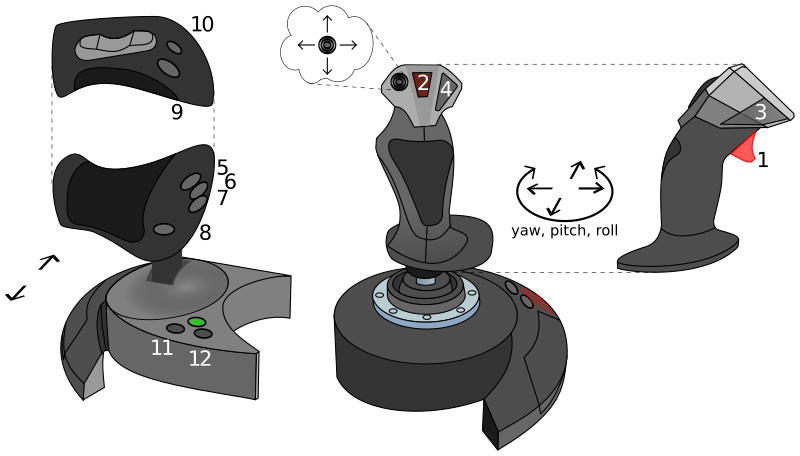
I use the throttle stick (left side, the C shaped side) for all movement, Hold ARM-LOCK, Independent (of torso) arm control, power, override, jumpjets, zoom
The mouse is used for voice chat, aiming, firing groups 1-4 and one button is currently unused. I'm waiting for a "taunt gesture" type command for it.
Edited by Koniving, 02 October 2015 - 02:14 PM.
1 user(s) are reading this topic
0 members, 1 guests, 0 anonymous users































