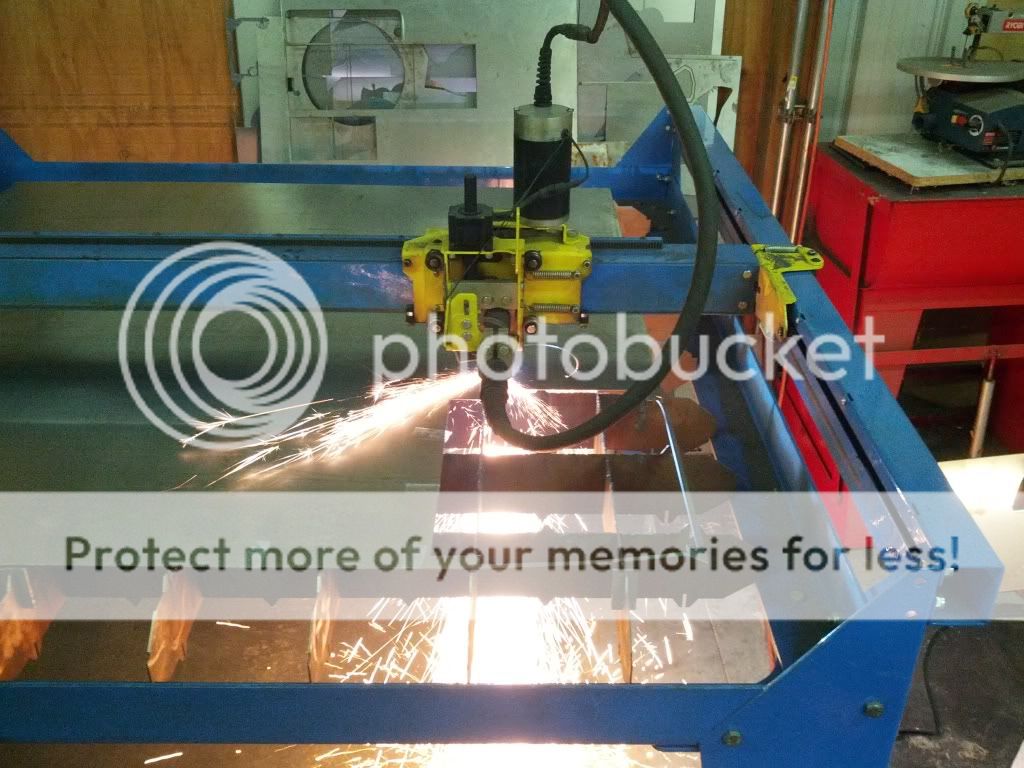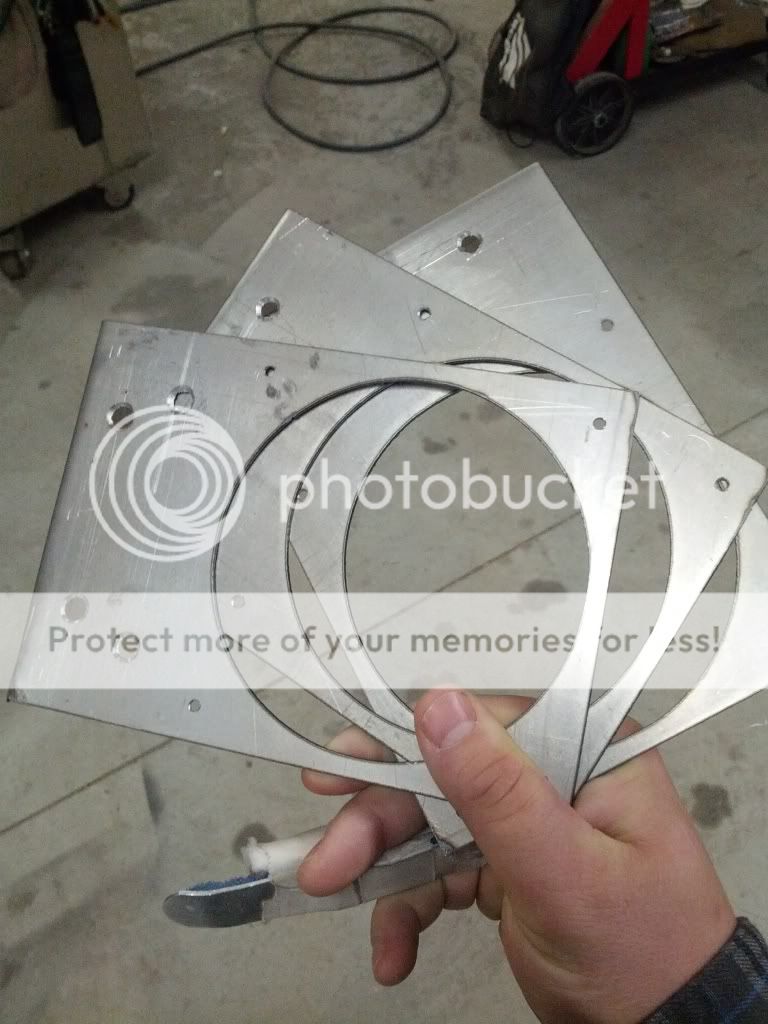Ok guys, small update today but I can say that I will be posting more regularly as all of the parts I need for the next stage of the build are either here or in the mail. Anywho today was all not tech work on the desk. First off as this coffee stain will show you I need a better way to have beverages on my desk.

Enter the stainless steel 3 3/4 inch cupholders



They have a drain at the bottom that I will have a plug for, so should I spill a drink in the holder I simply put the trash bag bellow in and drain it.

I will be using my 3 and 3/4 inch hole saw for these. Costs alot of money but work every penny, remember modders, the right tool for the right task :thumb:

First one cut and mounted (sorry forgot to snap a pic before I put it in)

Then number 2

And Bam! 2 sexy additions to my already awesome desk


Ok, next up in anticipation of the 6970 and motherboard tray arriving for the wall PC part of the build I decided to mount the power and reset buttons for the wall PC. First off a strait edge to make sure my marks are right.

Then a couple of pilot holes.

Now the trick with these is to drill with 2 different size paddle bits from each side so I can get the mounting ring for the switches in the hole. So 3/4 inch in the front.

Then 1 inch in the back

Getting the rings to stay in place was a pain in the butt however my trusty leatherman came through for me on this one.

These were a bit of a hassle but I am really happy with how they turned out.

But now I have this awesome place to put my beer but I have to keep a tacky bottle opener lying around, cluttering up the top of my desk. Well I solved that problem today as well


One last piece of advice guys, when ever I mod I test, test, test :drink:



Expect another update in a week guys and as always thanks for reading!