so without spending any cbills, or real money on painting your mech, there is an easy way to p1mp your ride at no cost at all!
Here's the steps:
-Go into Camo Spec with any mech (Except Cataphract)
-Under Pattern Mode click Special, and select the PC Gamer camo.
-Now click Custom Colors

-Now scroll down to the bottom of the list of Color Filters, and select PC Gamer just under Phranken
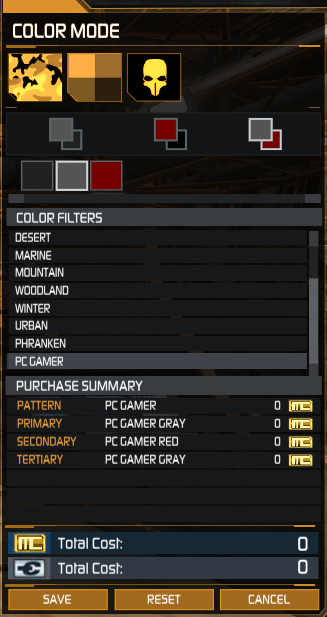
-You will now see three different colors you can choose from to color the Primary, Secondary, and Tertiary sections of you mech at no cost to you at all.
Note: this can be changed as many times as you want, and back to default camo at no cost to you all.
There you go guys!
Edited by HeadNotFound, 28 November 2012 - 03:33 PM.


















