The old FRead error is back for me after patch.
"FRead did not read expected number of byte from file, only 128 of 0 bytes read"
The error occurs everytime after logging in while loading main menu.
Fix it again pls...(like last time).
Looks I will have to go on MWO-break again, until this bug is fixed (again)...

Cryengine Error - Fread...after Patch Again
Started by Havelock Vetinari, Nov 20 2012 01:21 PM
v1.0.150
8 replies to this topic
#1
Posted 20 November 2012 - 01:21 PM
#2
Posted 20 November 2012 - 02:00 PM
I fixed it with a complete reinstallation now.
#3
Posted 20 November 2012 - 05:42 PM
I am getting this issue with the November 20th patch, but only when loading the Caustic Valley and River City maps.
#4
Posted 20 November 2012 - 06:04 PM
The Fread is back for me as well.
Will run a 7Zip and see if there are broken Paks.
A little info on the Patch update.
The first patch d/ld and then an error code came up saying it did not match the copy on the server, retry?
Retried and Patch 1 & 2 dl/d and installed without issue.
Restarted client, once in Mechlab after lauching the Fread error comes up.
Win 7 64
Micro Security essentials
Intel i5
Gtx 470
Located in California
Let me know anything else you'd like.
CG
Will run a 7Zip and see if there are broken Paks.
A little info on the Patch update.
The first patch d/ld and then an error code came up saying it did not match the copy on the server, retry?
Retried and Patch 1 & 2 dl/d and installed without issue.
Restarted client, once in Mechlab after lauching the Fread error comes up.
Win 7 64
Micro Security essentials
Intel i5
Gtx 470
Located in California
Let me know anything else you'd like.
CG
Edited by Captain Greene, 20 November 2012 - 06:15 PM.
#5
Posted 20 November 2012 - 06:11 PM
Here it is.


#6
Posted 20 November 2012 - 06:50 PM
I just ran 7Zip myself and found this. It looks like only one file is corrupted for me and I don't see a relation to Caustic Valley. I don't remember any errors while patching, but I wasn't really paying attention to it. Is there any chance of a hotfix or a way to verify files short of reinstalling everything?
#7
Posted 21 November 2012 - 05:29 PM
OK, well I guess it's uninstall/reinstall for this continuing problem.
#8
Posted 22 November 2012 - 01:29 AM
I've gotten this lately, too. did a re-install and was able to play one whole game before it came back. hope i don't have to re-install between each match, might put a damper on my play time.
#9
Posted 07 December 2012 - 05:53 PM
I just got this error as well, I did a PC restart, but i was still experiencing it
The next thing I did was to delete the shaders folder in mechwarrior online\USER, changed the mech I was using and it seems to have fixed the problem
The next thing I did was to delete the shaders folder in mechwarrior online\USER, changed the mech I was using and it seems to have fixed the problem
1 user(s) are reading this topic
0 members, 1 guests, 0 anonymous users






















