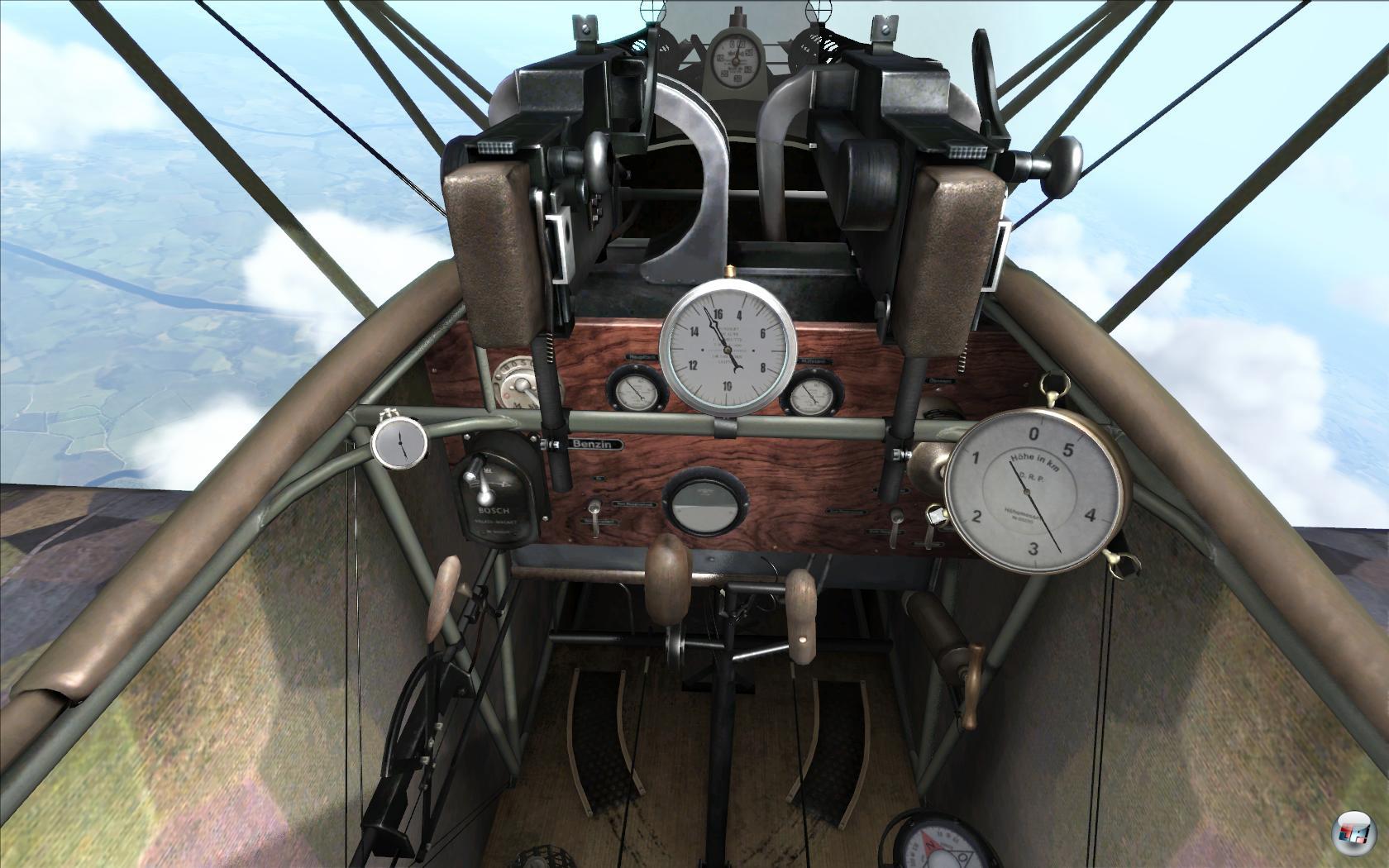Why do we have this instead

The cockpits look kind of bland, if we keep them please just adjust the lighting. It all looks way to bright. I always imagined something dark with a lot of glowing/enlit stuff going round the switches/buttons.
[edit] detaching stuff from the ui and having it on the different monitors inside the cockpit would be a dream and add so much character to the different chassi. I know thats way harder to do and a ton of work but one can dream
Edited by Budor, 15 January 2013 - 10:27 AM.