http://www.guru3d.co...e-download.html
Before:

After:
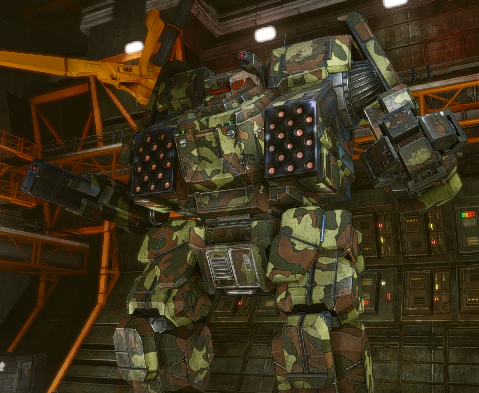
Ingame:

http://www.rgreat.ru...O/PrettyMWO.zip
Includes custom user.cfg with field of view increased to 75 degrees.
Installation:
1. Make sure you use DX9 mode.
2. Extract zip to MWO folder.
3. Start game.
Edited by rgreat, 10 March 2015 - 04:30 PM.
Removed link to MWO file modifications