
Alpha Strike Key
#1
Posted 23 September 2015 - 01:23 PM
#2
Posted 23 September 2015 - 08:04 PM
 Fulgar, on 23 September 2015 - 01:23 PM, said:
Fulgar, on 23 September 2015 - 01:23 PM, said:
Yeah I had the same problem. I'd actually unbound alpha strike because if I want to alpha on purpose I just hit all my mouse keys. I didn't want to do it accidentally.
That and the recenter keys were a problem but in both cases I was able to move forward by rebinding. Unfortunately in the case of arm lock that didn't do it, had to reset everything to defaults.
Oh and I am on a laptop as well. A kick butt gaming laptop, but a laptop nonetheless. I don't think that plays into this though.
Edited by Anachronda, 23 September 2015 - 08:08 PM.
#3
Posted 24 September 2015 - 01:57 AM
Alpha key '\' did not work during tutorial. Rebind allowed me to progress.
Cheers
Codestar
#4
Posted 24 September 2015 - 03:18 AM
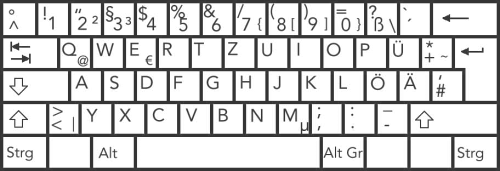
hard to alpha strike this.
Edited by Lily from animove, 24 September 2015 - 03:19 AM.
#5
Posted 24 September 2015 - 05:24 AM
#6
Posted 24 September 2015 - 11:06 AM
 Fulgar, on 23 September 2015 - 01:23 PM, said:
Fulgar, on 23 September 2015 - 01:23 PM, said:
desktop, Logitech G110 keyboard, UK keyboard in windows 7, stock keyboard set up in MWO. exactly the same problem
Edited by Raggedyman, 24 September 2015 - 11:07 AM.
#7
Posted 20 October 2015 - 02:06 AM
With the german "qwertz"-keyboard the alpha strike is on the "#" button.
Quite confusing and frustrating for new players, that cannot get past the step on the tutorial where you should alpha strike.
(I had to manualy explain to them, that the keys are set for the american keyboards and thus the button is somewhere else.
Don't know if/how players would make it through without the knowledge of different keyboards around the world (except for being frustrated enough to hit every key on the boatd once)
#8
Posted 20 October 2015 - 08:11 AM
Let's try to track this down.
Internally, the Flowgraph (Cryengine's data flow scripting system) gets "Actions" not key presses. So it's looking for the "alpha strike" action not "/" or any other specific key.
If you hit the correct key (# in the German keyboard case) is the alpha strike triggered? If so, is the problem in the display of the correct key in the prompt?
If so, we have a way forward because the key display works the same way (the script requests the display of the key corresponding to the action) and it may not be defined properly.
#9
Posted 20 October 2015 - 08:15 AM
#10
Posted 20 October 2015 - 10:00 AM
Afair it does not allways work that way and depends on the Keyboard, Game or Game-Engine, Windows Version, Language Setting, maybe even the Bios, so in the MWO case it could be that the Players simply have to push the button on the keyboard that sits on the place were the english "/" sits.
But i really dont know if this is true for all Languages and Windows versions etc.
Edited by Thorqemada, 20 October 2015 - 10:03 AM.
#11
Posted 20 October 2015 - 10:42 AM
I have (I believe) a standard US English keyboard / Windows / etc.
#12
Posted 20 October 2015 - 10:51 AM
 Dave Forsey, on 20 October 2015 - 08:11 AM, said:
Dave Forsey, on 20 October 2015 - 08:11 AM, said:
Let's try to track this down.
Internally, the Flowgraph (Cryengine's data flow scripting system) gets "Actions" not key presses. So it's looking for the "alpha strike" action not "/" or any other specific key.
If you hit the correct key (# in the German keyboard case) is the alpha strike triggered? If so, is the problem in the display of the correct key in the prompt?
If so, we have a way forward because the key display works the same way (the script requests the display of the key corresponding to the action) and it may not be defined properly.
Hey there. Yes, if "#" is pushed the 'Mech does his alpha strike and it gets recognized correctly as killed with alpha strike/pushed the alpha strike button.
The problem is only to display the right key for keyboards with other layouts.
#13
Posted 20 October 2015 - 01:42 PM
So the prompt on the objective is to hit "\"? What shows up in settings ("\" or a "#") before you change anything?
I'm an old unix guy, but there must be some windows library that provides this mapping so that we could display the correct key without doing a full localization pass....
#14
Posted 20 October 2015 - 02:20 PM
Settings:

Objective:

And after hitting "#" on the Keyboard:
Hm. If there is such a lib (what I would guess), then I don't know it. Although I have experience in programming, I've been never confronted with an similar issue. (And my skills on c++ aren't that developed ^^)
Would be interested in hearing your solution, after you found it
#15
Posted 21 October 2015 - 09:29 AM
About all we could do immediately is post/pin the appropriate key mappings to the forums.
#16
Posted 21 October 2015 - 09:47 AM
Maybe jus a little additional pop-up hinting something like "Alpha-Strike button may be found at an different position in case of non-english keyboards. Check the location of the button via F1"
#17
Posted 21 October 2015 - 10:00 AM
Chainfire is not a "Hot Combat Action Key" and can be moved to another key + to the Mechlab Weapon Grouping Menu.
If no other Option simply switch the Keys of Chainfire and Alpha Strike.
Also i found that the Keyboard "Control Sheme" on the MWO Homepage has some wrong descriptions:
http://mwomercs.com/...raining-grounds
"Space" and "C" are not Throttle Down - Space = Jumpjets and C = Center Torso to Legs
Edited by Thorqemada, 21 October 2015 - 10:01 AM.
#18
Posted 21 October 2015 - 10:04 AM
If so, we could put a one-line notification (in multiple languages) in the default keyboard F1 popup explaining that.
(and probably put a warning about non-bound keys as well)
#19
Posted 21 October 2015 - 10:14 AM
 Dave Forsey, on 21 October 2015 - 10:04 AM, said:
Dave Forsey, on 21 October 2015 - 10:04 AM, said:
Sorry, I don't understand what you are meaning (my english has still some flaws)
As far as I know, if i got you right, there are many differences between german and na keyboards.
The alphabetical keys are the same with the exception of "y" and "z" exchanged. -> qwertz/yxcv in german, qwerty/zxcv on na
The special characters (e.g. second function of the numbers) are quite different. On the image which Lily has posted you can see it quite good:
 Lily from animove, on 24 September 2015 - 03:18 AM, said:
Lily from animove, on 24 September 2015 - 03:18 AM, said:
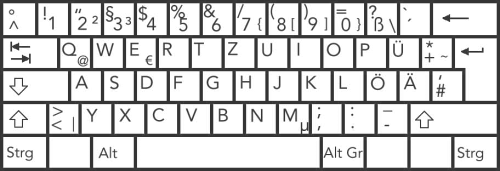
#20
Posted 21 October 2015 - 10:43 AM
Changing any of the default mappings would not be straightforward - reworking the art and all the references, plus tracking down any knock-on effects - and objections from people who use the current default...
Thanks for letting us know about the stale image on the website - passed it on to the appropriate denizens....
1 user(s) are reading this topic
0 members, 1 guests, 0 anonymous users






























