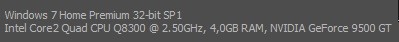Jason Rodriguez, on 01 January 2017 - 04:13 PM, said:
Jason Rodriguez, on 01 January 2017 - 04:13 PM, said:
I've found solution. I just close the game after every match. Now it doesn't crash anymore.
Memory leak problems?
Doing the same for a while...Maybe some sort of memory leak..
Works on Quick drop and Scouting but do not work on Invasion i for once can't enter.
Cleared cache deleted stuff like stdshader_dx7.dll tried to add user.cfg useroverride.cfg updated dx,c and net framework updated drivers,used legacy ones closed Nvidia experince and anything else that runs on background deleted and downladed new MWO on steam tried lowest settings along with all possible resu also windowed/full modes etc
Ofc sended support mail,crash reports etc no return so far tho..
Verified integrity of the game files from steam checked on rooter,antivirus and run scandisk also network stuff like flus dns tried with vpn and without one basicly i did everything comes to mind nothings seems to be working!
This is so infuriating that i might be getting addicted to it.
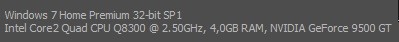
Things i can't do change windows version,update pc specs and downloading the game 3rd time.
Edited by Regalya, 06 January 2017 - 11:17 PM.