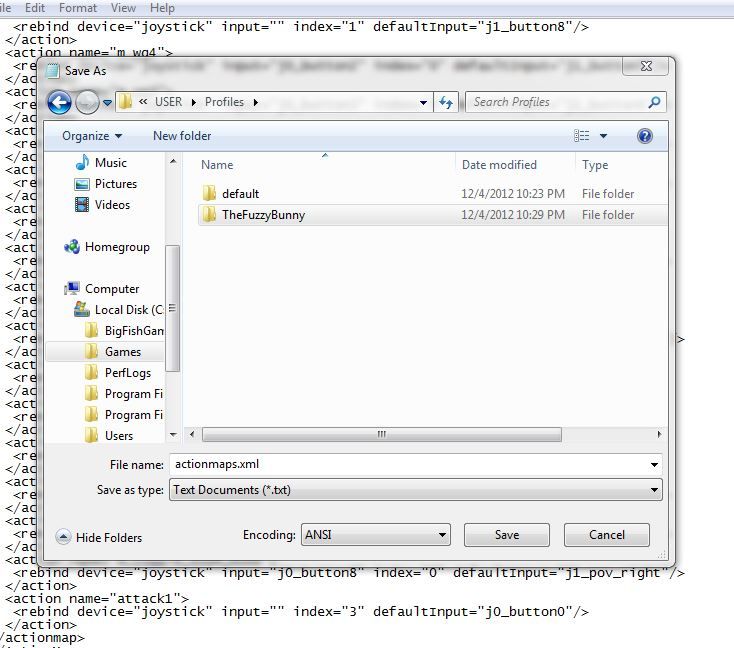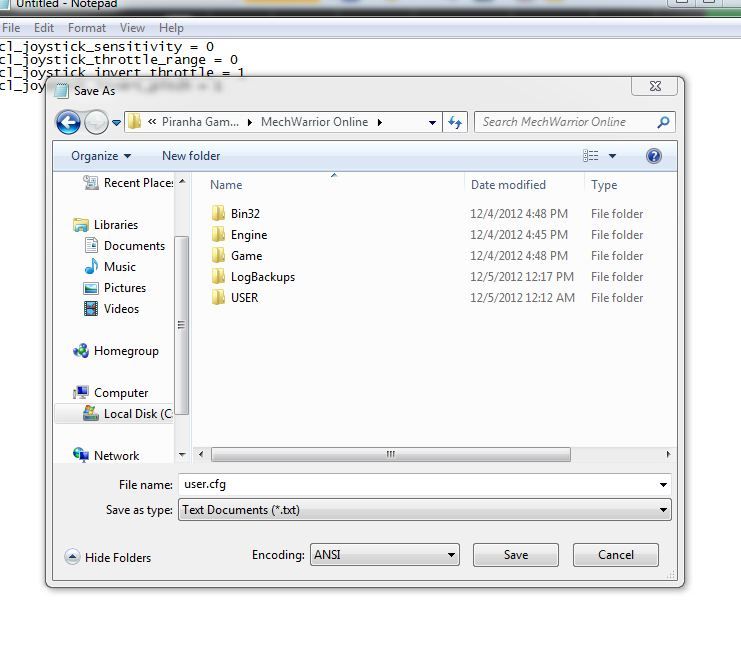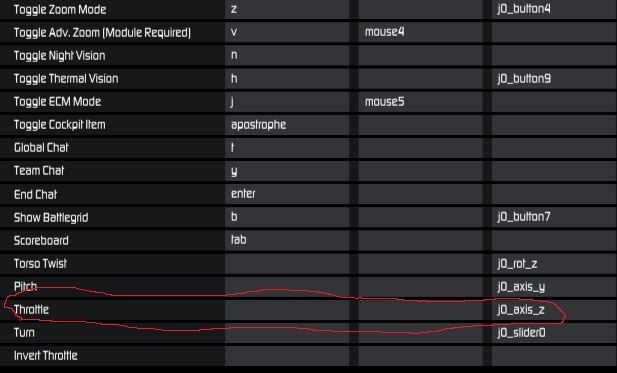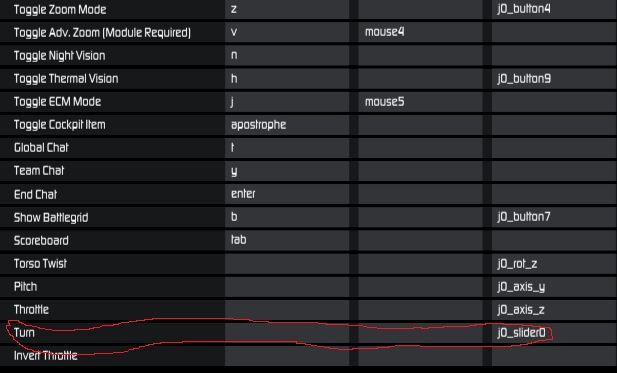here's the profile for it to work properly:
user.cfg
cl_joystick_sensitivity = 0 cl_joystick_throttle_range = 0 cl_joystick_invert_throttle = 1 cl_joystick_invert_pitch = 1
actionmaps.xml
<ActionMaps Version="10"> <actionmap name="hud"> <action name="toggle_Weapon_Group"> <rebind device="joystick" input="" index="1" defaultInput="j0_button4"/> </action> </actionmap> <actionmap name="mech"> <action name="m_toggle_night_vision"> <rebind device="joystick" input="j0_button6" index="1" defaultInput="j1_pov1_left"/> </action> <action name="m_toggle_thermal_vision"> <rebind device="joystick" input="j0_button5" index="1" defaultInput="j1_pov1_up"/> </action> <action name="powerToggle"> <rebind device="joystick" input="j0_button11" index="1" defaultInput="j1_button11"/> </action> <action name="m_freelook"> <rebind device="joystick" input="" index="1" defaultInput="j0_button7"/> </action> <action name="m_wg_as"> <rebind device="joystick" input="" index="1" defaultInput="j0_button1"/> </action> <action name="m_wg6"> <rebind device="joystick" input="" index="1" defaultInput="j1_button9"/> </action> <action name="m_wg5"> <rebind device="joystick" input="" index="1" defaultInput="j1_button8"/> </action> <action name="m_wg4"> <rebind device="joystick" input="j0_button2" index="0" defaultInput="j1_button7"/> </action> <action name="m_wg3"> <rebind device="joystick" input="j0_button3" index="0" defaultInput="j1_button6"/> </action> <action name="m_wg2"> <rebind device="joystick" input="j0_button1" index="0" defaultInput="j1_button5"/> </action> <action name="m_wg1"> <rebind device="joystick" input="j0_button0" index="1" defaultInput="j1_button4"/> </action> <action name="joy_turn"> <rebind device="joystick" input="j0_axis_x" index="0" defaultInput="j0_rot_z"/> </action> <action name="m_jump_jet"> <rebind device="joystick" input="j0_button9" index="1" defaultInput="j0_button5"/> </action> <action name="m_fullStop"> <rebind device="joystick" input="" index="1" defaultInput="j1_button2"/> </action> <action name="shutdownOverride"> <rebind device="joystick" input="j0_button10" index="1" defaultInput="j1_button10"/> </action> <action name="joy_invert_throttle"> <rebind device="joystick" input="" index="0" defaultInput="j1_button1"/> </action> <action name="joy_throttle"> <rebind device="joystick" input="j0_axis_z" index="0" defaultInput="j0_slider0"/> </action> <action name="joy_torso_rotateyaw"> <rebind device="joystick" input="j0_rot_z" index="0" defaultInput="j0_axis_x"/> </action> <action name="m_next_target"> <rebind device="joystick" input="j0_button4" index="1" defaultInput="j0_button5"/> </action> <action name="m_torso_centre"> <rebind device="joystick" input="j0_button7" index="1" defaultInput="j1_button3"/> </action> <action name="m_toggle_zoom_mode"> <rebind device="joystick" input="j0_button8" index="0" defaultInput="j1_pov_right"/> </action> <action name="attack1"> <rebind device="joystick" input="" index="3" defaultInput="j0_button0"/> </action> </actionmap> </ActionMaps>
original topic here http://mwomercs.com/...hotas-x-review/
Edited by AllGamer, 31 October 2012 - 07:40 AM.