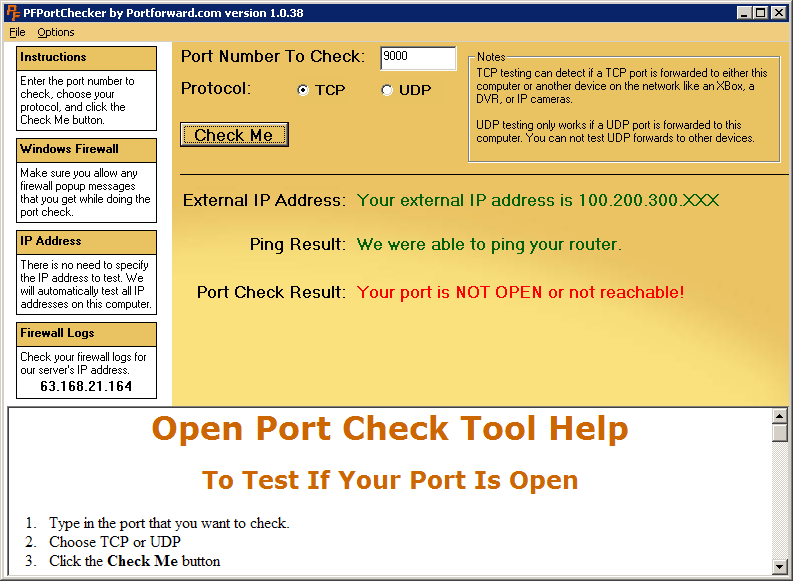- My router, despite what one site said, does not have an obvious DoS filter.
- It does have a section where programs/games using multiple ports such as MWO must be set up.
- I lack the information needed to set this up right.
Here is an image of the router page where I may have to set things up:
Spoiler
The only thing I am lacking is the port list to try doing this. Is there such a list anywhere? I also need to know if the ports are TCP or UDP.
Edited by Merchant, 08 June 2013 - 01:26 PM.