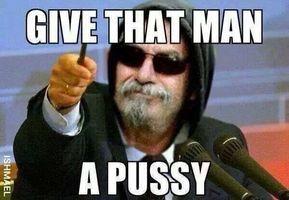I'm using a custom config file, here is my post processing section.
I'm really wondering if this is a bug or if the devs messed something up in that patch.
I had it set like i wanted to before the patch, but i forgot the settings that i used, after hours of attempts trying everything to get it back, i eventually figured that something must be causing the motion blur and/or depth of field to stick on no matter what i do.
The reason i can see this so clearly is because i took a screenshot of my config earlier today, and now no matter what settings i set (at least in the post processing area) i can't get rid of this blur. What i notice is that in the mech bay, there are panels on the wall behind the mech on the lower right part of the mech bay, in my pre-patch screenshot they're really clear and sharp, in my post-patch screenshot they're blurred most likely by DoF.
Pics:
The way it is
The way i want it to be
Note the shadow on the mech's right leg as-well. It's sharp on the first image but not on the other.
Old thread from some unfortunate guy that didn't get a reply
Edited by Rabcor, 03 September 2013 - 05:40 PM.