
Are You Getting Disconnected From The Game With "unknown Error" A Lot?
#1
Posted 07 January 2015 - 04:48 PM
Encountering this a lot?
http://i.imgur.com/XEnXhwn.png
Please open your user.cfg file and add this to your config file.
oo_log_level_mask = 65535
And whenever you get that crash, save a copy of your Omicron.log file and send it to us.
Then disable it, because the extra logging will slow your systems down.
Thanks! This will help us solve the problem(s).
#2
Posted 08 January 2015 - 09:17 PM
#3
Posted 08 January 2015 - 11:07 PM
#4
Posted 09 January 2015 - 01:41 PM
I'm not getting the "Unknown Error" bug but instead am getting random crashes to desktop about every 8-10 games. Would this also help you debug that problem?
#5
Posted 09 January 2015 - 03:20 PM
Cheers!
#6
Posted 10 January 2015 - 12:39 PM
Seems to go in spurts, one day I'll be fine, the next, constant unknown errors.
#7
Posted 10 January 2015 - 01:27 PM
After you add that line to your user.cfg, when you get the error you are supposed to send a copy of your Omicron Log to support. Then delete your Omicron log because the large file will slow down the game.
Edited by 12Bravo, 10 January 2015 - 01:44 PM.
#8
Posted 10 January 2015 - 03:39 PM
 12Bravo, on 10 January 2015 - 01:27 PM, said:
12Bravo, on 10 January 2015 - 01:27 PM, said:
After you add that line to your user.cfg, when you get the error you are supposed to send a copy of your Omicron Log to support. Then delete your Omicron log because the large file will slow down the game.
whoops, misread it! Now I gott afigure out how to copy my omicron log to them, then!
#11
Posted 12 January 2015 - 07:03 PM
Edit:
oh.lol you have to self create it . create a editor file. and name it user.cfg. Safe that file in the mwo folder
http://mwo-builds.ne...ckpit-user-cfg/
or dl the user.cfg here
Edited by ThisMachineKillsFascists, 12 January 2015 - 07:40 PM.
#12
Posted 17 January 2015 - 10:13 AM
Edited by mogs01gt, 19 January 2015 - 01:12 PM.
#13
Posted 17 January 2015 - 07:00 PM
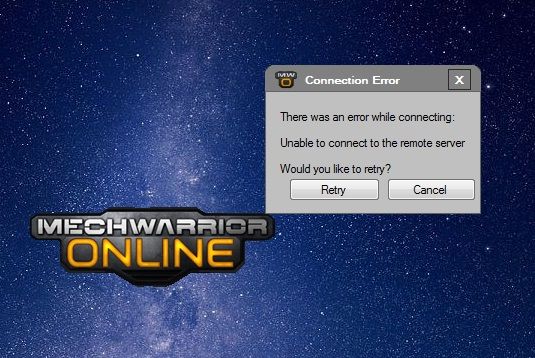
and now I cant reinstall because the mwo download page goes into loading forever when I click on the download button
#16
Posted 20 January 2015 - 06:19 PM
Edited by blood4blood, 20 January 2015 - 06:19 PM.
#17
Posted 14 January 2016 - 11:40 AM
1 user(s) are reading this topic
0 members, 1 guests, 0 anonymous users


























