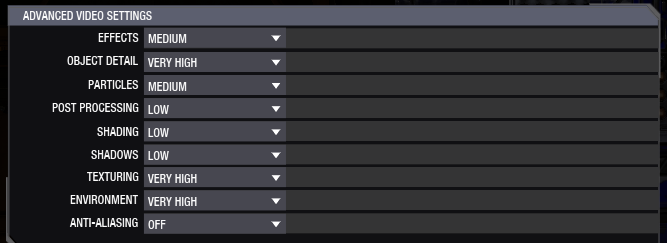i5-4690K w/Cooler Master Hyper 212 EVO fan
Gigabyte Z97X Gaming3 MoBo
16 GB Kingston HyperX Fury Ram DDR3 1866 Mhz
1TB WD Blue HDD
Win7 Home Premium 64-bit
650w PSU (given by a buddy, unknown make and model)
EVGA GTX 960 SC 4GB DDR5
I'm running DX11 after it was installed with MGSV.
Everything is brand spanking new, with the exception of the PSU. I just am not sure if my FPS should be this low with the hardware I have invested in it. I can play easily, I just want to get the most out of it. Any help would be appreciated.
Edited by Jake Devlin, 06 October 2015 - 01:41 PM.