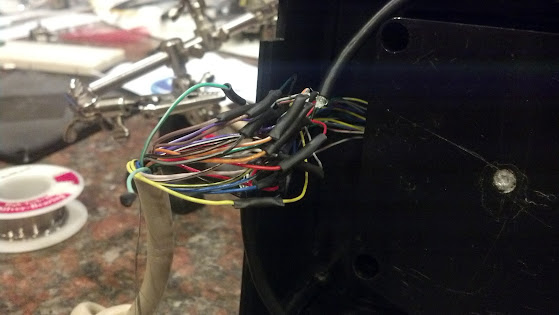To start I needed a way to interface the simulator to the PC. Several options exist and I ended up deciding on the teensy++ usb development board, using GenericHID to assign axis and buttons. Inexpensive and really flexible.

That's a mini USB port at the top. This thing is small.
A bit of playing around with configurations and I have this now in my windows devices.

At this point I did a little happy dance. (sorry no photos, I was dancing)
So next (tonight) I decided to make with a prototype control panel. I spent a fair bit of time over on the viperpits forums lurking in the worklog threads, drooling really. Those guys are astounding craftsmen. I took a cue from them and build the panel with backlighting in mind. This prototype has an aluminum back plate with the graphic placed between two layers of plexiglass. (Also no backlighting at the moment)






And there it is. I have some to-do's and some lessons learned. First those silver screws in the corners have got to go. They will be replaced by black hex centered screws. The aluminum back plate is not square, I will have a metal cutting blade for the radial arm saw for the next panels. Next on the drilling of the holes, I neglected to drill the corner mount holes on the first pass. Those holes are the key to indexing the plates. Another issue I had was the center plate. It need to be drilled out large enough to allow the nuts on the toggles to rest inside. When I drilled through all three layers at the same time, I did not have a good center anymore to open up those holes. So I guessed. Some of them are off, but they were large enough that I had some flexibility.
Now for the last bit of fun for the evening I decided to wire it up to the controller and make it do something cool.
After I made that work I may or may not have giggled like a little girl.
More to come as time and resources allow. I have several other panels designed, however I am a bit limited on what I can design given the slim amount of information I have on what will and will not be a function in the game. (Nav, commander interface, targeting, damage displays, etc. etc.) Now if someone (PGI) wanted to get me some more details (PGI) I could get a bit more detailed in my designs. (Shameless information beg, I know.)
Constructive comments and questions welcomed. I will do my best to ignore my real job and answer during business hours. Or maybe not, I got to fund this thing somehow.
EDIT: GAH had to fix the video link.
Edited by Foust, 29 July 2012 - 06:48 PM.