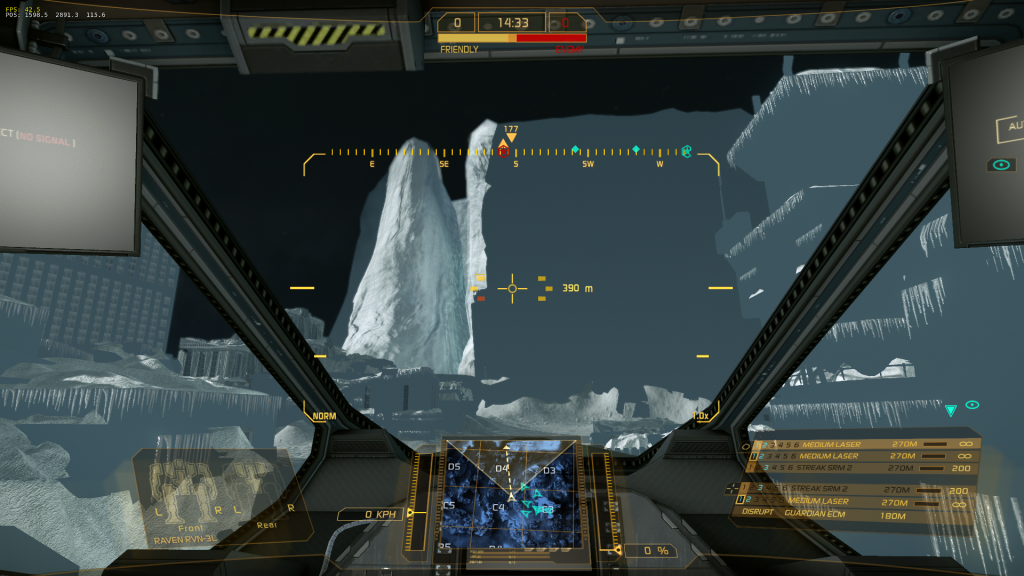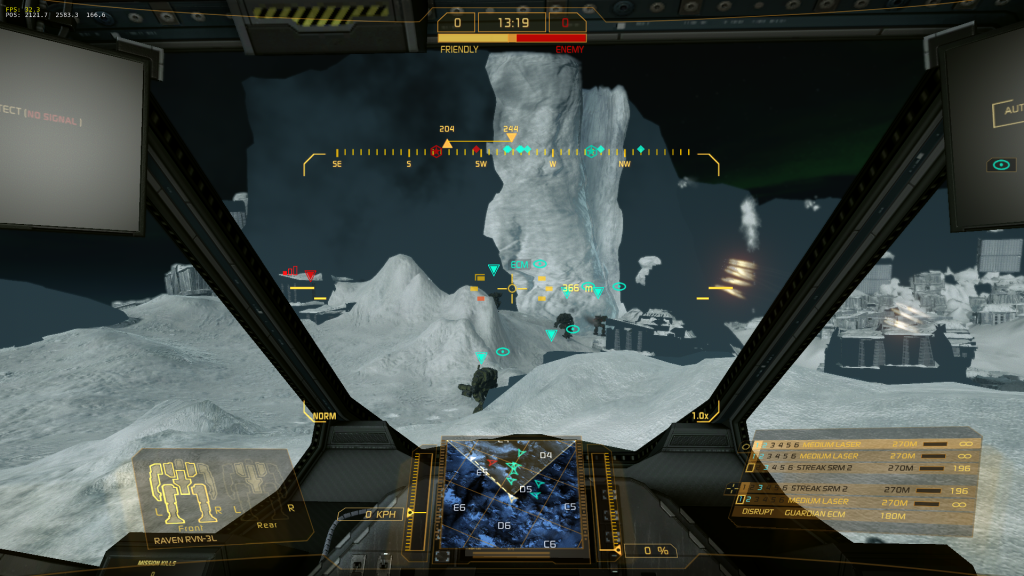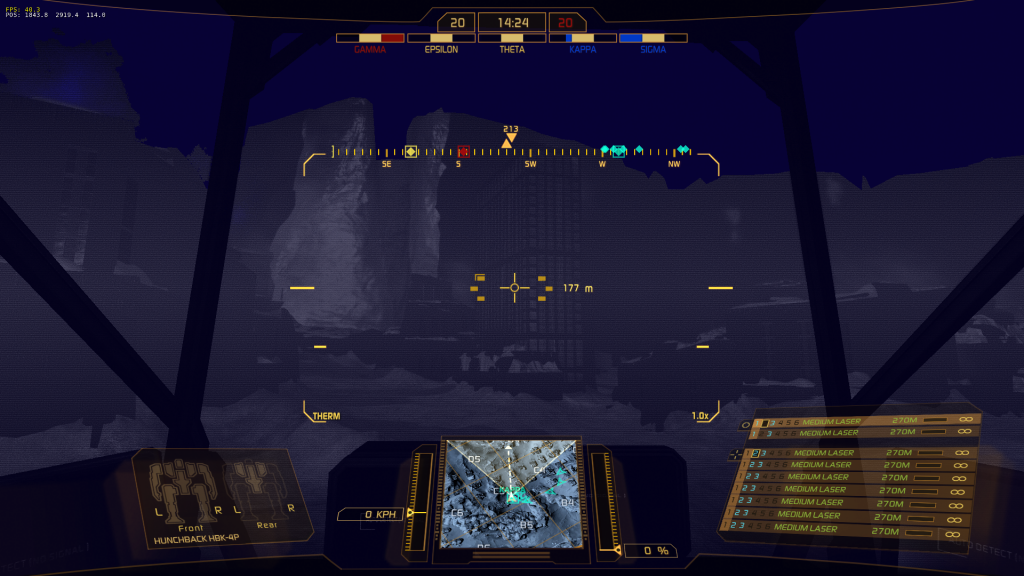I also did notice during one conquest round that the out-of-bounds area around Theta did not seem to be out of bounds anymore, but I haven't had a chance to investigate any further yet.
EDIT: I forgot to mention this is the night map.
Edited by Niko Snow, 25 January 2013 - 08:27 AM.