 Koniving, on 30 June 2014 - 02:27 PM, said:
Koniving, on 30 June 2014 - 02:27 PM, said:
Surprise!

Posted 30 June 2014 - 02:58 PM
 I like the 1S
I like the 1S
Posted 01 July 2014 - 05:00 PM
Posted 01 July 2014 - 05:08 PM
Posted 01 July 2014 - 05:23 PM
Posted 01 July 2014 - 06:34 PM
Posted 01 July 2014 - 09:03 PM
Posted 01 July 2014 - 09:08 PM
Edited by Onlystolen, 01 July 2014 - 09:18 PM.
Posted 02 July 2014 - 12:04 AM
Posted 02 July 2014 - 06:41 PM
Posted 02 July 2014 - 10:14 PM
 Lordred, on 15 April 2013 - 08:24 AM, said:
Lordred, on 15 April 2013 - 08:24 AM, said:
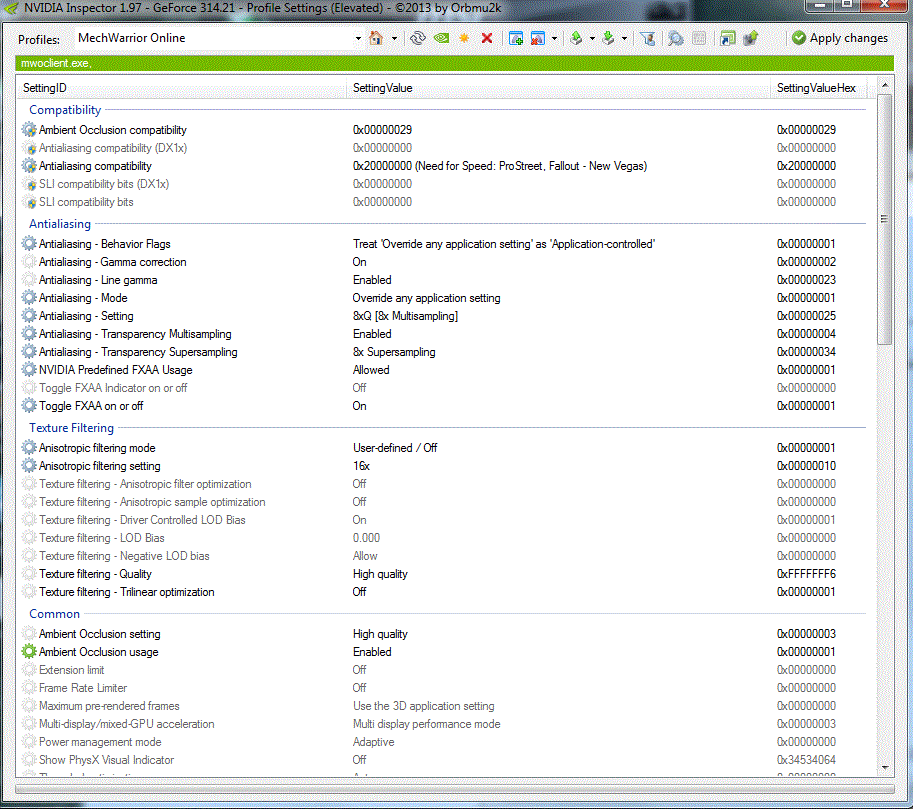
Posted 02 July 2014 - 10:44 PM
 Not Bob, on 02 July 2014 - 10:14 PM, said:
Not Bob, on 02 July 2014 - 10:14 PM, said:
Posted 03 July 2014 - 02:21 AM
Posted 03 July 2014 - 08:18 AM
 Lordred, on 02 July 2014 - 10:44 PM, said:
Lordred, on 02 July 2014 - 10:44 PM, said:
0 members, 2 guests, 0 anonymous users