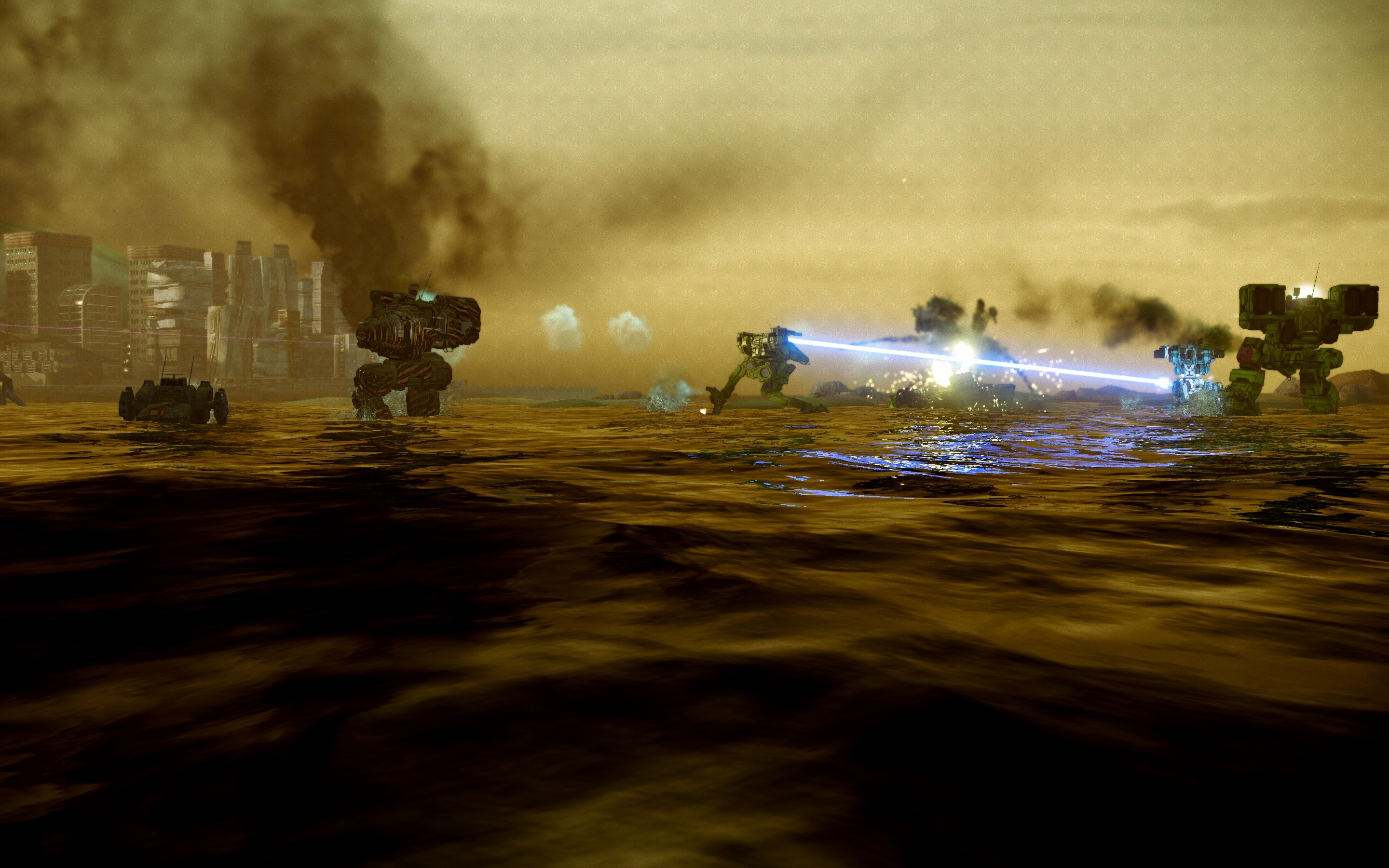#304
Posted 14 June 2013 - 07:16 PM
#306
Posted 15 June 2013 - 07:55 AM
 F1restarter, on 14 June 2013 - 07:16 PM, said:
F1restarter, on 14 June 2013 - 07:16 PM, said:
Yep, haven't seen our colors fly in some time. Been looking pretty for the camera. Was that you, Fire?
Your Raven appears to be slow, what engine is in it?
Edited by Koniving, 15 June 2013 - 07:56 AM.
#307
#308
Posted 15 June 2013 - 10:02 AM
#310
Posted 15 June 2013 - 11:56 AM
Its the image of the stalker crossing a bridge in river city night I believe.
Edited by hillwaytop, 15 June 2013 - 12:25 PM.
#311
Posted 15 June 2013 - 01:16 PM
 hillwaytop, on 15 June 2013 - 11:56 AM, said:
hillwaytop, on 15 June 2013 - 11:56 AM, said:
Its the image of the stalker crossing a bridge in river city night I believe.
Thats an easy one, I've only had one stalker crossing the bridge in RCN
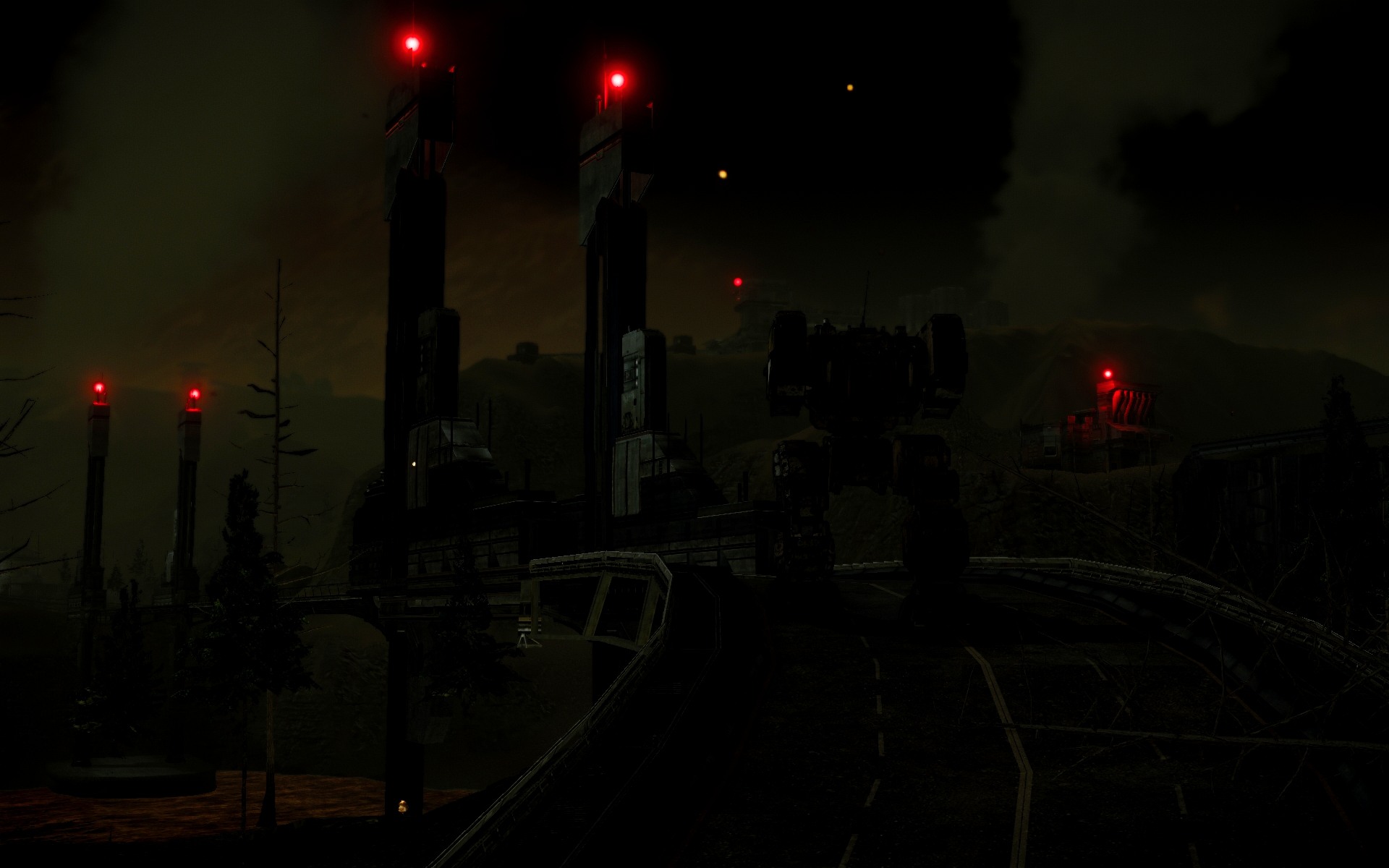
#313
Posted 16 June 2013 - 02:52 AM
 Koniving, on 14 June 2013 - 04:39 PM, said:
Koniving, on 14 June 2013 - 04:39 PM, said:
You've had a spider riding you? There was a day when I rode a spider. Quite a fun day that was. Though the greatest was the day I rode an Atlas as a Raven.
Edit: Forgot my spoiler.
Nice Youtube videos, thank you!
#315
Posted 16 June 2013 - 07:17 AM
If the dropship mode finally arrives, camo will have a new meaning, really looking forward to it!
Edited by IqfishLP, 16 June 2013 - 08:44 AM.
#316
Posted 16 June 2013 - 08:34 AM
 IqfishLP, on 16 June 2013 - 07:17 AM, said:
IqfishLP, on 16 June 2013 - 07:17 AM, said:
If the dropship mode finally arrives, camo will have a new meaning, really looking forward to it!
We try to keep spoilers to make it easy to navigate since this is a super picture heavy and load-intensive thread.
It looks like cbill (basic) orange, PC Gamer Gray, and one of the camo browns if you wanted to replicate it. Apparently if you have PC gamer colors you can do it with 500 cbills (or 250 during a sale) for the one MC paint and 750 (or 325 sale) woodland camo. If you don't have PC Gamer Gray, you can get something similar with one of the Premium Camo Grays found in Buccaneer or Phranken (just snag the color) or supplement it with a camo tan instead.
UI 2.0 is supposed to allow us to set a "per map" camo pattern scheme so we can have it auto change our camo with each map we go on, so that'll be pretty cool too.
Edited by Koniving, 16 June 2013 - 01:44 PM.
#317
Posted 16 June 2013 - 06:34 PM
#318
Posted 17 June 2013 - 05:43 AM
#320
Posted 17 June 2013 - 08:16 AM
 Zero Verniers, on 17 June 2013 - 05:43 AM, said:
Zero Verniers, on 17 June 2013 - 05:43 AM, said:
(Edit: According to Lordred, it's firestarter. He doesn't buy paints. So it's PC Gamer red and black... so yeah, color filters on maps are iffy.)
Edited by Koniving, 17 June 2013 - 11:13 AM.
#322
Posted 17 June 2013 - 01:28 PM
Very nice job guys. Makes the game look very very inviting. PGI needs to use yours pics on the sight and think about adjusting the default experience to be a little more colorful with deeper contrast.
#323
Posted 17 June 2013 - 07:50 PM
 LakeDaemon, on 17 June 2013 - 01:28 PM, said:
LakeDaemon, on 17 June 2013 - 01:28 PM, said:
There's been a bit of praise. Garth had twittered us with the statement that it helped him choose his camo. Vit's mentioned that some of the pics went up on the MWO facebook page.
It's a start, but since Lordred uses driver level hex settings to try and remove some of the grain filters that detract from MWO's beauty, well, it's pretty clear they can't really use these at the front page. Although, if they try to make the filters look less grainy and 'omg you're in yet another call of duty', then Lordred's shots might make it there.
Until then, enjoy the pretty colors. It's possible to get your game to look like that, including the color adjustments, but you'd have to start toying with your brightness, contrast, and saturation at the video card driver level. I used to do youtube vids like that, but some maps come out super dark on video for some reason.
1 user(s) are reading this topic
0 members, 1 guests, 0 anonymous users