 White Bear 84, on 09 April 2013 - 04:15 PM, said:
White Bear 84, on 09 April 2013 - 04:15 PM, said:
How do you get the image quality so high?
A: yes, gauss looks like that, its awsome.
B: I've edited the hex values for my drivers specific to MWO. (no game configuration files altered)

Posted 09 April 2013 - 04:54 PM
 White Bear 84, on 09 April 2013 - 04:15 PM, said:
White Bear 84, on 09 April 2013 - 04:15 PM, said:
Posted 09 April 2013 - 08:47 PM
Posted 10 April 2013 - 05:56 AM
Edited by Lordred, 15 April 2013 - 09:42 AM.
Posted 10 April 2013 - 07:19 AM
Posted 10 April 2013 - 10:38 AM
Posted 12 April 2013 - 09:07 AM
Edited by Lordred, 15 April 2013 - 09:43 AM.
Posted 13 April 2013 - 06:42 PM
Edited by Lordred, 15 April 2013 - 09:43 AM.
Posted 13 April 2013 - 06:43 PM
Posted 13 April 2013 - 06:47 PM
Edited by Koniving, 30 April 2013 - 09:39 AM.
Posted 13 April 2013 - 08:15 PM
Edited by Lordred, 15 April 2013 - 09:44 AM.
Posted 15 April 2013 - 07:16 AM
 Lordred, on 10 April 2013 - 10:38 AM, said:
Lordred, on 10 April 2013 - 10:38 AM, said:
Edited by TexAss, 15 April 2013 - 07:16 AM.
Posted 15 April 2013 - 08:24 AM
 TexAss, on 15 April 2013 - 07:16 AM, said:
TexAss, on 15 April 2013 - 07:16 AM, said:
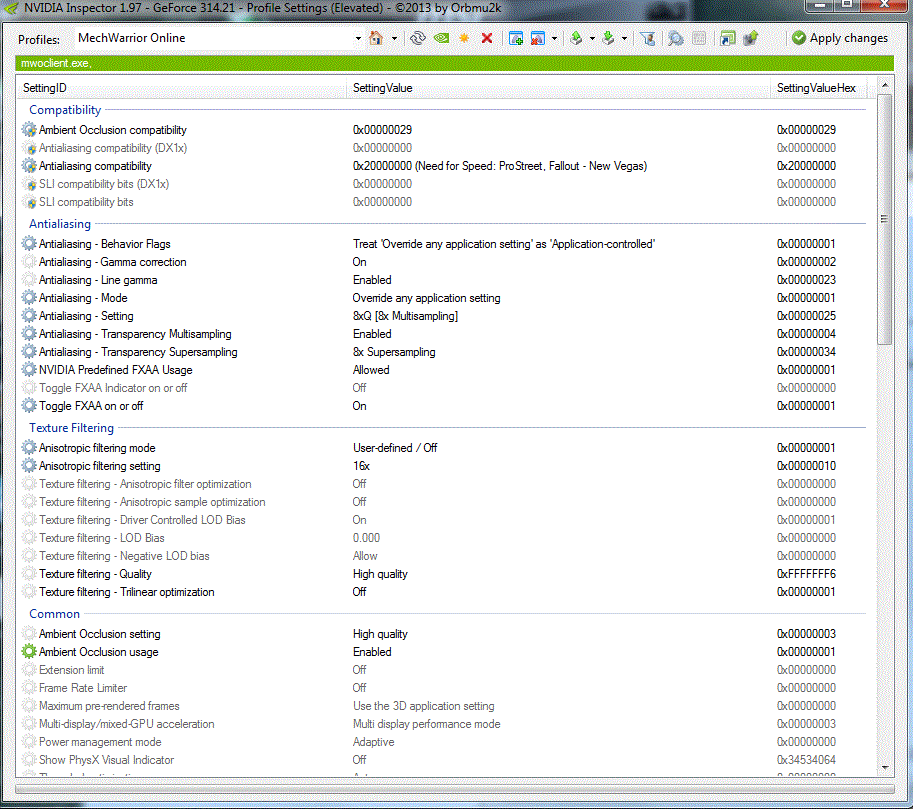
Edited by Lordred, 15 April 2013 - 09:44 AM.
Posted 15 April 2013 - 08:44 AM
 Lordred, on 15 April 2013 - 08:24 AM, said:
Lordred, on 15 April 2013 - 08:24 AM, said:
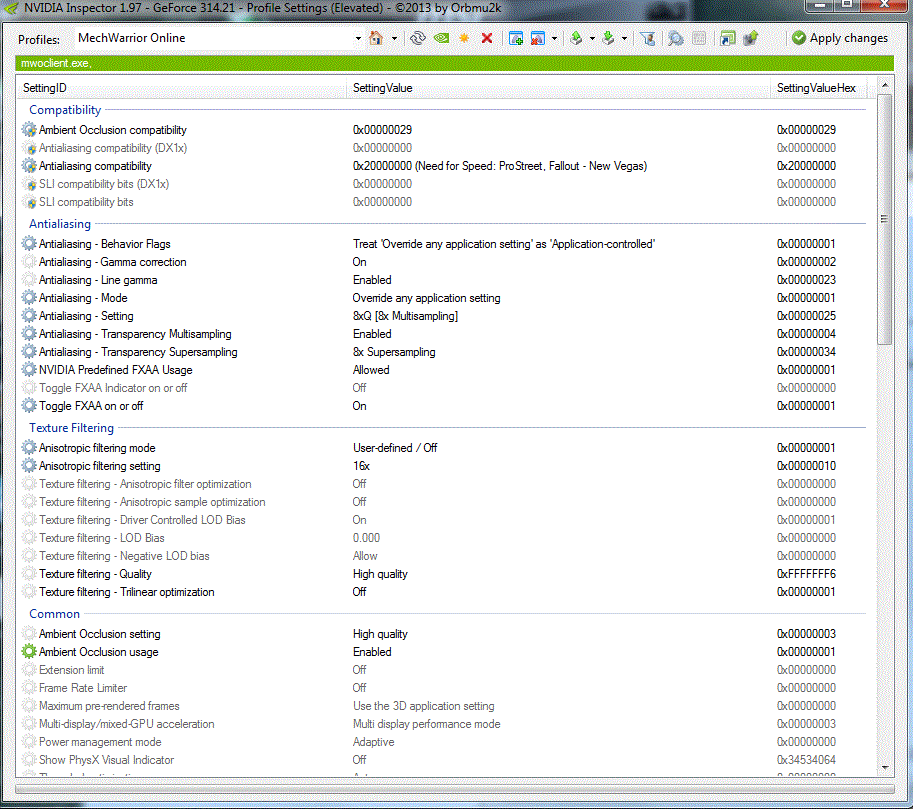
Posted 15 April 2013 - 09:03 AM
 TexAss, on 15 April 2013 - 08:44 AM, said:
TexAss, on 15 April 2013 - 08:44 AM, said:
Posted 16 April 2013 - 12:47 AM
 Lordred, on 15 April 2013 - 09:03 AM, said:
Lordred, on 15 April 2013 - 09:03 AM, said:
Posted 16 April 2013 - 04:42 AM
Posted 16 April 2013 - 04:55 AM
Posted 16 April 2013 - 05:14 AM
Posted 16 April 2013 - 05:29 AM
Posted 16 April 2013 - 09:57 AM
 DifferentFish, on 16 April 2013 - 04:42 AM, said:
DifferentFish, on 16 April 2013 - 04:42 AM, said:
 Viper69, on 16 April 2013 - 04:55 AM, said:
Viper69, on 16 April 2013 - 04:55 AM, said:
 Dr Killinger, on 16 April 2013 - 05:14 AM, said:
Dr Killinger, on 16 April 2013 - 05:14 AM, said:
 TheJs, on 16 April 2013 - 05:29 AM, said:
TheJs, on 16 April 2013 - 05:29 AM, said:

Edited by Lordred, 16 April 2013 - 10:21 AM.
0 members, 10 guests, 0 anonymous users