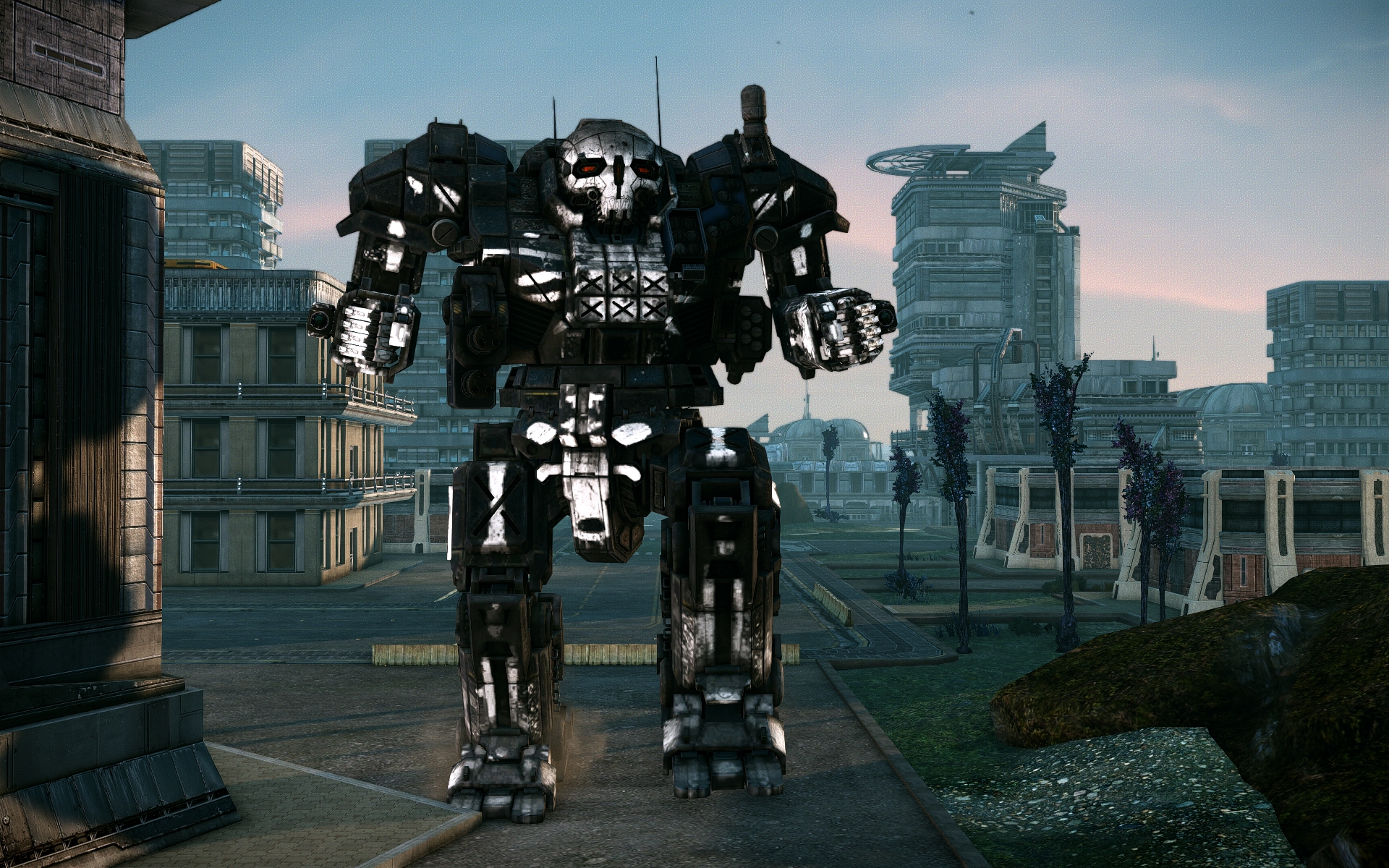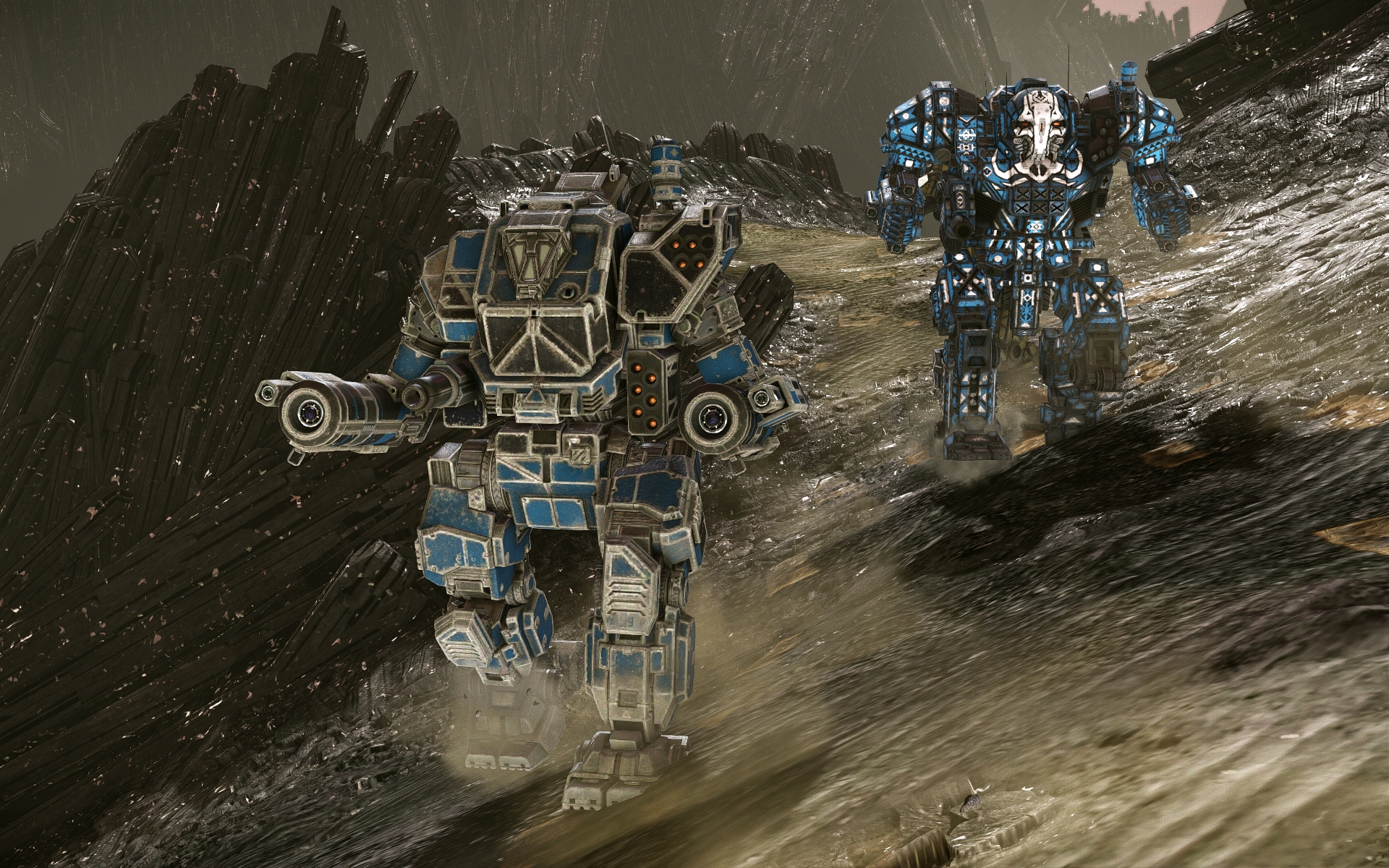#564
Posted 05 October 2013 - 08:40 AM
#565
Posted 05 October 2013 - 09:15 AM
End of match screen for that Hunchback vid above.

And yes the hunchback one is after the cbill nerf.
#566
Posted 05 October 2013 - 02:08 PM
Now presenting ZERO POST EDITING Screenshots.
Captured at a native 1920x1200. Zero post editing.
What you see is what I see in game!
#567
Posted 05 October 2013 - 06:18 PM
Edited by Lordred, 05 October 2013 - 06:21 PM.
#568
Posted 05 October 2013 - 10:39 PM
#569
Posted 06 October 2013 - 12:20 AM
 Koniving, on 05 October 2013 - 12:56 AM, said:
Koniving, on 05 October 2013 - 12:56 AM, said:
I'm in the same boat as you guys- please let me know if you manage to get a fix for this!
#570
Posted 06 October 2013 - 06:48 AM
 aniviron, on 06 October 2013 - 12:20 AM, said:
aniviron, on 06 October 2013 - 12:20 AM, said:
I'm in the same boat as you guys- please let me know if you manage to get a fix for this!
You wont like it.
First I copied my old user.cfg. I uninstalled the game, hunted down every aspect of the game on the system and purged it. Re-installed, and was noticing blur was still on when set to off, and on with or with out post-AA.
I re-added "r_MotionBlur = 0" to my user CFG, and motion blur was STILL on.
This is where it gets annoying. You need to do a match with Post-AA on, turn Post-AA off mid match, drop a second match, and blur will be gone, that is up to the point where you close your client. Then you start the process again.
Most annoying.
#571
Posted 06 October 2013 - 07:55 AM
#572
Posted 06 October 2013 - 08:36 AM
#573
Posted 06 October 2013 - 12:10 PM
 MadPanda, on 06 October 2013 - 08:36 AM, said:
MadPanda, on 06 October 2013 - 08:36 AM, said:
I must say, it's the best time to use them. They are not "entirely" useless anymore. But I don't recommend them for a spider. Was really hard to do "real" damage.
They work great on a Muromets, and on the Boar's Head backed up with at least an AC/5, a streak and 2 MPLs.
(Note: I always run my flamers in pairs, in separate weapon groups, set to chainfire. Once you do it and compare to 'alpha-firing' them you'll see why.)
#574
Posted 06 October 2013 - 02:43 PM
 Lordred, on 06 October 2013 - 06:48 AM, said:
Lordred, on 06 October 2013 - 06:48 AM, said:
You wont like it.
First I copied my old user.cfg. I uninstalled the game, hunted down every aspect of the game on the system and purged it. Re-installed, and was noticing blur was still on when set to off, and on with or with out post-AA.
I re-added "r_MotionBlur = 0" to my user CFG, and motion blur was STILL on.
This is where it gets annoying. You need to do a match with Post-AA on, turn Post-AA off mid match, drop a second match, and blur will be gone, that is up to the point where you close your client. Then you start the process again.
Most annoying.
I... wow. How does that... I don't...
Erk.
Can you send this report to support? Maybe once they know the steps to go through to actually turn MB off they can isolate why it's not going off to begin with.
#576
Posted 07 October 2013 - 02:07 PM
#577
Posted 08 October 2013 - 10:39 AM
#578
Posted 08 October 2013 - 12:17 PM
Put together this video for everyone to enjoy ( with the permission from Lorded of course
It is a montage/tribute of Lorded's Perfect Screenshots pulled together with some music,
Enjoy!
Thanks Lorded!
~ IGravemind
#581
Posted 09 October 2013 - 02:18 PM

Smiley the Catapult
#582
Posted 09 October 2013 - 06:29 PM
 MadPanda, on 09 October 2013 - 06:54 AM, said:
MadPanda, on 09 October 2013 - 06:54 AM, said:
You have your gamma near max, right? I recently did it and now my game is looking like yours.
Also a negitive. My gamma and brightness are both still a flat 0.5 (middle). I do have Gamma Correction and Ambient Occlusion enabled on a driver level.
#583
Posted 09 October 2013 - 07:29 PM
Edited by Lordred, 09 October 2013 - 07:30 PM.
2 user(s) are reading this topic
0 members, 2 guests, 0 anonymous users