



http://i.imgur.com/KnvLN6e.jpg
Edited by zudukai, 09 February 2014 - 11:46 PM.

Posted 09 February 2014 - 11:45 PM
Posted 12 February 2014 - 09:16 PM
Posted 13 February 2014 - 12:25 PM
Posted 13 February 2014 - 12:28 PM
 KuroNyra, on 13 February 2014 - 12:25 PM, said:
KuroNyra, on 13 February 2014 - 12:25 PM, said:
Posted 13 February 2014 - 01:02 PM
Posted 13 February 2014 - 01:14 PM
Posted 14 February 2014 - 03:48 PM
Posted 15 February 2014 - 09:39 AM
 zudukai, on 13 February 2014 - 12:28 PM, said:
zudukai, on 13 February 2014 - 12:28 PM, said:
 DavidHurricane, on 13 February 2014 - 01:02 PM, said:
DavidHurricane, on 13 February 2014 - 01:02 PM, said:
Posted 15 February 2014 - 05:54 PM
 KuroNyra, on 15 February 2014 - 09:39 AM, said:
KuroNyra, on 15 February 2014 - 09:39 AM, said:
Posted 16 February 2014 - 12:24 PM


Posted 16 February 2014 - 05:40 PM
 Lordred, on 06 February 2014 - 10:06 AM, said:
Lordred, on 06 February 2014 - 10:06 AM, said:
Posted 16 February 2014 - 05:48 PM
 Itsalrightwithme, on 16 February 2014 - 05:40 PM, said:
Itsalrightwithme, on 16 February 2014 - 05:40 PM, said:
Posted 17 February 2014 - 04:13 AM
Posted 17 February 2014 - 07:26 AM
 Itsalrightwithme, on 16 February 2014 - 05:40 PM, said:
Itsalrightwithme, on 16 February 2014 - 05:40 PM, said:
Posted 17 February 2014 - 09:15 AM
 Koniving, on 15 February 2014 - 05:54 PM, said:
Koniving, on 15 February 2014 - 05:54 PM, said:
Posted 17 February 2014 - 11:11 AM
 KuroNyra, on 17 February 2014 - 09:15 AM, said:
KuroNyra, on 17 February 2014 - 09:15 AM, said:

Posted 18 February 2014 - 04:20 AM
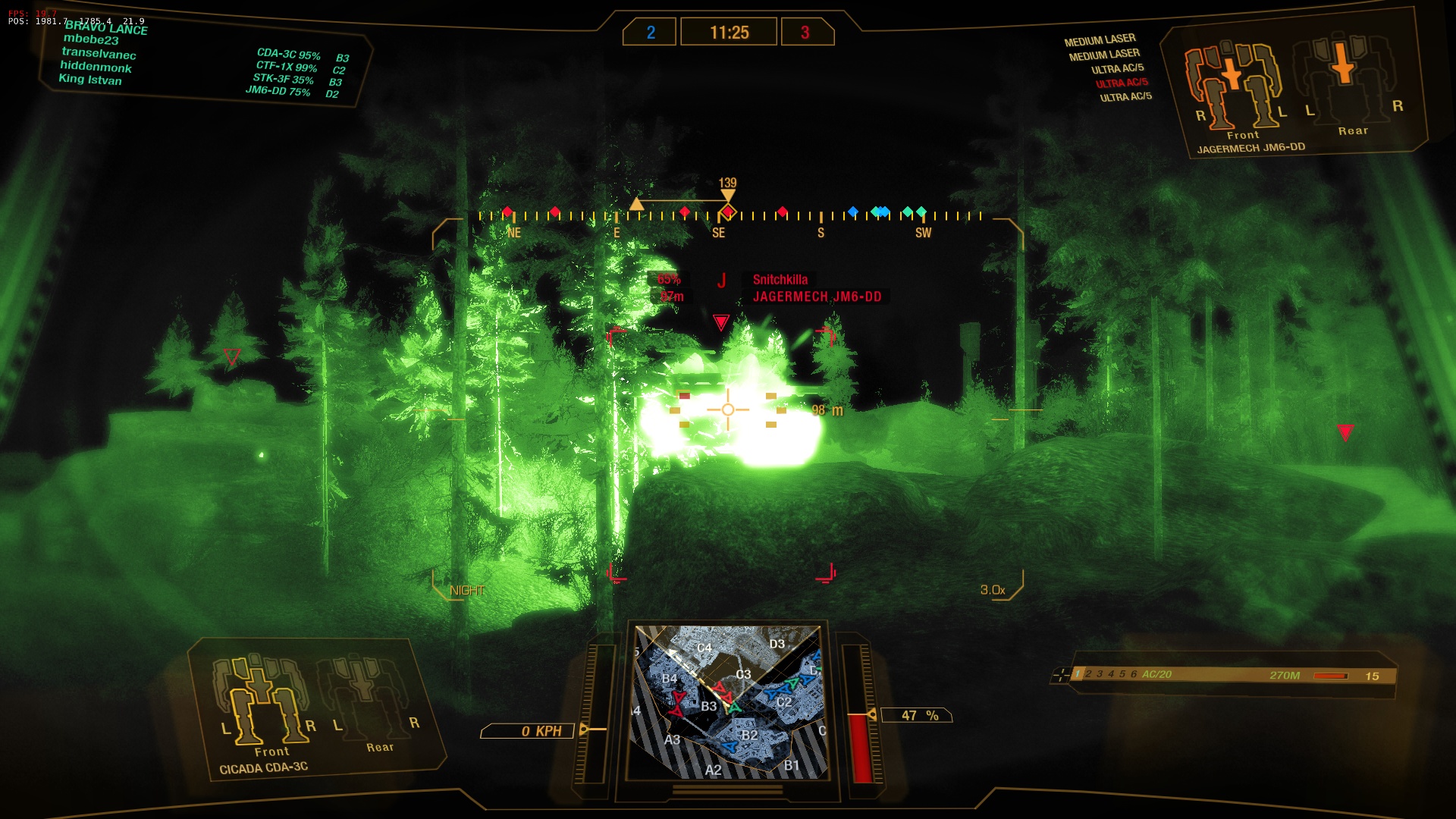

Edited by mbebe23, 18 February 2014 - 04:22 AM.
Posted 18 February 2014 - 07:39 AM
0 members, 3 guests, 0 anonymous users