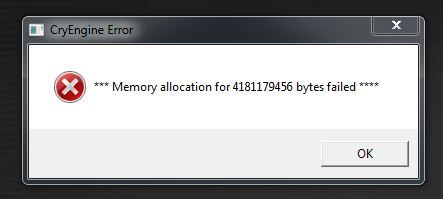
I never has this error before since i had start playing 8 moths ago.
And also i cannot hit fast moving mechs anymore since 5 AUG patch.
My ping is 300+ but other seems to hit me fine when i'm use fast mover.

Posted 11 August 2013 - 07:28 AM
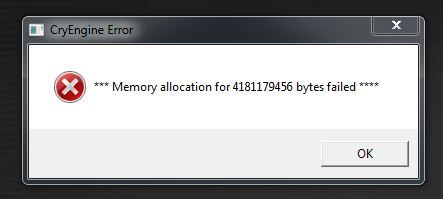
Posted 15 August 2013 - 06:17 PM
Posted 15 August 2013 - 06:36 PM
Posted 15 August 2013 - 06:49 PM
Posted 16 August 2013 - 09:38 AM
 Igchy, on 11 August 2013 - 07:28 AM, said:
Igchy, on 11 August 2013 - 07:28 AM, said:
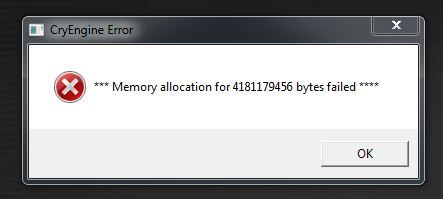
Edited by DrTK, 18 August 2013 - 02:22 AM.
Posted 16 August 2013 - 02:44 PM
Edited by oldradagast, 16 August 2013 - 02:45 PM.
Posted 20 August 2013 - 05:11 AM
Posted 20 August 2013 - 12:38 PM
Posted 22 August 2013 - 12:55 PM
Posted 22 August 2013 - 01:21 PM
Posted 26 August 2013 - 12:44 PM
Edited by Benden, 26 August 2013 - 12:48 PM.
Posted 26 August 2013 - 04:53 PM
Edited by Grendel408, 04 September 2013 - 11:25 AM.
Posted 27 August 2013 - 06:00 AM
Posted 28 August 2013 - 01:36 AM
Posted 01 September 2013 - 08:32 PM
Posted 02 September 2013 - 08:26 PM
Posted 03 September 2013 - 07:47 AM
Posted 03 September 2013 - 12:27 PM
Edited by Peter2k, 03 September 2013 - 12:29 PM.
Posted 09 September 2013 - 03:17 AM
Edited by Luzilyo, 09 September 2013 - 03:05 PM.
Posted 10 September 2013 - 09:45 AM
0 members, 1 guests, 0 anonymous users