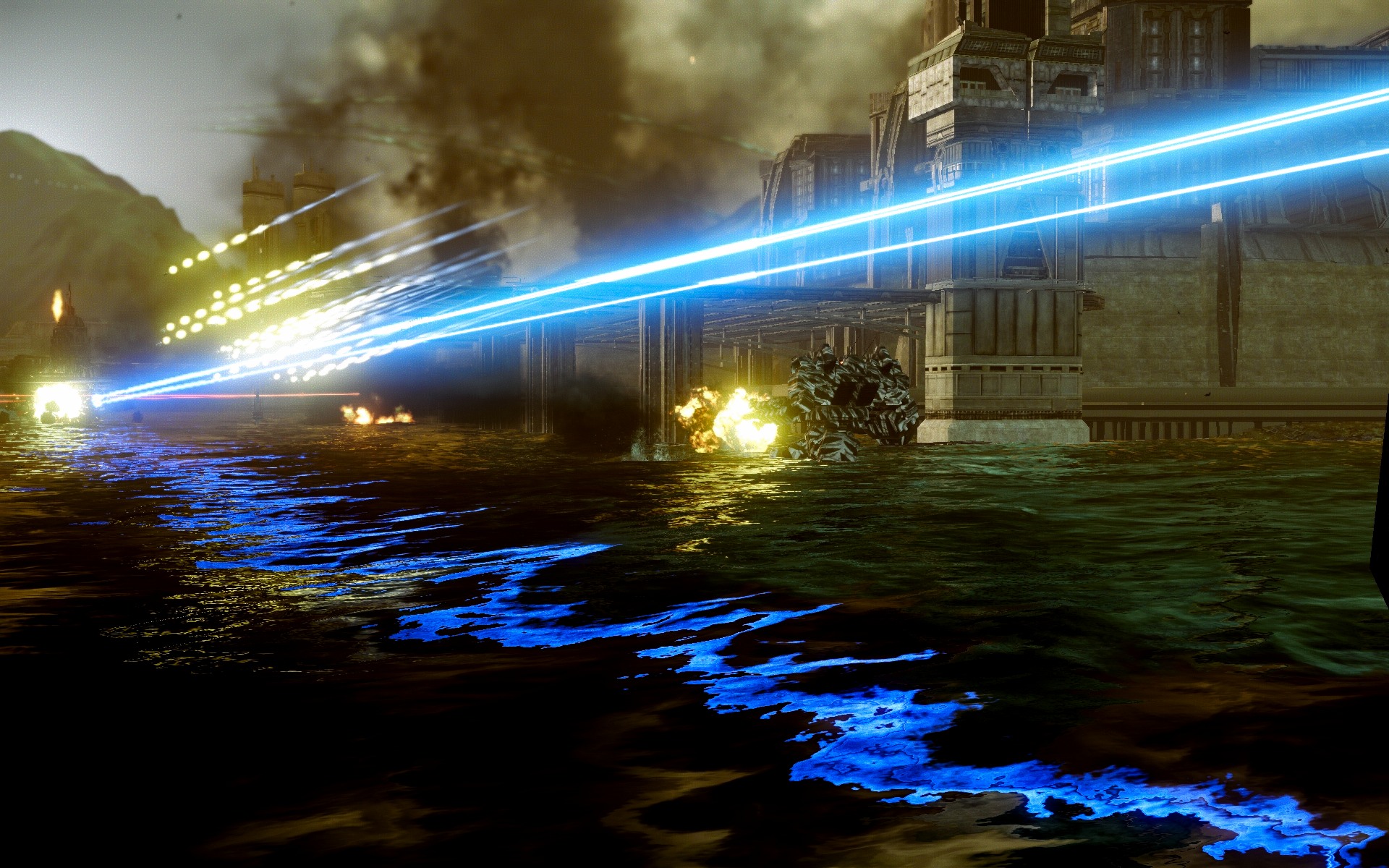Config File / Tweaks To Improve Graphics?
#1
Posted 20 June 2013 - 05:00 PM
Perhaps even remove the film grain/fog filters or something? Brighten the colours up a bit? anything? this is using CryEngine isn't it?
Thanks in advance.
#2
Posted 20 June 2013 - 05:05 PM
 Paradoxum, on 20 June 2013 - 05:00 PM, said:
Paradoxum, on 20 June 2013 - 05:00 PM, said:
Perhaps even remove the film grain/fog filters or something? Brighten the colours up a bit? anything? this is using CryEngine isn't it?
Thanks in advance.
You mean to exploit the unlocked cfg file to gain an advantage over the Op4? Sure be glad when they lock that file down. You may want to look at the sticky post about such things.
#3
Posted 20 June 2013 - 05:42 PM
To enrich the colors, force anti-aliasing, etc., check out the post about hex-file changes by Lordred here. If you're running an Nvidia card and make yours match what's displayed you'll see a fairly big difference without any user.cfg changes.
Lordred's view is on the right.
SweetFX is NOT used.
Also check out the screenshots while you're there. They do look awesome, don't they?
Edited by Koniving, 20 June 2013 - 05:43 PM.
#4
Posted 20 June 2013 - 06:04 PM
#5
Posted 20 June 2013 - 06:12 PM
 GlycerineOxide, on 20 June 2013 - 06:04 PM, said:
GlycerineOxide, on 20 June 2013 - 06:04 PM, said:
Removing fog, haze and such things as trees isn't an advantage?
#6
Posted 20 June 2013 - 06:25 PM
 TB Azrael, on 20 June 2013 - 06:12 PM, said:
TB Azrael, on 20 June 2013 - 06:12 PM, said:
Removing fog, haze and such things as trees isn't an advantage?
You can turn that off pretty much by setting Post-Processing to low in the game options. The cave on forest colony is no longer dark for me as a result, its clear as day.
I do like eye candy tho so amp up the other stuff.
Edited by GlycerineOxide, 20 June 2013 - 06:26 PM.
#7
Posted 20 June 2013 - 09:25 PM
 GlycerineOxide, on 20 June 2013 - 06:04 PM, said:
GlycerineOxide, on 20 June 2013 - 06:04 PM, said:
Lasers reflect over water even if you don't have custom settings. Mechs do, too.
 Lordred, on 18 June 2013 - 11:02 AM, said:
Lordred, on 18 June 2013 - 11:02 AM, said:
cl_fov=75
r_MotionBlur = 0
#8
Posted 21 June 2013 - 04:49 AM
 Paradoxum, on 20 June 2013 - 05:00 PM, said:
Paradoxum, on 20 June 2013 - 05:00 PM, said:
Perhaps even remove the film grain/fog filters or something? Brighten the colours up a bit? anything? this is using CryEngine isn't it?
Thanks in advance.
Yes. SweetFX is a cryengine mod you can use to enhance the graphics of MWO at steep performance costs. Nothing in SweetFX grants you any game advantage, but it does alter the way the game renders the scene for a more vibrant look.
It does not remove or reduce fog, but it does reduce the flat, dreary colour overlay somewhat

#9
Posted 21 June 2013 - 08:11 AM
 Redshift2k5, on 21 June 2013 - 04:49 AM, said:
Redshift2k5, on 21 June 2013 - 04:49 AM, said:
By itself, no. But between some custom settings and/or custom files that people have been spreading on the forum that Viterbi's been rigorously attacking and wiping out, you can remove various filters to include the grain filter, the DOF filter, the 'flat, dreary colour overlay' filter, the tree AOF that makes them thicker than they really are (and thus removing that overpass allows you to see through trees much easier), and various other things which is why PGI has warnings up and a steadily retracted account suspension hammer should you be caught using those features.
With custom files you can reduce or even remove fog as demonstrated here (fog reduction, filter removal), which has been attacked by Viterbi's post editing to remove these files. http://mwomercs.com/...weetfx-and-mwo/ <--this happens to be one of the friendliest responses. Others with posts that depict total fog removal have had much more aggressive responses. From my videos you can't tell I don't use any of the above or even SweetFX.
With google you can find websites (not being linked for obvious reasons) with their own threads on how to use SweetFX to remove a lot more than just fog provided you add in some custom files. One makes mechs shine bright blue at any distance by changing the speculars allowing them to be seen anywhere. (Something to do with a custom shaders file). Another enhances the draw distance on mechs to 5,000 meters so that they can be seen at incredible distances, replacing the far distance LOD model of the actual mech client-side with a large red arrow. (The arrow mod is its own thing, but combined with SweetFX you can basically see someone's location from one side of Tourmaline to the other with a giant arrow pointing the location out with precision. A get-around of the long defunct 3D Map hack.)
While the glowing blue thing is possible without SweetFX, the other absolutely requires SweetFX in order to make that cheat work. Food for thought, which makes it understandable when you read that using it is 'frowned upon'.
Also understand that according to PGI if you use SweetFX or any other modifications (such as my custom Zhizhu Betty voice in the works), so long as it's installed any help from support is essentially invalidated. In other words they can't help you should a problem arise from a patch.
Since my custom Betty voice that I'm working on is just a swap of the voice files either it works, or it doesn't, but it doesn't provide any clear advantages or disadvantages over the regular one. Some of the changes include welcoming me to Zhizhu Mercenary Group's custom operating system and other fluff because I like a verbose yet fast-speaking Betty.
Works a bit like this (mind you this video version isn't a betty but an overlay).
Edited by Koniving, 21 June 2013 - 03:30 PM.
#10
Posted 21 June 2013 - 01:44 PM
#11
Posted 21 June 2013 - 04:04 PM
if you want brighter colors adjust the vibrance on your tv/monitor and there's a sharpness setting too.
sure, it will affect windows too but it's not that bad
1 user(s) are reading this topic
0 members, 1 guests, 0 anonymous users