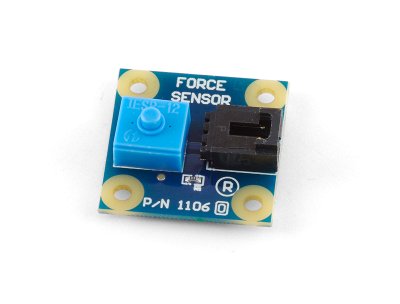The basic idea of this one is to explore the idea of converting analogue inputs (ie a joystick axis) to digital outputs (ie a keyboard key) by spamming the key at a varying rate proportional to the amount you move the joystick axis.
Can be used for various things in MWO, for example:
- Allow you to fire your jumpjets at a variable rate.
- Allow you to fire a weapon at a variable rate. Great with Quad AC2s! Map to the analogue trigger of an XBOX controller for a variable rate fire trigger ; "Spin up" and "Spin down" like a Gatling Gun!
Download
GitHub Page

From the Readme:
ADHD-Analog-to-Digital
======================
An experiment in analog to digital - using a joystick axis to spam a key at varying rates.
Normally an easy thing to code, but compounded when a game only recognises presses of a certain minimum duration (eg 50ms between down and up)
Installation:
=============
Either
You either need Autohotkey and ADHD installed and run the ahk file (You may need to tweak the include statement at the end of the script)
Or
Run the EXE file
Usage:
======
Joystick ID - sets the ID of your physical stick
Joystick Axis - sets the axis number of the axis you wish to use
Use Half Axis - allows you to use only half the axis (ie from the mid-point to either end)
Invert Axis - allows you to invert the input (Probably useless in combination with Use Half Axis)
DeadZone - allows you to set a limit below which the axis will not register.
Fire Sequence - a comma separated list of AHK key names to hit
eg for just space, enter "Space", To hit 3,4,5,6 in sequence, enter "3,4,5,6" (Without the quotes)
Fire Rate
Min (Fastest Rate!) - The fastest rate (in ms) at which to fire - ie the rate to use when the axis is at 100%
Max (Slowest Rate!) - The slowest rate (in ms) at which to fire - ie the rate to use when the axis is at 1%
Useful readouts:
================
Current Axis Value - Shows you the input value of the selected axis. Usefel for finding the right setting for Joystick ID / Axis
Adjusted Axis value - Shows the amount (in percent) that it is trying to jump jet. Useful for debugging eg Use Half Axis and Invert Axis settings
Current Fire Rate - The current rate at which the macro will strobe the key (higher is faster). Useful for finding desired values Fire Rate Divider
Note:
Whilst there are no bindings in this ADHD macro, the "Limit Application" option in the bindings tab takes effect!
Settings for XBOX controller analogue trigger:
==============================================
Axis: 3
Use Half Axis: Low for Right trigger, High for Left trigger
Settings for Jumpjets:
======================
Rate Min: 0 Max: 200
Fire Sequence: Space
Settings for 500->125 ms fire rate (MWO 4xAC2):
==========================================
(Add a slack of 5ms to each for safety)
Rate Min: 130 Max: 500 (5ms above 125 for reliability)
Fire Sequence: 3,4,5,6
Edited by evilC, 15 July 2013 - 05:42 PM.