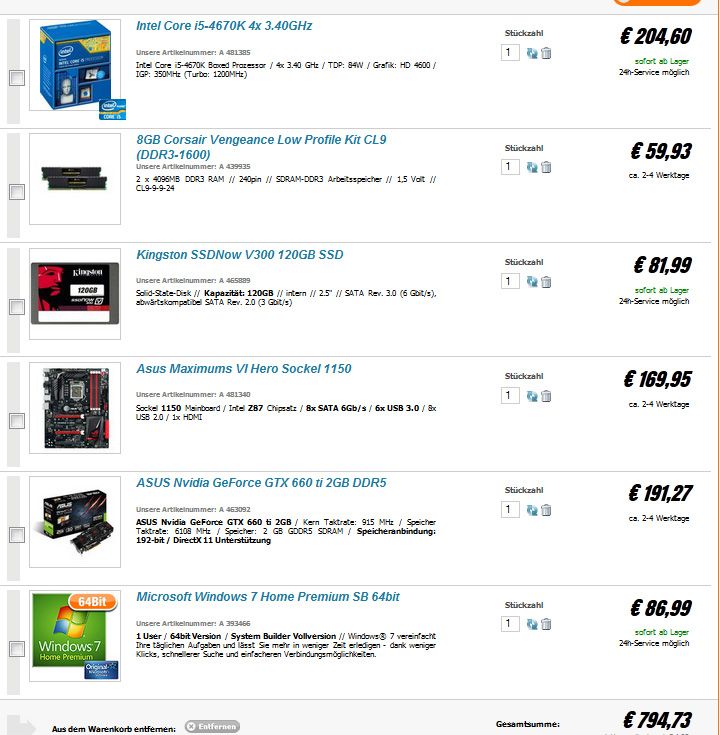I'll start with the things I want to keep from my old system.
GPU:
Gigabyte GTX 460, 1GB DDR5 (for now .. will have to upgrade this sometime later)
CPU heatsink:
Alpenföhn "Brocken". Huge lump of metal with huge fan attached, according to its manual, it should fit i5/7 CPUs and boards.
PSU:
bequiet! Dark Power Pro P7 650W
Here's where I'm getting uncertain. I had to upgrade to this PSU about 2 years ago when the old one went "ping" on me. It was pretty expensive (over €100 IIRC), so I'm hoping I can re-use it. Problem is: I don't know if its connections are still up to snuff with more modern equipment. Here's what it has (from the manual):
4x fan
1x P8
1x EPS 6 pin
1x P4
2x PCIe
4x Molex/SATA
Mass storage:
Samsung HD 103SJ (fairly new, 1TB)
WDC WD5000 (500 GB, oooold drive, but still ok)
Case: CoolerMaster Centurion 534 (midi-tower) with front, side and back fans
And here's the stuff I was thinking of buying:
CPU:
Intel Core i5 4670K Cost: €225 (or should I take the i7 4770s for €280?)
MoBo:
Asus Gryphon Z87 (been using Asus boards for ages now and they never let me down) Cost: €140
RAM:
2x4GB of Corsair - CMX4GX3M2A1600C9 (is 1600 DDR3 the way to go here?) Cost: €94
SSD:
Samsung - SSD 840 Pro, 256 GB (is this big enough as an OS-drive? Not sure if this is the desktop- or laptop-version, was listed under SSD S-ATA III 600) Cost: €225
OS:
Win7/8 64 Home Premium: Cost: ~€80-100
I have Win 8 on my laptop and I don't care much for it and its lack of a true desktop out of the box. Should I stick with Win 7 Home? No idea ...
Might also upgrade my DVD-Burner to a BD/DVDR-combo-one, but I'm not sure about that since I don't even own a BD-player..
Thoughts? Suggestions? Did I miss anything?
Thanks for your input!
S.
Edited by 1Sascha, 05 August 2013 - 03:08 AM.