
Microsoft Windows 8.1 Public Preview And Mwo?
#21
Posted 11 September 2013 - 11:46 AM
@Ward Serpentine: good job spreading the FUD and lies.
#22
Posted 11 September 2013 - 08:47 PM
#23
Posted 11 September 2013 - 09:10 PM
I'm using Windows 8.1
NVidia K2000M Quadro (Driver v. 326.01 - latest Quadro driver is only beta for Windows 8.1 - in fact there isn't any WHQL drivers released)
ARRR...
#24
Posted 12 September 2013 - 07:33 AM
I understand some have gotten MWO to function under Win8, but do not know if any have been able to consistently get it to run under the 8.1 preview.
#25
Posted 12 September 2013 - 07:59 AM
I suspect it's the non-WHQL drivers from NVidia (the only available) that is holding me back. I have an open ticket with the support team to take a look.
#26
Posted 12 September 2013 - 08:30 AM
 xepwn, on 12 September 2013 - 07:59 AM, said:
xepwn, on 12 September 2013 - 07:59 AM, said:
I suspect it's the non-WHQL drivers from NVidia (the only available) that is holding me back. I have an open ticket with the support team to take a look.
after the update the drivers I had were running pretty poorly in MWO, I updated to the 326.80 Beta drivers and the performance on the laptop was greatly improved.
#27
Posted 12 September 2013 - 09:07 AM
#28
Posted 12 September 2013 - 01:28 PM
 StarGeezer, on 12 September 2013 - 07:33 AM, said:
StarGeezer, on 12 September 2013 - 07:33 AM, said:
I understand some have gotten MWO to function under Win8, but do not know if any have been able to consistently get it to run under the 8.1 preview.
I run MWO on Win8... I've only ever run MWO on Win8. It works perfectly.
 xepwn, on 12 September 2013 - 07:59 AM, said:
xepwn, on 12 September 2013 - 07:59 AM, said:
I suspect it's the non-WHQL drivers from NVidia (the only available) that is holding me back. I have an open ticket with the support team to take a look.
Only available for your machine or for Win8, because I know there are Win8 NVDA WHQL drivers available.
#31
Posted 13 September 2013 - 11:10 AM
#32
Posted 14 September 2013 - 12:11 AM
Quote
Just google "notilesplease" and "Classic Shell"
The former will always start your system in Desktop-mode.. no silly, fancy metro-screen. With the latter you can setup Win8 to look like XP, Vista or 7, including start-menu and -button. One of the two (I think Classic Shell) will also let you disable the metro-area on the right side of the screen.
Here's what my Win8 desktop looks like:
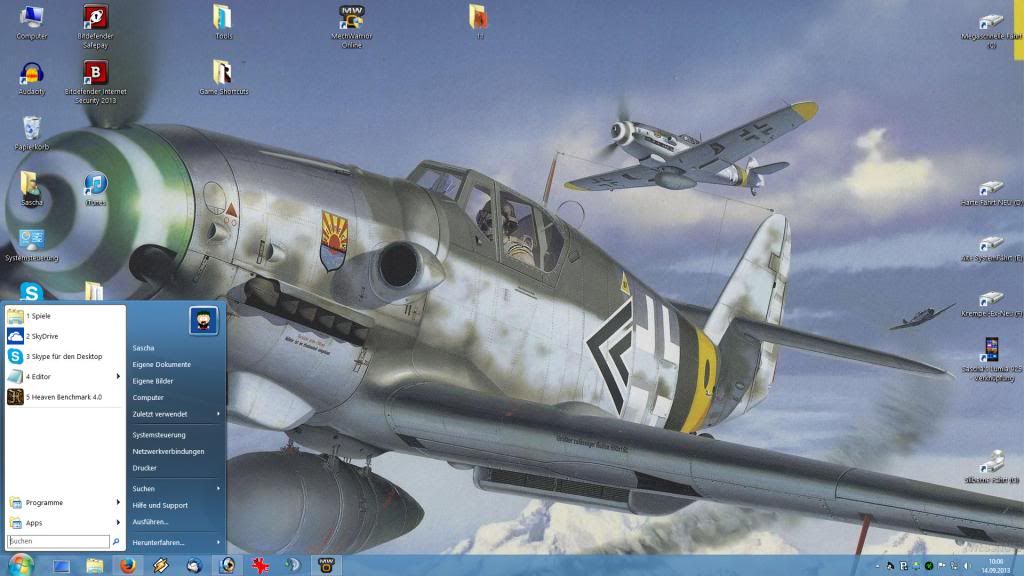
I'm as opposed to MS' new look as the next guy (started using Win at 3.0), but with these minor tweaks, I don't really mind Win8 now. The only thing I really miss is that Aero-Glass transparency.
S.
#33
Posted 16 October 2013 - 12:31 AM
NOW you need to pay 9 times as much for a Windows 8 Pro-Upgrade ... you have waited TOO LONG
Servus, MEX
#34
Posted 16 October 2013 - 06:14 AM
#35
Posted 16 October 2013 - 07:38 AM
 M E X, on 16 October 2013 - 12:31 AM, said:
M E X, on 16 October 2013 - 12:31 AM, said:
NOW you need to pay 9 times as much for a Windows 8 Pro-Upgrade ... you have waited TOO LONG
Servus, MEX
In actuality, I likely haven't waited quite long enough.
I had the choice when I built my gaming rig back in June for Windows 7 or 8... I went with 7. It was a known quantity, as I had been running it on my old rig for about 3 years. I just can't quite get over that whole "90's AOL" look of the interface. However, now it appears if you want any desktop functionality you need Win8, as Microsoft has officially abandoned the Sidebar/Gadgets apps of previous versions, stating that they represent too big a security vulnerability.
#36
Posted 17 October 2013 - 04:34 AM
#37
Posted 18 December 2013 - 07:24 PM
Thinkpad W530 with Quadro K1000m and 8GB
before: W7 x64, game installed on 2nd HDD 72000rpm and NVidia 331.18 - good performance and 128~140 ping
now: W8.1, game installed on 1st SSD and Nvidia 331.82 - good grafic performance in training mode, but online 800~2700 ping :-/
Any ideas?
Ahhh, and after the "cry engine error" update today the game will not close via "quit game" button. I have to kick it via task manager.
thanks and best,
N
#38
Posted 18 December 2013 - 09:09 PM
1 user(s) are reading this topic
0 members, 1 guests, 0 anonymous users



























