
Settings For A High End Vid Card On An Older System?
#1
Posted 29 August 2013 - 06:43 AM
my cpu clock is 3000mhz,my memory is ddr2 800, the vid card core clock is 1100mhz and vid mem clock is 1250mhz.
#2
Posted 29 August 2013 - 05:18 PM
reason being the graphics bus lane is like an 4 lane highway to the CPU
installing a GPU on a PCI-E 1.0 = limit it to only a 2 way lane highway
pretty your system is max out its good use
might want to get a new system and use the HD7770 in there instead
#3
Posted 29 August 2013 - 05:57 PM
Edited by Gremlich Johns, 29 August 2013 - 05:59 PM.
#4
Posted 30 August 2013 - 05:00 AM
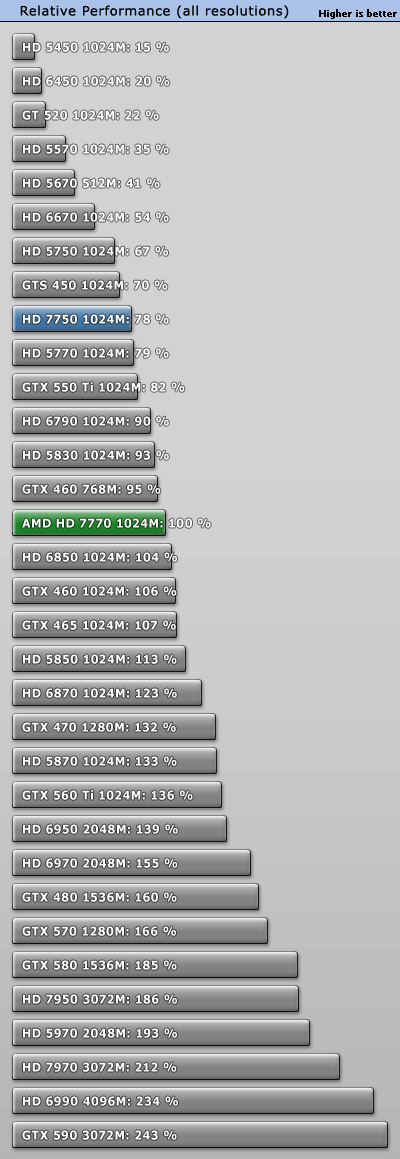
Ok, now that that is out of the way, you said you upgraded to a quad core that is running 3ghz and you're running DDR2 800 RAM.. That tells me you have either a Core2Quad Q9650 or a Phenom II X4 940 CPU. What motherboard do you have? While both CPU's are capable of being strong enough for the performance you desire, some OC'ing will be required. If your running a Intel C2Q Q9650 system, I can definitely help you OC it to at least the 4ghz mark. I had a Q9650 system before my 2600K system. I ran that CPU at 4.25ghz for 1 1/2 years before the upgrade without issue. In fact that CPU is still in use today. If you have the AMD X4 940 CPU, I can still help getting it OC'ed to the 4ghz mark as well. Both CPU's would yield considerable performance improvements in MWO with OC'ing.
As for OCíng your HD7770, it is definitely possible. The easiest way for you to do this would be to go into your CCC, enable Over-Drive under the performance tab, and use that to OC for 7770. For the best results, I recommend you DL/install the OC'ing program Trixx produced by Sapphire. Another program you can use is MSI Afterburner, but Trixx usually yields better results. Using Afterburner, I could only OC my HD7970 to a core speed of 1075mhz.Anything higher would result in an instant crash once I started a benchmark or game. But with Trixx, using the exact same settings I tried to used for Afterburner, was able to reach a core speed of 1150mhz before any crashing would occur. You can find the Trixx program here- https://www.sapphire....com/ssc/TriXX/
In closing, just let me say that while OCíng will give you some performance gains, trying to run MWO at very-high settings with a HD7770 and maintaining high FPS (+50fps) is not possible. Yes, the 7770 is very capable of producing enough FPS for MWO to be playable, as you saw when you reduced the settings. But what you saw is about average performance for your HD7770. OC'ing will help, but you will not achieve very high settings with your current system.
Edited by Barbaric Soul, 30 August 2013 - 05:15 AM.
#5
Posted 30 August 2013 - 05:19 AM
As BarbaricSoul says, you want to clock your CPU to at least 4Ghz to have any chance of getting a stable 60FPS.
I would set everything to low (Make sure AA is off), then OC your CPU until you get a stable 60, then start turning stuff up to see what will not affect framerate too much (Unlikely to be everything, on my rig I don't run at max to maintain a stable 60)
#6
Posted 30 August 2013 - 05:42 AM
I'm out of town until tomorrow, but I do have a couple HD7770 cards laying around the house. If you would like, I can put one in my 4.5ghz 2600k system and see what kind of FPS I can get. With a 7970, that system gets 45-60 FPS with very-high settings at 1600p. I can run the game at 1680*1050 and report my FPS with the HD7770, OC'ed and not OC'ed.
Edited by Barbaric Soul, 30 August 2013 - 05:42 AM.
#7
Posted 30 August 2013 - 06:50 AM
My 5850 managed a combination of medium and high settings. If OCing the GPU is desirable, then Barbaric is correct, Trixx is the way to go. It lacks the features of Afterburner, but a given OC will be more stable with it, for whatever reason. Trixx gave vastly better results on my 7970OC. Still, take care of the CPU first
#8
Posted 30 August 2013 - 07:21 AM
thanks for the replies.
i would add the card is sold as over clocked, my question was more 'should i lower the settings closer to my bus speed?'
i feel horrible dropping and disconnecting trying to test settings that work in testing grounds.
oh, and compared to my 5450 with no fan, its high end )
Edited by EyeDie I, 30 August 2013 - 07:25 AM.
#9
Posted 30 August 2013 - 09:53 AM
The problem with your GPU is that we don't know why it's crashing. It could be your PSU is inadequate to power the 7770 when it's factory OCed, but underclocking it draws little enough power for basic stability, or your GPU could be getting too hot because of insufficient ventilation. If you OCed it past the factory OC that it came with, you may also just be pushing the card too far.
At present, we just don't know, and suggesting solutions before the problem is understood isn't good. What I would do is get GPUZ and monitor your card. How hot does the GPU get? The memory? How stable does the 12v rail stay if GPUz can read it? (Try speedfan if not). For that matter, what is your case and PSU model?
#11
Posted 30 August 2013 - 12:34 PM
#12
Posted 30 August 2013 - 03:50 PM
TLDR: set your textures to med or low, should fix your problem
#14
Posted 31 August 2013 - 12:57 AM
That noob couldn't help me at all. :-)
IRL help with hardware problems ist often far more helpfull and faster.
#15
Posted 31 August 2013 - 03:56 AM
Quote
In his/her 1st post, the OP said they were running a 3ghz quad core with DDR2 RAM. There is only one 3ghz Intel Quad that can run on a DDR2 system, the Q9650. They also said they are running Win 7 32bit
Quote
Quote
Edited by Barbaric Soul, 31 August 2013 - 04:02 AM.
#16
Posted 31 August 2013 - 05:15 AM
 Goose, on 30 August 2013 - 04:29 PM, said:
Goose, on 30 August 2013 - 04:29 PM, said:
SMAA is in CE3, and I hadn't considered that, but it doesn't look like MWO features SMAA, nor does it default to FXAA, so I guess we were both wrong.
There is a takeaway, though. PostMSAA is even cheaper than FXAA. So the moral of the story is, even more than I thought, DON'T EVER DISABLE AA
Edited by Catamount, 31 August 2013 - 05:18 AM.
#17
Posted 31 August 2013 - 06:50 AM
And if you take a look at systemoverride.cfg Txaa and Msaa are set to 0, but postaa (edgedetect) is active.
whatever it actually is, true is what you said:
DON'T EVER DISABLE AA
Edited by TheNose, 31 August 2013 - 06:50 AM.
#18
Posted 31 August 2013 - 01:50 PM
All it has is
; DO NOT MODIFY THIS FILE!
r_Driver="DX9"
r_txaa=0
r_msaa=0
r_postaa=1
Edited by Catamount, 31 August 2013 - 01:51 PM.
1 user(s) are reading this topic
0 members, 1 guests, 0 anonymous users






















