
The Armor Color System
#1
Posted 30 August 2013 - 01:39 AM
I have no idea how it works. I've been playing for a while now.
I really have no idea how much farther into the CT I have to dig to get to the center.
#2
Posted 30 August 2013 - 02:00 AM
Anyway, enough friendly banter. You don't need to know how the HUD works. Just bring a gauss rifle, a couple of PPCs and aim for center torso untill flames and explodey things pop out of your target's chest and it keels over. Then move onto the next target.
#3
Posted 30 August 2013 - 02:12 AM
you have the outline, that represenst your armor.the filling is your internals (thats why people sometimes think they got damage from behind to the front, but that´s actually internal damage, which applies to the "core" of the mech and has no front/rear)
if a part gets scratched (even slightly), the outline turns yellow. i THINK about 50% armor are represented by orange, red indicates very low armor (10%? not sure) and if the armor is gone, it turns black. once you get familiar with it, you can see it
hope that helped
#4
Posted 30 August 2013 - 02:42 AM
#5
Posted 30 August 2013 - 02:49 AM
I dont know what possessed PGI to do it differently, its like they completely forgot why HTAL was a good idea...
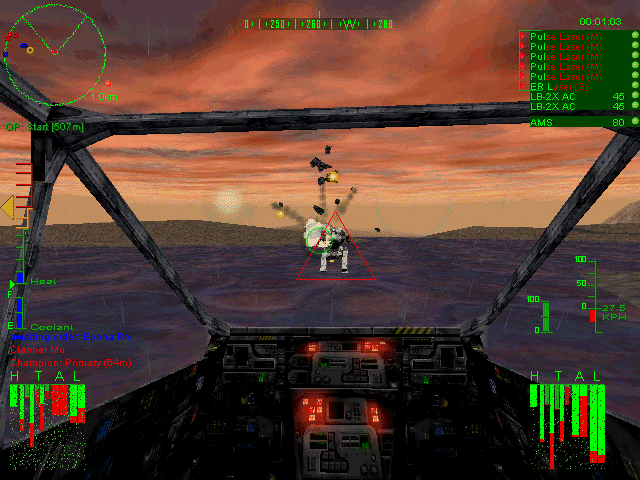
Edited by Khobai, 30 August 2013 - 02:51 AM.
#6
Posted 30 August 2013 - 03:19 AM
#7
Posted 30 August 2013 - 04:02 AM
 Khobai, on 30 August 2013 - 02:49 AM, said:
Khobai, on 30 August 2013 - 02:49 AM, said:
I dont know what possessed PGI to do it differently, its like they completely forgot why HTAL was a good idea...
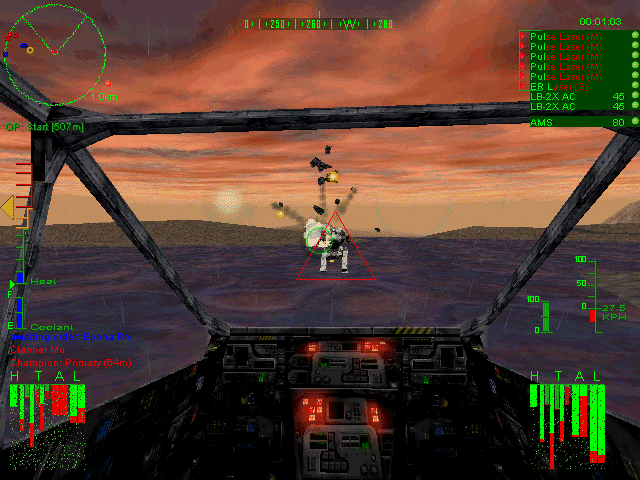
Probably because "that's (more-or-less) how it's done in BattleTech" (specifically, as described on page 219 of TacOps)?
Quote
Armor Condition: How much armor is left in a given location. The sensor readings follow a color code, based on the percentage of armor left compared to its standard undamaged condition: 100-90 percent = green; 90-50 percent = yellow; 50-10 percent = red; 10-0 percent = black. For example, a player is facing a Centurion that took damage from a medium laser hit to its right arm. When the player asks his opponent what the Centurion’s status is, the opponent responds that all locations are green except for the right arm, which is yellow [16 (original armor value) – 5 (damage) = 11 / 16 (original armor value) = .68, or 68 percent (yellow)].
Heat Condition: The unit’s current heat level. Once again, the sensors follow a color code: 1-7 = blue; 11-14 = green; 15-21 = yellow; 22+ = red.
Quote
Offering more detailed information on an opponent (including a HTAL armor readout, remaining ammunition counts, actual heat levels in real-time, and so on) "should be" a function of the active probes - that is, one "should" need to have Beagle installed to get it.
Though, one should arguably be able to get a HTAL readout only for one's own 'Mech without Beagle installed (the functional equivalent of "having access to one's own record sheet")...
Edited by Strum Wealh, 30 August 2013 - 04:07 AM.
#8
Posted 30 August 2013 - 04:28 AM
I think they either should do that bar diagramm thing (which I actually dont like) or do more colors into the paper doll
#9
Posted 30 August 2013 - 04:38 AM
#10
Posted 30 August 2013 - 05:09 AM
Though for whatever reason I'm terrible at picking out the left or right leg when the battle is getting more nuts.
#11
Posted 30 August 2013 - 05:25 AM
 Khobai, on 30 August 2013 - 02:49 AM, said:
Khobai, on 30 August 2013 - 02:49 AM, said:
I dont know what possessed PGI to do it differently, its like they completely forgot why HTAL was a good idea...
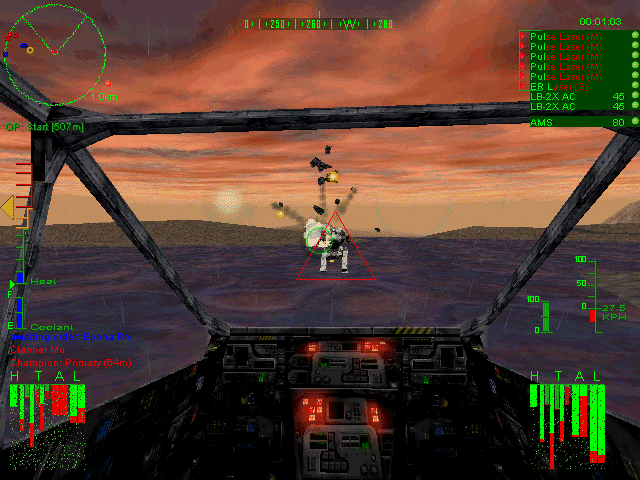
Actually I perfer the paper doll over this.
To me the paper doll lets me "see" exactly where the enemy is weak at a glance without having to think it about. For example I see the left torso of the paper doll red, I know at a glance exactly where to aim. The HTAL on the other hand take me a bit longer to process and translate what I have to shoot at.
#12
Posted 30 August 2013 - 06:53 AM
Quote
To me the paper doll lets me "see" exactly where the enemy is weak at a glance without having to think it about. For example I see the left torso of the paper doll red, I know at a glance exactly where to aim. The HTAL on the other hand take me a bit longer to process and translate what I have to shoot at.
That first picture doesnt show it but MW3 let you toggle between a Paper Doll view and HTAL. If you look at this picture you can see both the damage indicators switched to Paper Doll view. MW3 actually had multi-function displays which is something I wish MWO had.

Edited by Khobai, 30 August 2013 - 07:04 AM.
#13
Posted 30 August 2013 - 06:57 AM
Yellow = Minor Damage
Orange = Moderate Damage
Red = Major Damage.
#14
Posted 30 August 2013 - 07:01 AM
-k
#15
Posted 30 August 2013 - 07:02 AM
Quote
Yellow = Minor Damage
Orange = Moderate Damage
Red = Major Damage.
Yeah its not that simple. If an Atlas has a red internals, how do you know if it has 20 structure left or only 1 structure left?
#16
Posted 30 August 2013 - 07:06 AM
 Khobai, on 30 August 2013 - 07:02 AM, said:
Khobai, on 30 August 2013 - 07:02 AM, said:
Yeah its not that simple. If an Atlas has a red internals, how do you know if it has 20 structure left or only 1 structure left?
Atlas has 62 internal structure in the CT. 20 structure would be deep orange. 1-10 would be cherry red.
If you stop to wonder about that in the middle of the fight, you're doing it wrong.
Edited by Syllogy, 30 August 2013 - 07:07 AM.
#17
Posted 30 August 2013 - 07:18 AM

I have always played MW2 in this display.
But I never figure out what does dH/dT means.
#18
Posted 30 August 2013 - 07:29 AM
Quote
If you stop to wonder about that in the middle of the fight, you're doing it wrong.
Yeah I would rather just have the ability to toggle between HTAL and paperdoll like other MW games. Then I wouldnt have to play guessing games with colors. Sometimes its hard to tell the difference between dark orange and light red.
Quote
delta heat over delta time. basically your mechs dissipation rate. It was good to know in case your heatsinks were destroyed.
Edited by Khobai, 30 August 2013 - 07:54 AM.
#19
Posted 30 August 2013 - 07:31 AM
 xengk, on 30 August 2013 - 07:18 AM, said:
xengk, on 30 August 2013 - 07:18 AM, said:

I have always played MW2 in this display.
But I never figure out what does dH/dT means.
It is written in a form similar to a derivative of a function in calculus (e.g. for a function "y = f(x)", the derivative is "dy/dx" ("change in the value of y with respect to change in the value of x")), so "dH/DT" would/should mean something to the effect of "change in quantity of heat (H) with respect to change in time (T) for the function H = f(T)" - dH/dT is then, essentially, a measure of the overall rate at which one is losing (or generating) heat.
Edited by Strum Wealh, 30 August 2013 - 07:43 AM.
#20
Posted 30 August 2013 - 07:45 AM
 Khobai, on 30 August 2013 - 07:29 AM, said:
Khobai, on 30 August 2013 - 07:29 AM, said:
 Strum Wealh, on 30 August 2013 - 07:31 AM, said:
Strum Wealh, on 30 August 2013 - 07:31 AM, said:
I have suspected it is related to heat dissipation, but can never work how to read the colour/bar and what it suppose to mean.
The colour/bar fluctuates everytime you shot.
Now Im feeling nostalgic for Sargent "Dead eye" Unther.
The tutorial for MWO better feature some awesome voice and character.
Edited by xengk, 30 August 2013 - 07:56 AM.
1 user(s) are reading this topic
0 members, 1 guests, 0 anonymous users































