
Disabling Cockpit Glass?
#1
Posted 02 December 2014 - 02:13 PM
#2
Posted 02 December 2014 - 03:51 PM
- gp_option_ShowCockpitGlass=0/1 (off/on)
- r_DepthOfField=0/1 (off/on)
- r_HDRGrainAmount=0.0-1.0 (film grain amount)
^^ From the patch notes in late April that discussed user.cfg.
Although is probably not the correct forum for your question.
Edited by DarthPeanut, 02 December 2014 - 03:53 PM.
#3
Posted 02 December 2014 - 04:22 PM
#4
Posted 02 December 2014 - 04:25 PM
The user.cfg file is very very simple to do. All you do is open up a text document. Then use the above options in the format shown. Save as 'user.cfg' in the appropriate directory. Done.
I have been using this successfully since they made it possible in the late April patch.
Edited by DarthPeanut, 02 December 2014 - 04:28 PM.
#5
Posted 02 December 2014 - 06:00 PM
 DarthPeanut, on 02 December 2014 - 04:25 PM, said:
DarthPeanut, on 02 December 2014 - 04:25 PM, said:
The user.cfg file is very very simple to do. All you do is open up a text document. Then use the above options in the format shown. Save as 'user.cfg' in the appropriate directory. Done.
I have been using this successfully since they made it possible in the late April patch.
a text document such as word? any chance u could post a SS of yours? and thx
#6
Posted 02 December 2014 - 06:12 PM
 LordLosh, on 02 December 2014 - 04:22 PM, said:
LordLosh, on 02 December 2014 - 04:22 PM, said:
I think I know why it might not have worked for you. Did you use...
- gp_option_ShowCockpitGlass=0/1 (off/on)
- r_DepthOfField=0/1 (off/on)
- r_HDRGrainAmount=0.0-1.0 (film grain amount)
as it is?
Or, did you correctly entered it into the text file? Like this...
- gp_option_ShowCockpitGlass=0
- r_DepthOfField=1
- r_HDRGrainAmount=0.0
And, once that is figured out, did you save the .txt file as user.cfg ?
You could use WordPad or, even simpler, use Notepad.
(Enter Notepad in Search window in Windows to find it)
Edited by Jesus DIED for me, 02 December 2014 - 06:14 PM.
#8
Posted 02 December 2014 - 06:28 PM
gp_option_ShowCockpitGlass=0
Edited by LordLosh, 02 December 2014 - 06:29 PM.
#9
Posted 02 December 2014 - 06:31 PM
 Summon3r, on 02 December 2014 - 06:00 PM, said:
Summon3r, on 02 December 2014 - 06:00 PM, said:
a text document such as word? any chance u could post a SS of yours? and thx
No. You want to begin as a .txt file, such as from notepad so there will be no additional formatting like you would get in a word processor.
Go to the root MWO isntallation directory
right click
new
choose TEXT DOCUMENT
copy/paste what you were told above, **verify there is no additional formatting text**
Save as
user.cfg
You will just see it as "user" without the .cfg extension if you haven't set windows to show extensions.
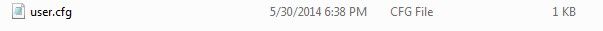
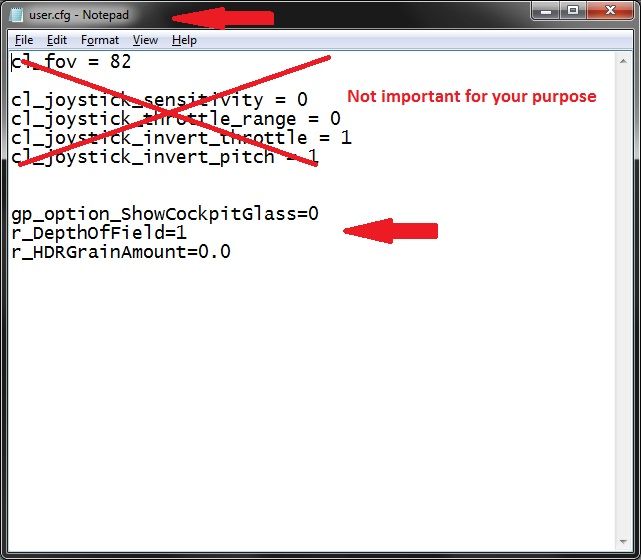
Edited by defcon won, 02 December 2014 - 06:40 PM.
#10
Posted 02 December 2014 - 07:07 PM
Open it
Erase everything
save it
Rename it User
copy paste the user config changes and save it.
I was making the mistake initially of simply trying to make a new file and it wasnt saving it as the proper format or w/e.....
#11
Posted 02 December 2014 - 08:32 PM
#12
Posted 02 December 2014 - 09:01 PM
#13
Posted 03 December 2014 - 08:22 AM
#14
Posted 03 December 2014 - 05:28 PM
Thanks i got it to work. I never would have thought about moving the file. I shouldn't have to but whatever it worked and your smart I'm dumb, your pretty and I'm ugly etc...
Thanks again guys!
#15
Posted 05 December 2014 - 04:41 PM
PS - I've taken the cockpit glass off successful..
#16
Posted 05 December 2014 - 09:46 PM
 Grim DeGrim, on 05 December 2014 - 04:41 PM, said:
Grim DeGrim, on 05 December 2014 - 04:41 PM, said:
PS - I've taken the cockpit glass off successful..
It widens the view from the cockpit. I have some examples, as I was testing the other day to see what FOV was good in the Battlemaster.
Default FOV:

FOV 79:

As you can see, it really opens up the view.
Add cl_fov = 79 to the .cfg file.
#17
Posted 06 December 2014 - 07:46 AM
#18
Posted 06 December 2014 - 08:31 AM
1 user(s) are reading this topic
0 members, 1 guests, 0 anonymous users



























