
A^

B^

C^
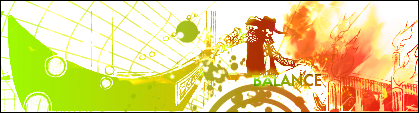
D^
That being said...I dont remeber how to do any of that....meaning i gotta relearn it if you want something in a similar style. Class E however, i can do in my sleep since that was the first one i learned.

E^ my sig is also another example.
Only requirements ima put are that, you either A provide a render of what you want to me, or B the image you want as well as the Class. Any other class other than D will take much more time since i gotta find the tutorial and relearn it.., keep that in mind. Anyways lets see how this goes.
Edit: Another thing to mind is, the sizeing this forum allows. it cant be as big height wise as the ones posted above, unless you tell me its for somewhere else. Oh and i work mon - fri, mid shift so dont expect it to be a right away kind of deal.
Edited by Madara Uchiha, 02 October 2013 - 05:25 PM.
















