
Patcher / Installer Feedback - 1.2.245
#1
Posted 01 October 2013 - 11:30 AM
- Transition to .NET 4.0 (XP users can download and install .NET 4.0 here)
- The Repair Tool can be used to resolve most issues with installation or patching.
For those having issues with the installer, please contact us at support@mwomercs.com for additional assistance.
#2
Posted 01 October 2013 - 01:04 PM
#3
Posted 01 October 2013 - 01:10 PM
System.Net.WebException: Unable to connect to the remote server ---> System.Net.Sockets.SocketException: A connection attempt failed because the connected party did not properly respond after a period of time, or established connection failed because connected host has failed to respond 213.120.157.33:80
at System.Net.Sockets.Socket.DoConnect(EndPoint endPointSnapshot, SocketAddress socketAddress)
at System.Net.ServicePoint.ConnectSocketInternal(Boolean connectFailure, Socket s4, Socket s6, Socket& socket, IPAddress& address, ConnectSocketState state, IAsyncResult asyncResult, Int32 timeout, Exception& exception)
--- End of inner exception stack trace ---
at System.Net.WebClient.DownloadDataInternal(Uri address, WebRequest& request)
at System.Net.WebClient.DownloadString(Uri address)
at System.Net.WebClient.DownloadString(String address)
at MWORepairTool.RepairToolForm.checkForMaintenance()
at MWORepairTool.RepairToolForm..ctor(String[] a_args)
my internet appears to be working, and i too have rebooted my pc and repaired my net framework. any Ideas?
Please Disregard it is fixed (1/10/2013 22.10 to 22.30 gmt) i can now connect to download the patch many thanks! for your/possibly my prompt repair!
Edited by Mark Brandhauber, 01 October 2013 - 01:32 PM.
#4
Posted 01 October 2013 - 02:39 PM
No message or anything just Poof GONE!
Edited by RiceyFighter, 01 October 2013 - 02:48 PM.
#5
Posted 01 October 2013 - 02:49 PM

even on reinstall. : /
#6
Posted 01 October 2013 - 02:53 PM
Of course the 1.5 gig Objects.pak file is corrupt again so I have to re-download that for the umpteenth time.
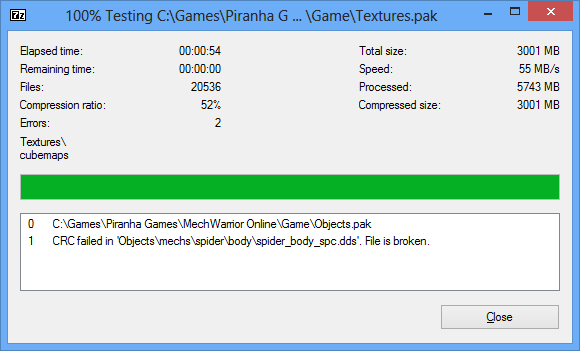
#7
Posted 01 October 2013 - 03:04 PM
#8
Posted 01 October 2013 - 03:11 PM
New features do not impress while old, game breaking bugs remain unresolved. Making matters worse with those new features is just sinking to new lows.
Edited by Braidedheadman, 01 October 2013 - 03:11 PM.
#9
Posted 01 October 2013 - 09:21 PM
I noticed on Crimson (training ground) that my SSRM all without exception hit the Blackjack in the centre, no matter where i am "aiming" at, once locked. For other bots, damage was spread. Not sure if that is new or unnoticed by me.
Al Bert
#10
Posted 03 October 2013 - 05:46 AM
#11
Posted 07 October 2013 - 03:13 PM
 Al Bert, on 01 October 2013 - 09:21 PM, said:
Al Bert, on 01 October 2013 - 09:21 PM, said:
I noticed on Crimson (training ground) that my SSRM all without exception hit the Blackjack in the centre, no matter where i am "aiming" at, once locked. For other bots, damage was spread. Not sure if that is new or unnoticed by me.
Al Bert
Probably a training grounds bug as it does not work the same was as in game. How is it working out in game?
#12
Posted 07 October 2013 - 11:46 PM
#13
Posted 09 October 2013 - 06:33 AM
Help please.
This is my boot strap log:
10/9/2013 12:02:41 AM - main - Config file: D:\Games\MechWarrior Online\Bin32\PatchBot.cfg
10/9/2013 12:02:41 AM - main - Setting null proxy to False
10/9/2013 12:02:41 AM - main - Local patcher version: 18
10/9/2013 12:02:41 AM - main - Checking patch inventory.
10/9/2013 12:02:41 AM - main - Connecting for maintenance check.
10/9/2013 12:02:42 AM - main - Fetching patch inventory data..
10/9/2013 12:02:42 AM - main - Remote patcher version: 19
10/9/2013 12:02:42 AM - patch - Patch 1 of 1
10/9/2013 12:02:42 AM - main - Fetching update from server...
10/9/2013 12:02:42 AM - main - Downloading....
10/9/2013 12:02:43 AM - main - Found a file of the exact same size, so skipping the download.
10/9/2013 12:02:43 AM - main - Extracting patch zip...
10/9/2013 12:02:43 AM - curop -
10/9/2013 12:02:43 AM - main - Download is complete, now to process the patch...
10/9/2013 12:02:43 AM - main - Caught an exception somewhere in the patcher. Closing down...
10/9/2013 12:02:43 AM - main - Exception messages:
10/9/2013 12:02:43 AM - main - Caught exception in completePatch().
10/9/2013 12:02:43 AM - main - createPatchedFiles() failed during second iteration!
10/9/2013 12:02:43 AM - main - Caught exception in performDirPatchOp().
10/9/2013 12:02:43 AM - main - Invalid call to getRelPath() - 'D:\Games\MWOUpdate\patchFiles\Bin32\' does not start with 'D:\Games\\MWOUpdate\patchFiles\'
10/9/2013 12:02:43 AM - main - Quit requested...
Front end patcher log:
9/16/2013 9:57:37 PM - main - Config file: D:\Games\MechWarrior Online\Bin32\PatchBot.cfg
9/16/2013 9:57:37 PM - main - Setting null proxy to False
9/16/2013 9:57:37 PM - main - Local frontend version: 113
9/16/2013 9:57:37 PM - main - Checking patch inventory.
9/16/2013 9:57:37 PM - main - Connecting for maintenance check.
9/16/2013 9:57:37 PM - main - Fetching patch inventory data..
9/16/2013 9:57:37 PM - main - Remote frontend version: 114
9/16/2013 9:57:38 PM - patch - Patch 1 of 1
9/16/2013 9:57:38 PM - main - Fetching update from server...
9/16/2013 9:57:38 PM - main - Downloading....
9/16/2013 9:57:38 PM - main - Extracting patch zip...
9/16/2013 9:57:38 PM - main - Download is complete, now to process the patch...
9/16/2013 9:57:38 PM - main - Caught an exception somewhere in the patcher. Closing down...
9/16/2013 9:57:38 PM - main - Exception messages:
9/16/2013 9:57:38 PM - main - Caught exception in completePatch().
9/16/2013 9:57:38 PM - main - createPatchedFiles() failed during second iteration!
9/16/2013 9:57:38 PM - main - Caught exception in performDirPatchOp().
9/16/2013 9:57:38 PM - main - Invalid call to getRelPath() - 'D:\Games\MWOUpdate\patchFiles\Bin32\' does not start with 'D:\Games\\MWOUpdate\patchFiles\'
Edited by Korwyn Daemak, 09 October 2013 - 06:34 AM.
#14
Posted 09 October 2013 - 07:05 AM
1 user(s) are reading this topic
0 members, 1 guests, 0 anonymous users




























