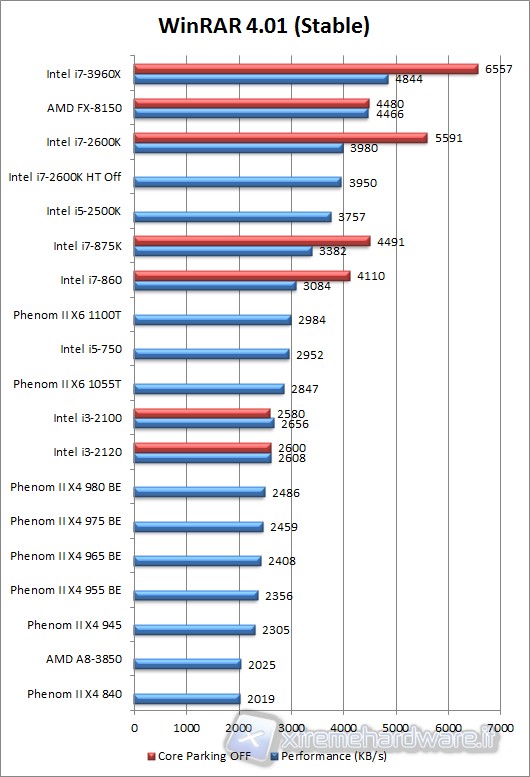Disabling the core parking, the performance with Sandy Bridge CPUs rise significantly. Below you can see the graphs made with both the stable version of WinRAR (4.01), both using the latest beta (4.10). We tested the correct application of this patch with the following processors, all of them with Hyper-Threading Technology:
- Intel i7 860 skt 1156 4c/8t
- Intel i7 875k skt 1156 4c/8t
- Intel i3 2100 skt 1155 2c/4t
- Intel i3 2120 skt 1155 2c/4t
- Intel i7 2600k skt 1155 4c/8t
- Intel i7 3960X skt 2011 6c/12t
The results after disabling the core parking have been really exciting, reaching an improvement of 40%.
Bulldozer CPU and non Hyper Threaded Intel CPU have not seen any improvement.
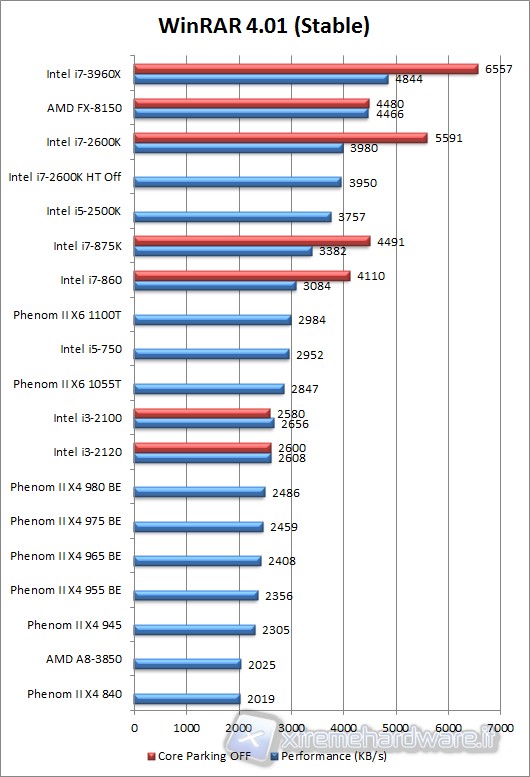 Conclusions
Conclusions
The core parking of Windows uses an heuristics to determine how many cores are strictly necessary for running a software. Unfortunately, this heuristic does not always work.
At the expense of the Intel CPU with Hyper Threading. Ironically the old Windows XP is immune to this problem.
Disabling the core parking the last Intel CPU can release their full potential in light - average loads for the CPU, where the heuristic of the core parking can go wrong.
With medium - heavy loads, where the CPU is busy at most, there is no room to turn off cores: in that case you do not have improvements by turning off the core parking.
In fact, in most other benchmarks we did not noticed a relevant increase of the performance.
We do not know if Microsoft is working on a patch to work around this problem. If you want to get maximum performance at the expense of a lower energy saving, you now have a convenient way to change the settings of the core parking.