First go to the filter pull down in the Mechlab
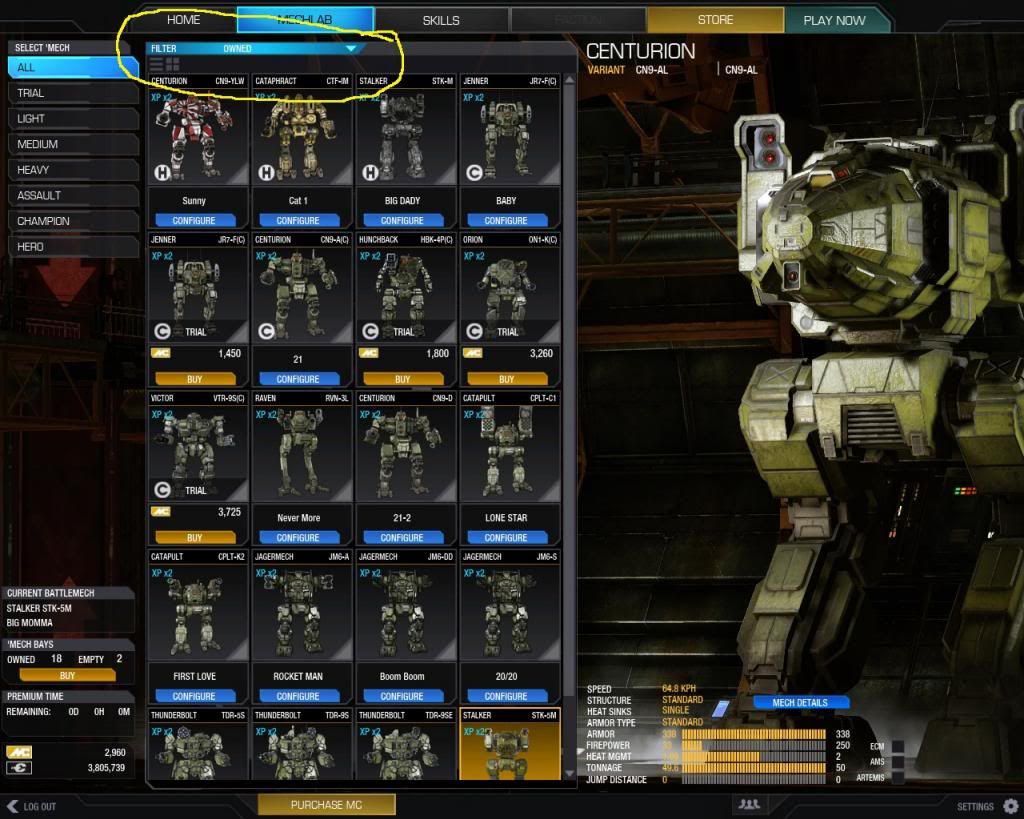
2. select purchasable

and shop to your hearts content,

Oh and you might want to pin this so it does not get pushed down.
Edited by Harbinger Prime, 14 May 2014 - 09:02 AM.

Posted 13 May 2014 - 03:01 PM
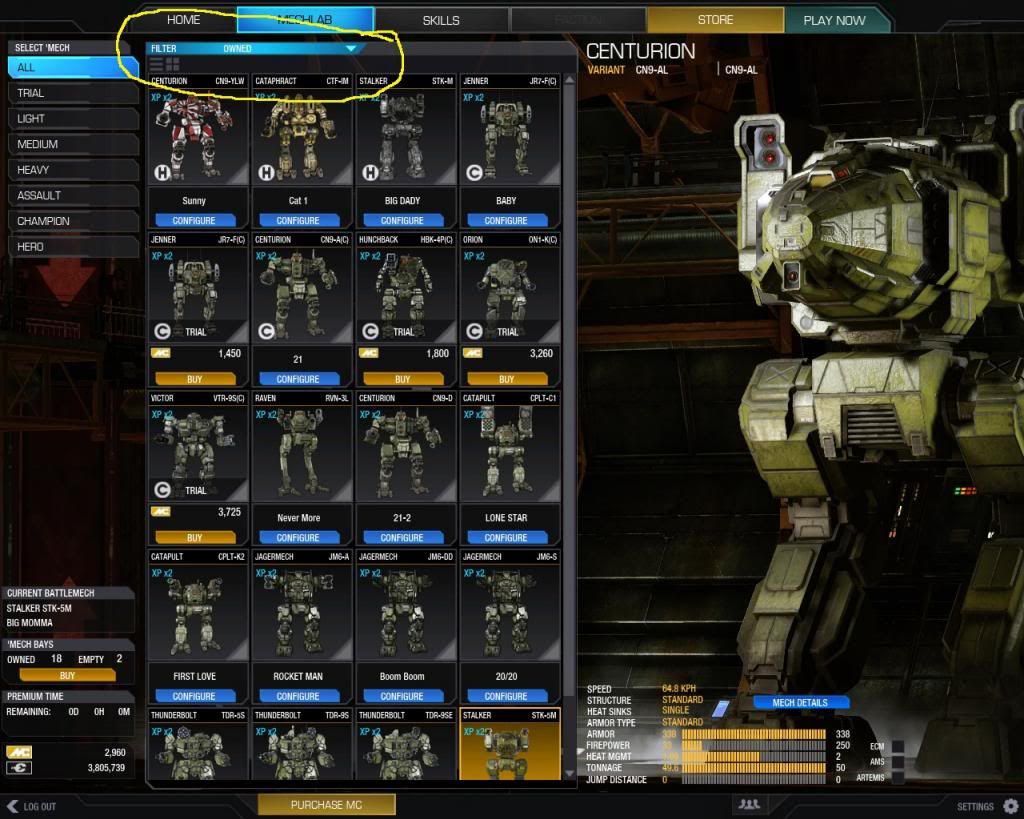


Edited by Harbinger Prime, 14 May 2014 - 09:02 AM.
Posted 14 May 2014 - 08:13 AM
Posted 14 May 2014 - 08:29 AM
0 members, 1 guests, 0 anonymous users