Both of us use Joysticks (3D Pro from Logitech)and I haven't had to play with my settings on mine in almost 2yrs+ and him just over a yr. We both completely forgot how messed up the default setup was... just about everything was set wrong.
And then I started to wonder "...Is this why so many ppl hate playing with Joysticks?..."
So I took a few screenshots of my settings and found a pic of the Joystick and labeled it.
Hopefully if anyone has a stick they are not using cause they found the default setup was too messed up this could renew your enthusiasm to give it another try.
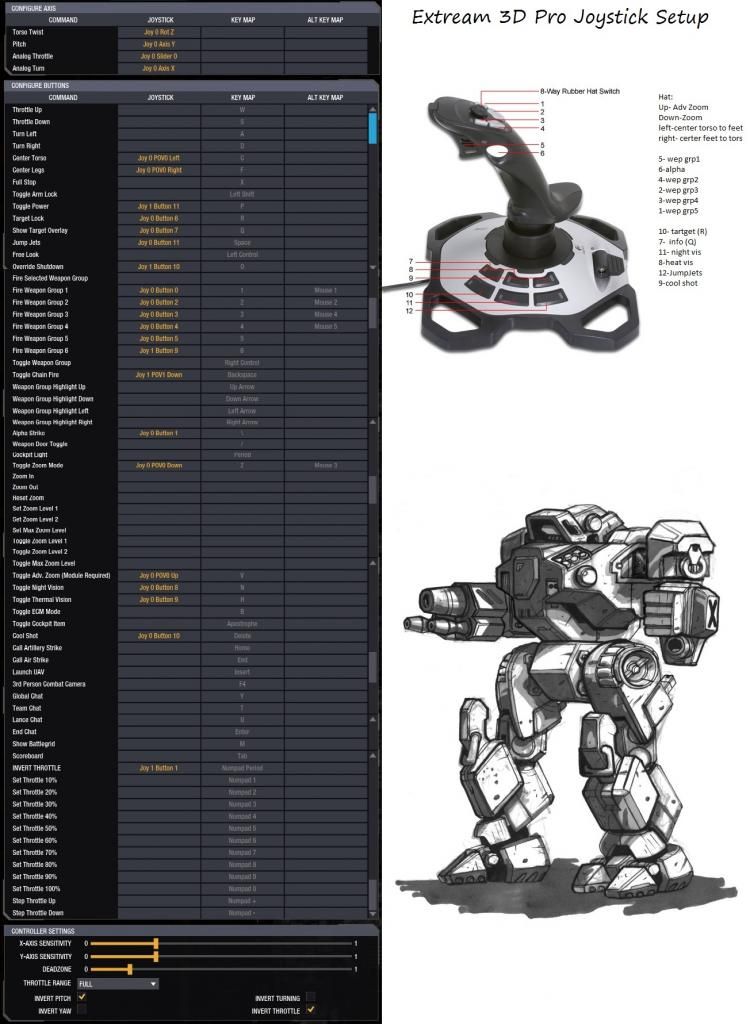
Edited by Marvyn Dodgers, 10 June 2014 - 04:05 PM.
Language






















