
Decided to create my own gaming case.
#1
Posted 18 January 2012 - 12:21 AM
#2
Posted 18 January 2012 - 01:05 AM
2. 99.999999% of the time it is screws.
Also what price are you looking at for your build?
#3
Posted 18 January 2012 - 01:08 AM
Any and ever motherboard comes with its own extra screws and standoff screws. The stand off screws keeps the back from touching anything and keeps down possible short outs.
Have you never built a custom PC before or have you never build a custom CASE before?
I would seriously steir away from wood. 1) its flammable (computers can get VERY hot), 2) it warps, 3) its heavy and ****, 4)Wood conduct electricity.
Before anything first answer for yourself these questions.
- "What do I want to do with my computer?"
- "What is my budget?"
- "How big and of what quality if my monitor I will be or wanting to use?"
- "Why do you want to build a case compared to just buying a premade?"
- "Water or Air cooling?" (Its best if your new to building to stick with air. You can get some great results without having to overclock with air. Not to mention its easier to buy a premade case then to spend the time designing proper air flow with a custom one.)
- "Do I plan to overclock, why, and do I know enough to risk killing parts?"
Now if you've NEVER build a rig. Period. Not talking about custom cases I would go and learn what the parts of a computer are. It'll be vastly overwhelming but it'll over time inform you as to what to buy, when, why, and how best it works with your system.
Whats the difference between AMD and Intel? Whats sandy bridge? How many cores do I need? How much ram?
Processor
A Processor is the brain. It handles every computation.
Most "procs" generally sit at 2.7ghz to 3.5ghz. Ghz is the speed. For sake of simplicity I'm going to avoid overclocking in general. They come in everything from single core to 8 and soon to be in the next few years 16 and 32. What does having multiple cores mean? Its easier to multitask. Most games even rarely use two cores. The standard is four. If you plan to do MASSIVE multitasking 4/6/8 will be plenty.The higher the Ghz however the higher the speed of ram you'll need to keep down bottle necking. More on that later.
So AMD or Intel.
- AMD is cheaper, easier to overlcock, but runs a bit hotter then Intel.
- Intel generally are very stable, have limitations on overclocking, and cost a chunk.
AMD is primarly Radion graphics, Intel is Nvidia. However Nvidia has been working with AMD to make cross compatible motherboards. (yay) They are still few and far between and tend to cost a little more.
Motherboard
The body of the computer. The stats on the bourd will tell you what you can and can not use. This including socket type for the Proc. Type, speed, and amount of ram that it will take. How many Video cards and at what rate it'll run them in single of SLI/crossfire. Ect.
Do you plan on using two Video cards or one?
Two video cards will beat a single large one in terms of rendering a larger screen. But can have hickups. Sometimes SLI/crossfire don't work 100% with new games till they are patches. (they get patches VERY quickly)
One Large one is great at running a game but start to drop off at the higher ranges of Resolution and settings.
See why I asked what kind of monitor you'll be using?
I use two GTX 560 ti's in SLI because I use the before mentioned 42" LCD tv with a 240hrz refresh rate.
I will be future proofed from having to upgrade for a VERY long time. More on that later.
Power-supply
What will be in it? How much power will you need? If you plan to run two cards don't go under 800 watts. Don't worry about not using the extra juice either. Power-supply's nowadays are LOADs more efficient then 5 years ago.
These are the three most important items in the computer. I'd post more but I'm tired, its 1:46am. I'm going to bed.
Best bet is to simply read up on computer at www.tomshardware.com Great place for info.
Edited by Blackfire1, 18 January 2012 - 01:45 AM.
#4
Posted 18 January 2012 - 01:26 AM
This PC is going to be built to serve one specific purpose only: To play MWO, using the cryengine3 graphics engine on all maxed out settings on a 1080p rezolution. I'm actually going to be building a home made tesla pod as well and this PC will only be used to play MWO. I will have a cheap 300 dollar laptop that i'll be using seperately for college and misc personal uses. The only time i'll be cranking up this gaming PC is to play MWO. NOTE: Call me crazy but i plan on accomplishing this without overclocking anything.
As far as the wood is concerned, i guess i'll scratch that idea. Any other materials besides metal? Will plexiglass work? One of the reasons i'll be constructing my own custom case is because i want the coponents to have breathing room, unlike my current gaming PC where everything is crammed into a small space. For a cooling system, i'll be sticking to cooling fans and WILL NOT use any water-cooling technology. I just don't trust it at this time.
And yes, this will be my first time building a PC. The first time i had a custom gaming PC built i paid geek squad to do it and those freebirths screwed it up(to put a long story in a nutshell). I have learned from the mistake of "having somebody else do it". This is why when it comes to something as awesome as MWO, i want to do this myself. That way i'm the only one to blame if it goes haywire.
Edited by XxDRxDEATHxX, 18 January 2012 - 01:30 AM.
#5
Posted 18 January 2012 - 01:38 AM
CPU: http://www.newegg.co...N82E16819103960
GPU: http://www.newegg.co...N82E16814121485 X2
RAM: http://www.newegg.co...N82E16820231455
HDD: http://www.newegg.co...N82E16822136792
ODD: http://www.newegg.co...N82E16827249079
PSU: http://www.newegg.co...N82E16817151111
Thermal Interface Material: http://www.newegg.co...N82E16835426020
Heatsink: http://www.newegg.co...N82E16835608018
Cables:
http://www.newegg.co...N82E16882119014
http://www.newegg.co...N82E16812816013
http://www.newegg.co...N82E16812119384 x2
Perhipherals:
http://www.newegg.co...N82E16826816005
http://www.newegg.co...N82E16826104318
http://www.newegg.co...N82E16824236174
http://www.newegg.co...N82E16823816001
Might get you over 100 frames per second in MWO at max settings.
#6
Posted 18 January 2012 - 01:53 AM
To answer some of your other questions:
Monitor:
I will be using a 1080p 42 inch monitor connected to the PC via HDMI cable. I know that i'll have aiming/reaction time issues but i can adapt pretty quickly.
Power Supply:
Not sure. I'll have this figured out after i have decided exactly what hardware to get. I'll cross that bridge when i come to it.
Overclock? No. I don't know enough to risk damaging parts so i'll be designing this PC to do what i want it to do without overclocking
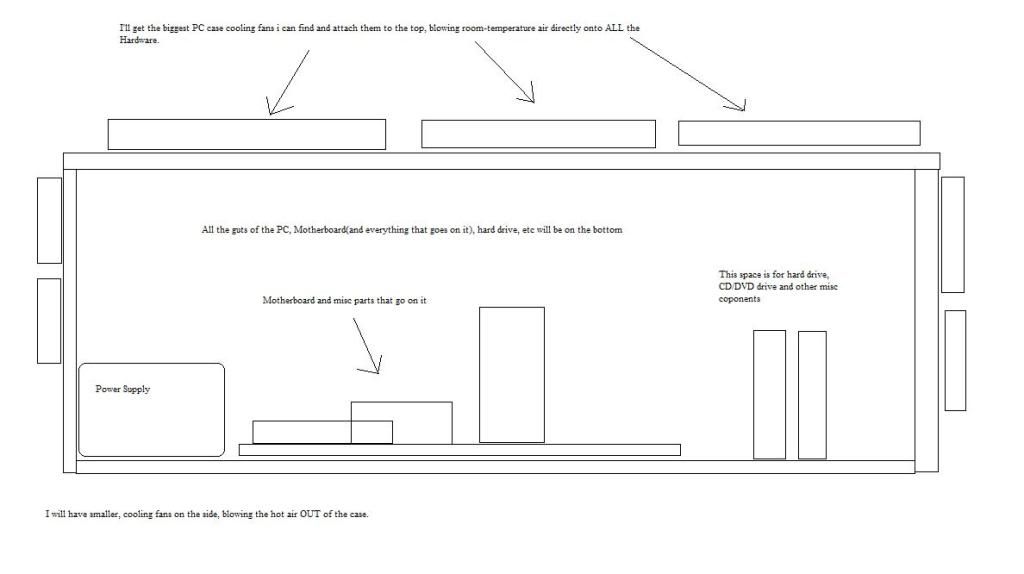
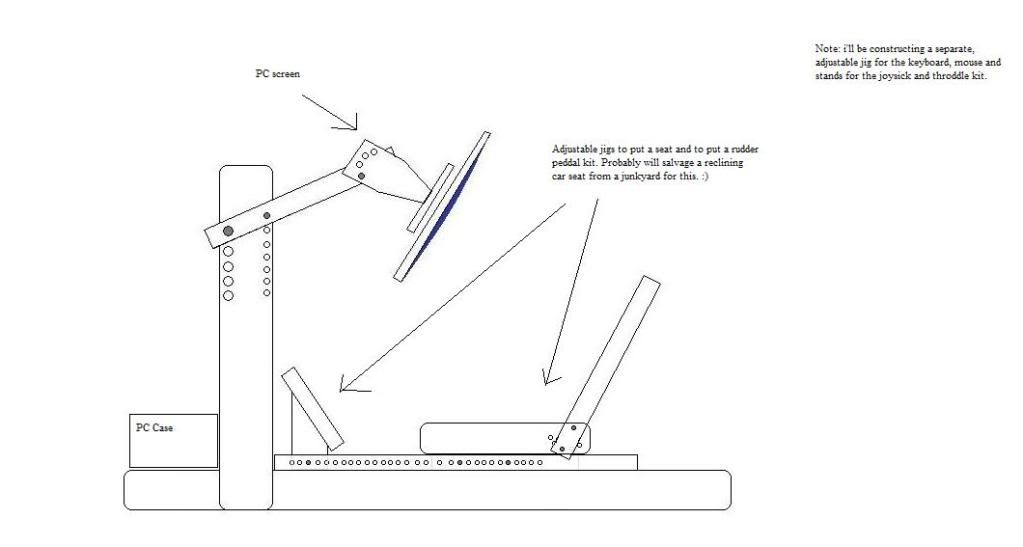
Edited by XxDRxDEATHxX, 18 January 2012 - 01:57 AM.
#7
Posted 18 January 2012 - 02:04 AM
http://www.newegg.co...N82E16811119252
http://www.newegg.co...N82E16811119239
http://www.newegg.co...N82E16811129100
http://www.newegg.co...N82E16811517010
Just a point- bigger is NOT always better with fans when taking into account for cooling, and you want air to move across your parts, not onto them. take into account airflow, bearing type, and size. 120mm fans are probably going to be the best "standard"
Examples of high end 120mm fans:
http://www.newegg.co...N82E16835213010
http://www.newegg.co...N82E16835608009
http://www.newegg.co...N82E16835426024
http://www.newegg.co...N82E16835106140
http://www.newegg.co...N82E16835191013
http://www.newegg.co...N82E16835103083
Monitor wise, that monitor will work if you get a mounting kit. Though there is also this;
http://www.amazon.co...ASIN=B002MZLXQQ
http://www.newegg.co...N82E16826102004
http://www.newegg.co...N82E16826102003
http://www.newegg.co...N82E16826100006
Edited by Vulpesveritas, 18 January 2012 - 02:07 AM.
#8
Posted 18 January 2012 - 09:05 AM
Does the cute asian lady come with the case? If so i'm getting it! lol jk.
This all is an epic amount of helpful info. I think my faith in premaid gaming cases just might be restored. With the amount of time/money/energy i'll spend in making my own case, it seems there actually are cases that meet my requirements.
Oh and if it helps ya'l help me i'm only planning on using one hard drive and one video card.
Thx so much for all the info. I got a lot of info to chew on and hopefully i'll be educationally prepared by the time the system requirements are released for MWO. WOOT
But since were on the subject, when it comes to the CPU, through using google the most common recomended CPU i've found for running Cryengine3 was the Intel i7. With at least a 3.0Ghz speed. Is there an AMD equivilant to this? How do i find out if i really need 7 cores for this? Note: the only multitasking i will be doing with this PC(intentionally anyway) is using teamspeak, and i plan on using Fraps in the background.
#9
Posted 18 January 2012 - 10:30 AM
Its a massive case that in its normal setup is used for water cooling but you can have them custom build it however you want (so have them put the fan cutouts on the upper area and the 5.25 bays bown below and get the horivon version. (pm me if you decide to go this route I will help you) these things are just fantastic in fact theres probably one brand I put above them Caselabs being number one in my book but their cases are for watercooling only. Also I wont call you crazy but silly for not wanting to overclock, with the new gen of proc, overclocking isn't only safe, its friggin easy you would be silly to not hop up a custom built system a bit with the kind of cash your talking about spending.
#10
Posted 18 January 2012 - 11:50 AM
 XxDRxDEATHxX, on 18 January 2012 - 09:05 AM, said:
XxDRxDEATHxX, on 18 January 2012 - 09:05 AM, said:
Does the cute asian lady come with the case? If so i'm getting it! lol jk.
This all is an epic amount of helpful info. I think my faith in premaid gaming cases just might be restored. With the amount of time/money/energy i'll spend in making my own case, it seems there actually are cases that meet my requirements.
Oh and if it helps ya'l help me i'm only planning on using one hard drive and one video card.
Thx so much for all the info. I got a lot of info to chew on and hopefully i'll be educationally prepared by the time the system requirements are released for MWO. WOOT
But since were on the subject, when it comes to the CPU, through using google the most common recomended CPU i've found for running Cryengine3 was the Intel i7. With at least a 3.0Ghz speed. Is there an AMD equivilant to this? How do i find out if i really need 7 cores for this? Note: the only multitasking i will be doing with this PC(intentionally anyway) is using teamspeak, and i plan on using Fraps in the background.
the i7 is actually a quad core with what they call "hyperthreading"- which means that multiple 'threads' or code execution lines (two in a standard case) can pass through the integer calculation unit in each core at a time.
AMD has their high end Bulldozer architecture (becomes mainstream with the Trinity A-series based on the 'Enhanced Bulldozer' or "Piledriver" core revision later this year), which is similar, they have a module system, which takes a core, and basically adds an integer unit calculator to the design, adds a pool of cache for the extra integer unit, and allows the floating point unit calculator to split itself between the two integer point calculators. Works better in multithreaded environments, but does slightly poorer in low thread environments.
There is a 4 module / 8 thread FX-8100, 8120, and 8150 chip, which function similar to an i7, and in highly threaded environments, outperform the i7.
http://www.newegg.co...&name=FX-Series
And CryENGINE 3 can utilize up to 8 threads, so the FX-81xx series should be able to be fully implemented.
Edited by Vulpesveritas, 18 January 2012 - 11:58 AM.
#11
Posted 18 January 2012 - 12:20 PM
In many respects it's a damn sight better than a metal case (the main downside being the cost/time of production).
#12
Posted 18 January 2012 - 12:26 PM
 XSive Death, on 18 January 2012 - 12:20 PM, said:
XSive Death, on 18 January 2012 - 12:20 PM, said:
In many respects it's a damn sight better than a metal case (the main downside being the cost/time of production).
Umm.... how? outside the chance of a short if you don't use your standoffs correctly on a metal case, how is it better? Especially with the drastic reduction in chance of a fire, the static discharge capabilities of a metal case, and that a metal case dissipates heat away from the computer quite a bit better than a wooden case?
Edited by Vulpesveritas, 18 January 2012 - 12:26 PM.
#13
Posted 18 January 2012 - 12:54 PM
Grounding? Doesn't seen to be an issue with the myriad of Acrylic cases littered across the world, same with wood.
Ambient temp might be a degree or two higher...but proper cooling/airflow removes that (A badly cooled PC regardless of it's materials will run hot).
Wood provides much better sound reduction, is easier to work with (for mounting/modification) and looks a hell of a lot better (though i guess this is personal preference). Plus, you made it...so there is that whole pride issue.
It is heavier though...can't have everything i guess
#14
Posted 18 January 2012 - 12:59 PM
http://www.newegg.co...altake%20Chaser
It's well worth the price. I have it, have done NO mods to the cooling, and run games on high/ultra with 16gb ram, 3.2ghz hexcore and a 6950 2gb and it simply does not get very hot. It has two settings for the 200m fans (low/high). Bear in mind it's currently summer here, and I've recently been to a LAN where it got VERY hot..and my computer was running beautifully, not too hot at all.
AND!! It's big! Literally twice the size of my old case!
Also...The fans have lights and you can change the setting of them with a button on top of the case.
Edited by SR Guillotine, 18 January 2012 - 01:01 PM.
#15
Posted 18 January 2012 - 01:08 PM
 XSive Death, on 18 January 2012 - 12:54 PM, said:
XSive Death, on 18 January 2012 - 12:54 PM, said:
Grounding? Doesn't seen to be an issue with the myriad of Acrylic cases littered across the world, same with wood.
Ambient temp might be a degree or two higher...but proper cooling/airflow removes that (A badly cooled PC regardless of it's materials will run hot).
Wood provides much better sound reduction, is easier to work with (for mounting/modification) and looks a hell of a lot better (though i guess this is personal preference). Plus, you made it...so there is that whole pride issue.
It is heavier though...can't have everything i guess
Dust build up from being lazy on maintenance + electrical spark = fire. In metal case, fire starts, dust gets eaten up, motherboard is likely fried,
Metal case = stops there, your HDDs and PSU might even survive.
Wood case = house on fire.
Grounding is a preference (for me at least) when putting together a case as I can take my antistatic wristband and hook it up to my case when putting it together. That's just me.
And it is still more heat. = still worse. Even if it is only 5* C worse on a computer, on one of my desktops, where I like to keep the standard running temperatures at most 50*C, that is a minimum of 10% higher. Baaaaad for someone like me who is (admittedly) OCD on cooling.
#16
Posted 18 January 2012 - 04:31 PM
Edited by Blackfire1, 18 January 2012 - 04:31 PM.
#17
Posted 18 January 2012 - 07:10 PM
I admit a wooden case is more of a fire hazard than a metal one...but it really is a miniscule increase when done correctly.
I mean c'mon, who wouldn't want a PC that looks like this?...
http://i160.photobuc...ia/IMG_2568.jpg
#18
Posted 18 January 2012 - 07:55 PM
http://www.coolermas...product_id=6792
Edited by Vulpesveritas, 18 January 2012 - 07:56 PM.
1 user(s) are reading this topic
0 members, 1 guests, 0 anonymous users

















