
Faction Camo
#1
Posted 19 September 2014 - 04:26 AM
So what does everyone else think of the clan faction camos?
#2
Posted 19 September 2014 - 05:12 AM
#3
Posted 19 September 2014 - 06:08 AM
#4
Posted 19 September 2014 - 07:57 AM
#5
Posted 19 September 2014 - 08:01 AM

15th Arcturan Guards please!
Davion... 1st Ceti Lancers

2nd Nightstalkers

Edited by Joseph Mallan, 19 September 2014 - 08:07 AM.
#6
Posted 19 September 2014 - 08:09 AM
Hopefully, if the new IS mech pack becomes reality they offer a similar set of House Camo/colors with the new pack as part of the bonus items.
Edited by EgoSlayer, 19 September 2014 - 08:10 AM.
#7
Posted 19 September 2014 - 08:29 AM

#8
Posted 19 September 2014 - 08:56 AM
#9
Posted 19 September 2014 - 09:53 AM
#10
Posted 19 September 2014 - 09:53 AM
 LordKnightFandragon, on 19 September 2014 - 07:57 AM, said:
LordKnightFandragon, on 19 September 2014 - 07:57 AM, said:
Your problem is probably your graphic settings. I was amazed at how much better the game looked when I switched to a newer computer that could handle high settings.
#11
Posted 19 September 2014 - 09:56 AM
#12
Posted 19 September 2014 - 09:58 AM
 Joseph Mallan, on 19 September 2014 - 05:12 AM, said:
Joseph Mallan, on 19 September 2014 - 05:12 AM, said:
I hope you get them in CW for loyalty points... You know, you must have something to do with them, quiaff?
EDIT: Ninjaed
Edited by CyclonerM, 19 September 2014 - 09:58 AM.
#13
Posted 13 November 2014 - 03:47 AM
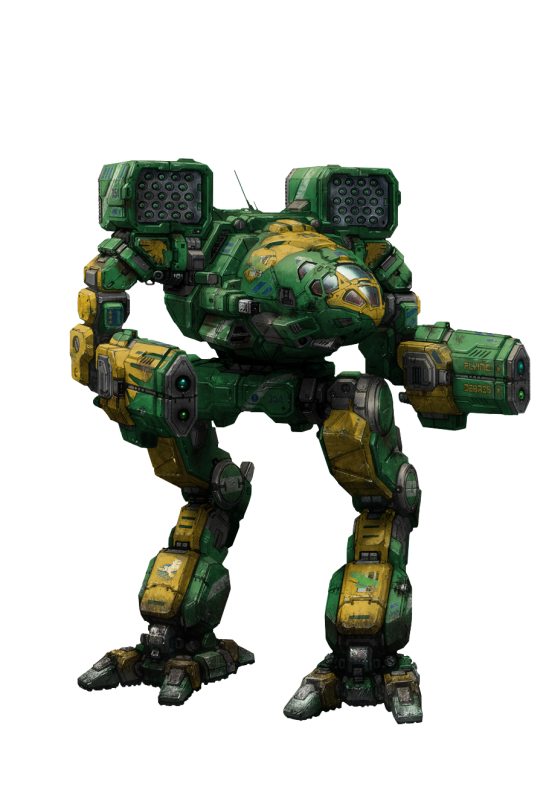

#14
Posted 13 November 2014 - 08:41 AM
 McQueen, on 19 September 2014 - 04:26 AM, said:
McQueen, on 19 September 2014 - 04:26 AM, said:
Romulans did it first! Darn Jade Falcon copying everyone
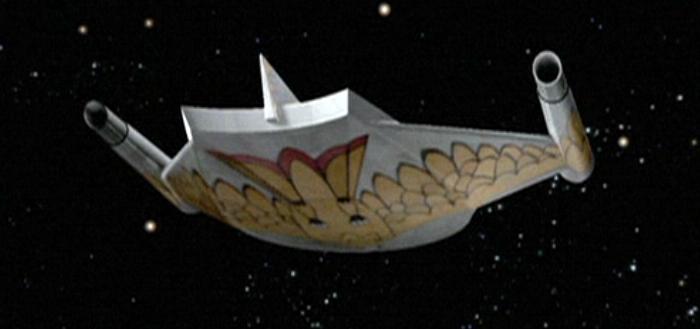
#15
Posted 13 November 2014 - 12:07 PM
 McQueen, on 19 September 2014 - 09:53 AM, said:
McQueen, on 19 September 2014 - 09:53 AM, said:
Your problem is probably your graphic settings. I was amazed at how much better the game looked when I switched to a newer computer that could handle high settings.
Also look at changing the brightness setting if your a masochist like me, actually run the game in windows mode and adjust the screen manually using the Nivida control panel or Radeon's equivalent.
One of the big issues I see is that the colors aren't consistent from map to map. For example, if I use the same brightness setting that look great on Canyon's, it looks horrible on Forest City to the point that the Tunnel becomes just a black mess. Change the settings and blam, I can actual see the moss on the floor of the cave and waves in the running water. Same with Mordor. Adjust the setting, usually making it a little brighter, upping the contrast and the digital vibrance and Mordor becomes amazing visually and you can actually see the textures of the ground plus see mechs and their camos clearly.
However, like I said, I can't use my default monitor setting and generally have to do at least a little tweaking of the setting for each map as dropped. Used to be a royal pain but now it is not so bad because I know the setting for each map by heart and it has become easy just to slide the sliders quickly to the correct settings.
5 user(s) are reading this topic
0 members, 5 guests, 0 anonymous users


























