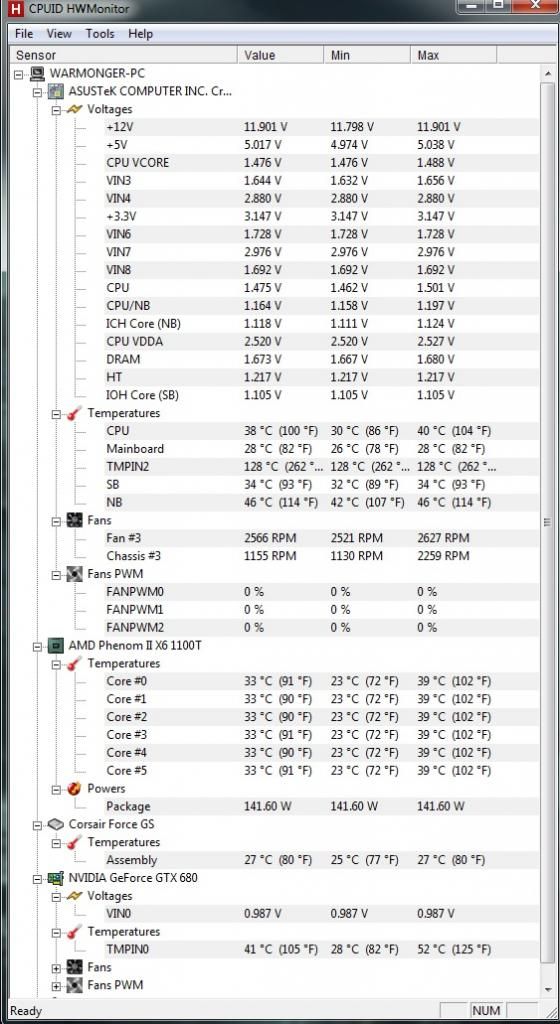Jesus DIED for me, on 03 December 2014 - 01:05 AM, said:
Jesus DIED for me, on 03 December 2014 - 01:05 AM, said:
Very nice temps--thanks for the pic.
I am surprised you are not trying to overclock it further with higher voltage. I am sure you have your reservations but Thubans are rated at max 1.55V.
4.2GHZ is rock solid safe with my 1100 Thuban, 4.27GHZ is solid and stable, and 4.3GHZ is the wall.
4.3GHZ is easily possible, but after 4.27GHZ on a Phenom II 1100 Thuban you won't see much in the way of performance boost, and you begin to get into dangerous territory for voltage, so it was never worth doing for me, you see I have (2) Asus 990-FX Motherboards, I was expecting the FX-Series to be worth the upgrade, I was wrong, and it never made any sense to buy the FX-CPUs, so I have gotten as much out of both systems that I could for as long as I could. The Intel build I was doing had to be postponed again, but I have everything I need Minus CPU, Mobo and SSD... I Already have another Pump, (2) Rads for the Loop, Case, PSU.. But bills are in the way again after some work on the house.
My Phenom II x6 1100-Thuban has been running at 4.27GHZ and 4.2GHZ depending on winter or summer for 3 years straight.. I wanted a good OC without risking too much in terms of OC, I found the sweet spot for the CPU, and also I listened a lot to what other people advised me when it came to the 1100 Thuban and just how much to OC it and exactly what works. On a side note, I got a really good binned CPU when I got my Thubans (I have 2).. Hit the jackpot.
To tell you the truth, I have ZERO issues running MWO at a Mixed bag of settings for Video with good Frame Rates.. As far as your Phenom II 1090-t goes, I wouldn't OC it past 4.1GHZ, you won't see any BIG difference between 4.1 and 4.2..
EDIT: I never disabled any Cores, and as a matter of fact on my Phenom II x4 960t, I unlocked a stable 5th core and run that at 4.13GHZ.. (5 core CPU LOL).. Truth.
 Iqfish, on 03 December 2014 - 09:18 AM, said:
Iqfish, on 03 December 2014 - 09:18 AM, said:
A proper custom water loop will smoke anything, exactly.
But it costs incredibly much and is difficult to install for someone who does not even know what CPU to pick.
And we were talking about 80$ AiO solutions.
And for about 110$ you can a really decent All in one Watercooling setup (AiO)...
If it has decent fans you can even get rid of some noise if (PWM).
I was Air cool guy for a long time, then I went water cooling and i'm not going back.
The reduction in NOISE from fans alone was worth it to Me.
Edited by Odins Fist, 04 December 2014 - 04:30 PM.
 Jesus DIED for me, on 02 December 2014 - 03:47 PM, said:
Jesus DIED for me, on 02 December 2014 - 03:47 PM, said: