
Not game breaking and not even that obtrusive; just odd and unexpected. Hopefully this doesn't mean something will break soon in my game.

Posted 20 January 2015 - 07:31 PM

Posted 20 January 2015 - 07:33 PM
Posted 20 January 2015 - 07:48 PM
Posted 20 January 2015 - 09:51 PM
 9erRed, on 20 January 2015 - 07:48 PM, said:
9erRed, on 20 January 2015 - 07:48 PM, said:
Posted 21 January 2015 - 06:15 AM
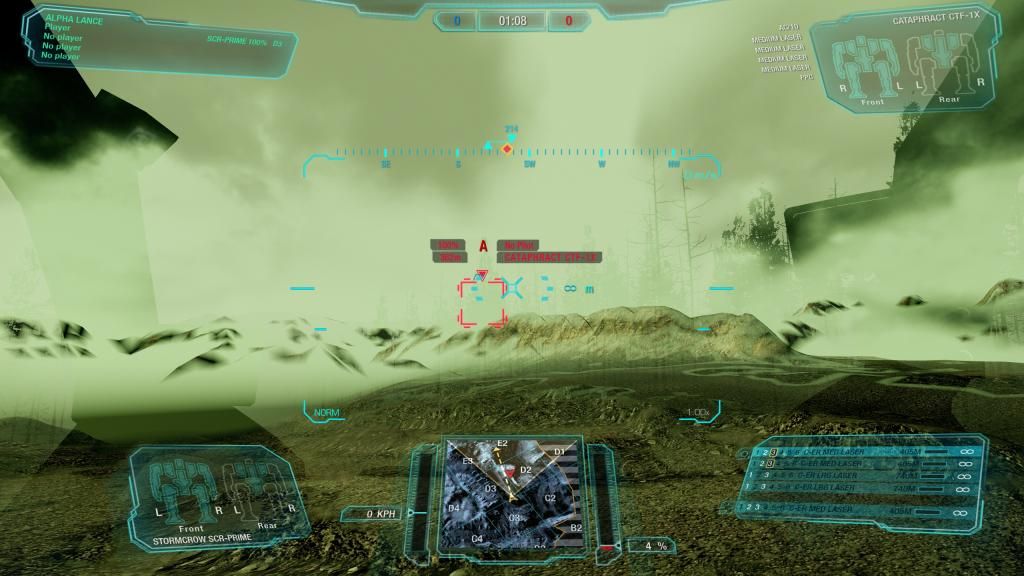
Edited by MuzMuzMuz, 21 January 2015 - 06:15 AM.
Posted 21 January 2015 - 06:22 AM
Posted 21 January 2015 - 10:46 AM
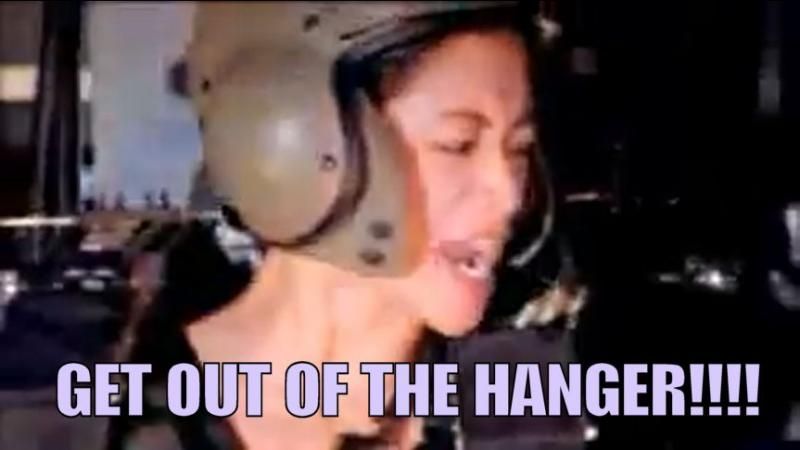
0 members, 1 guests, 0 anonymous users