Scroll down to the next posts for some images in regards to layout. In this first post, you'll find a list of random issues and suggestions.
In no particular order. Sorry for the things that have already been brought up.
- Too many sounds. The screen is filled with different buttons to push (especially in the Select Mech screen or Warehouse) and the UI makes a little 'bweep" sound every time I hover the cursor over a button. If you move your cursor over 20 buttons, it sounds like "bweepbweepbweepbweepbweepbweepbweep" which is really, really annoying over time when you're spending hours in the Mechlab.
- Can't preview new mechs. When looking at mechs you want to buy in the Store, you can't see what they look like when you click on them, as you used to. A lot of people buy mechs based on looks.
- Please update mech stats. Firepower measured in x of 250 is a meaningless stat, because 250 doesn't give any sort of useful reference. You may as well put x of 1000. I think it would be better to just give the number without 250 as some sort of artificial ceiling.
I also think that the jump distance metric is useless. What really matters is the jump height. Distance depends on speed, and few people care about the ability to make long horizontal jumps. People want to know how far up they can jump. - Please reconsider the colour coding. There's just too many different colours right now, the UI doesn't look unified and coherent. The UI needs a color theme for generic buttons. Mech upgrades, weapon types in the warehouse, the 'strip mech' and 'reset mech' buttons in the lower right corner. When so many buttons have their own unique colour, it makes the whole look less visually appealing.
- Yellow colour coding in Warehouse is pointless. In my mind, it's just distracting to have a separate yellow color for stuff I can equip if I swap out some other stuff. Just show me what I can and cannot equip at present. White and red, although I'd prefer to replace the red with gray, to reduce the number of colours used.
- I miss the weapon / engine / equipment icons. All this multi-coloured text is very uninteresting and visually unappealing. Some smaller versions of the icons we had before, with better readability and colour codes, would have been preferable.
Edited by Alistair Winter, 08 May 2015 - 04:27 AM.