
Keyboard Recognition
#1
Posted 22 September 2015 - 08:15 PM
#2
Posted 23 September 2015 - 02:32 AM
For example; F1.
My F1 is Consumable 1 and F2 is Consumable 2.
Instead of overwriting F1 it ADDED Keyboard Layout to F1 ... so I had 2 F1 configs.
I didn't notice until I was in a live game, hit F1 to launch my UAV ... and the keyboard config popped-up.
I'm not sure if it actually launched my UAV.
Both were assigned to F1.
The Tutorial is great for new players (fantastic really), but those with already customized configs ... it can be a bit wonky.
#3
Posted 23 September 2015 - 02:35 AM
Edit: D'oh turn off the FLOCK key found on your keyboard. My FLOCK key is next to F12.
Edited by Sarlic, 23 September 2015 - 03:16 AM.
#4
Posted 23 September 2015 - 05:13 PM
#5
Posted 23 September 2015 - 07:17 PM
#6
Posted 23 September 2015 - 08:11 PM
 Sarlic, on 23 September 2015 - 02:35 AM, said:
Sarlic, on 23 September 2015 - 02:35 AM, said:
Edit: D'oh turn off the FLOCK key found on your keyboard. My FLOCK key is next to F12.
What is an FLOCK key? Is it next to the ANY key?
 Snowseth, on 23 September 2015 - 02:32 AM, said:
Snowseth, on 23 September 2015 - 02:32 AM, said:
For example; F1.
My F1 is Consumable 1 and F2 is Consumable 2.
Instead of overwriting F1 it ADDED Keyboard Layout to F1 ... so I had 2 F1 configs.
I didn't notice until I was in a live game, hit F1 to launch my UAV ... and the keyboard config popped-up.
I'm not sure if it actually launched my UAV.
Both were assigned to F1.
The Tutorial is great for new players (fantastic really), but those with already customized configs ... it can be a bit wonky.
I have to agree. I found that several parts do not recognize a custom key as correct, but pressing the key they want doesn't work either so you have to go in and set your keys to what is expected.
#7
Posted 23 September 2015 - 10:50 PM
 Anachronda, on 23 September 2015 - 08:11 PM, said:
Anachronda, on 23 September 2015 - 08:11 PM, said:
What is an FLOCK key? Is it next to the ANY key?
I have to agree. I found that several parts do not recognize a custom key as correct, but pressing the key they want doesn't work either so you have to go in and set your keys to what is expected.

Yes the LOCK keys disbable your whole a F1-12. When you press any F key it doenst work. It basically locks it on/off. Its a switch.
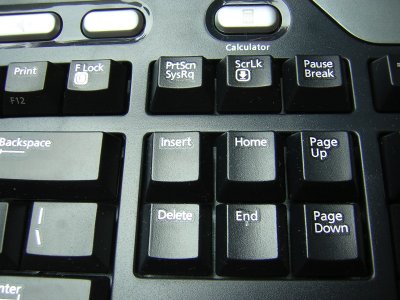
Mines is next to F12 (leftside of picture)
Edited by Sarlic, 23 September 2015 - 10:57 PM.
#8
Posted 23 September 2015 - 11:28 PM
 Sarlic, on 23 September 2015 - 10:50 PM, said:
Sarlic, on 23 September 2015 - 10:50 PM, said:
Yes the LOCK keys disbable your whole a F1-12. When you press any F key it doenst work. It basically locks it on/off. Its a switch.
I kind of figured that by context. But I thought it was some kind of laptop thing (like toggling between numbers and function keys) and those pictures are regular keyboards. Is there actually some kind of use for that key? Because I would definitely never buy a keyboard that did stuff like that.
#9
Posted 23 September 2015 - 11:30 PM
 Anachronda, on 23 September 2015 - 11:28 PM, said:
Anachronda, on 23 September 2015 - 11:28 PM, said:
I kind of figured that by context. But I thought it was some kind of laptop thing (like toggling between numbers and function keys) and those pictures are regular keyboards. Is there actually some kind of use for that key? Because I would definitely never buy a keyboard that did stuff like that.
As far i know that stuff is old. Haha. New keyboards still have it!
#10
Posted 30 September 2015 - 08:41 AM
#11
Posted 30 September 2015 - 06:02 PM
The flowgraph only gets notification on the action, and I'm not checking both. Will fix.
1 user(s) are reading this topic
0 members, 1 guests, 0 anonymous users


























