
Linking a .jpeg to a post
Started by BA Dillard, Jul 10 2012 10:38 AM
10 replies to this topic
#1
Posted 10 July 2012 - 10:38 AM
I did not know where else to ask this, so.
I have a photo I would like to share in a post.
I hate to sound PC and internet ignorant, I'm not. This is just one of the few times I have truly participated in a forum this actively. I hate facebook, twitter, myspace and all other so called "social media" crap.
I'll save that rant for another thread.
Back on topic.
How do I do this? It won't let me copy and paste the photo into my post.
Any help would be, well helpfull!
Thanks in advance.
I have a photo I would like to share in a post.
I hate to sound PC and internet ignorant, I'm not. This is just one of the few times I have truly participated in a forum this actively. I hate facebook, twitter, myspace and all other so called "social media" crap.
I'll save that rant for another thread.
Back on topic.
How do I do this? It won't let me copy and paste the photo into my post.
Any help would be, well helpfull!
Thanks in advance.
#2
Posted 10 July 2012 - 10:43 AM
Upload an image to a hosting site like imgur.com, then come back here and put [ IMG ] and [ / IMG ] tags around the URL to the image without the spaces.
#3
Posted 10 July 2012 - 10:44 AM
Click the little photo button and Copy/past the photo url into the box that comes up.


#6
Posted 10 July 2012 - 10:56 AM
 Captain Fabulous, on 10 July 2012 - 10:48 AM, said:
Captain Fabulous, on 10 July 2012 - 10:48 AM, said:
What image site are you using?
Also, are you sure you copied the image location and not the image itself?
What is this Image Hosting Site you refer to, is it a magic spell? An ancient mystic incantation of photo sharing perhaps?
No seriously, I have no clue what that is. Or even how to use one.
I saved the .jpeg to harddrive from another website, then attempted to copy and paste that way.
#7
Posted 10 July 2012 - 11:02 AM
 ohmwrecker, on 10 July 2012 - 10:43 AM, said:
ohmwrecker, on 10 July 2012 - 10:43 AM, said:
Upload an image to a hosting site like imgur.com, then come back here and put [ IMG ] and [ / IMG ] tags around the URL to the image without the spaces.
Your trying to confuse me, right?
Hey, how did I post those last two backwards?
#8
Posted 10 July 2012 - 11:04 AM
 BA Dillard, on 10 July 2012 - 10:56 AM, said:
BA Dillard, on 10 July 2012 - 10:56 AM, said:
What is this Image Hosting Site you refer to, is it a magic spell? An ancient mystic incantation of photo sharing perhaps?
No seriously, I have no clue what that is. Or even how to use one.
I saved the .jpeg to harddrive from another website, then attempted to copy and paste that way.
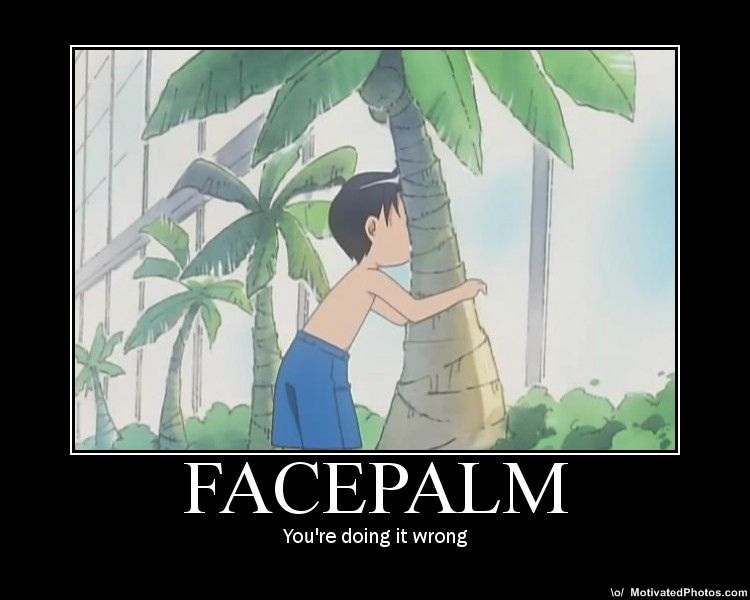
You can't take pictures off of your hard drive and load them onto thread posts.
http://www.tinypic.com/
http://www.imgur.com/
^two decent image hosting sites. Upload the file you want there, and copy the image URL, then paste it around the tags.
^Quote this post if you want to see how image tagging works.
#9
Posted 10 July 2012 - 11:16 AM
 Captain Fabulous, on 10 July 2012 - 11:04 AM, said:
Captain Fabulous, on 10 July 2012 - 11:04 AM, said:
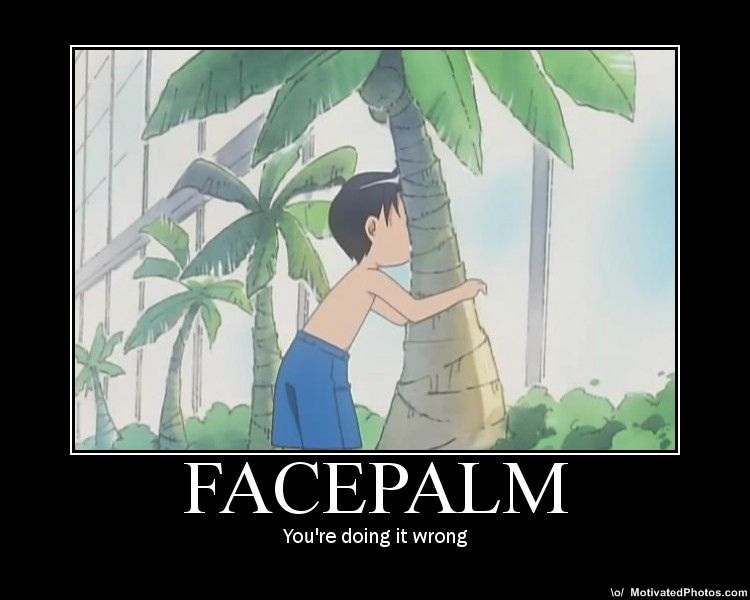
You can't take pictures off of your hard drive and load them onto thread posts.
http://www.tinypic.com/
http://www.imgur.com/
^two decent image hosting sites. Upload the file you want there, and copy the image URL, then paste it around the tags.
^Quote this post if you want to see how image tagging works.
LOL, I love it!
Ok, here goes.

TA-DA
Victory is mine!
Thanks fellas!
You my heros!
#10
Posted 10 July 2012 - 11:23 AM
You're welcome! 
#11
Posted 10 July 2012 - 11:30 AM
Oh, and if you're lazy, and want to upload a photo straight to an album on the internets (not sure why, seeing as you'd already have the URL), you can copy and paste the image URL into the file selection box and it'll do all the work for ya.
1 user(s) are reading this topic
0 members, 1 guests, 0 anonymous users




















