I dont know anything about macros, and after googling it, I am immediately confusid.
I want to use my num pad for these macros. But I have no Idea where to start.
I can has help?
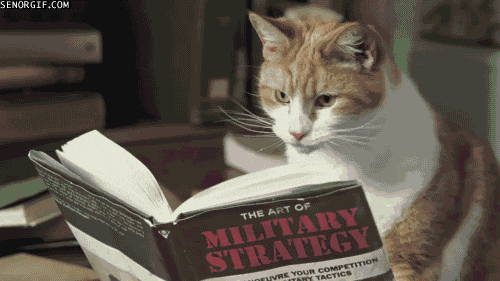
Edited by Delta 62, 16 May 2016 - 06:39 AM.

Posted 16 May 2016 - 06:29 AM
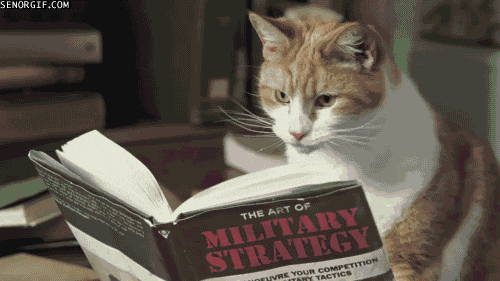
Edited by Delta 62, 16 May 2016 - 06:39 AM.
Posted 16 May 2016 - 06:47 AM
Posted 16 May 2016 - 06:51 AM
Posted 16 May 2016 - 06:51 AM
Quote
Posted 16 May 2016 - 06:52 AM
Posted 16 May 2016 - 06:58 AM
Posted 16 May 2016 - 07:28 AM
Posted 16 May 2016 - 07:32 AM
Edited by Delta 62, 16 May 2016 - 07:33 AM.
Posted 16 May 2016 - 07:40 AM
Edited by Sjorpha, 16 May 2016 - 07:45 AM.
0 members, 1 guests, 0 anonymous users