Ever wondered why artists make their trees and plants diffuse texture background green or use a dilation filter on their alpha borders?
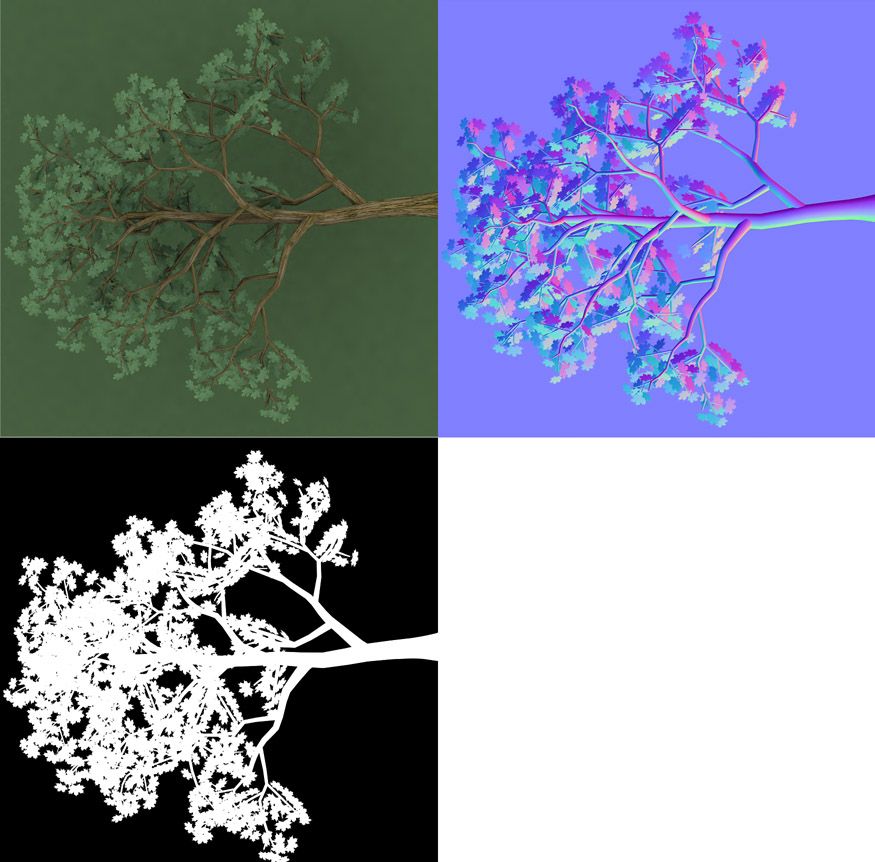
You should not leave textures that have alpha transparency with white backgrounds if the edges of the texture are not also supposed to be white. If done a white border will likely appear around the edge where alpha and opaque texture meets. This is due to mipmapping and texture filtering.
eg the kurita decal diffuse should not have a white background like seen on the left (how it is in game, ie bad) but should have a black background, as seen in the middle (not how it is in game, ie good) The far right is the alpha.

















